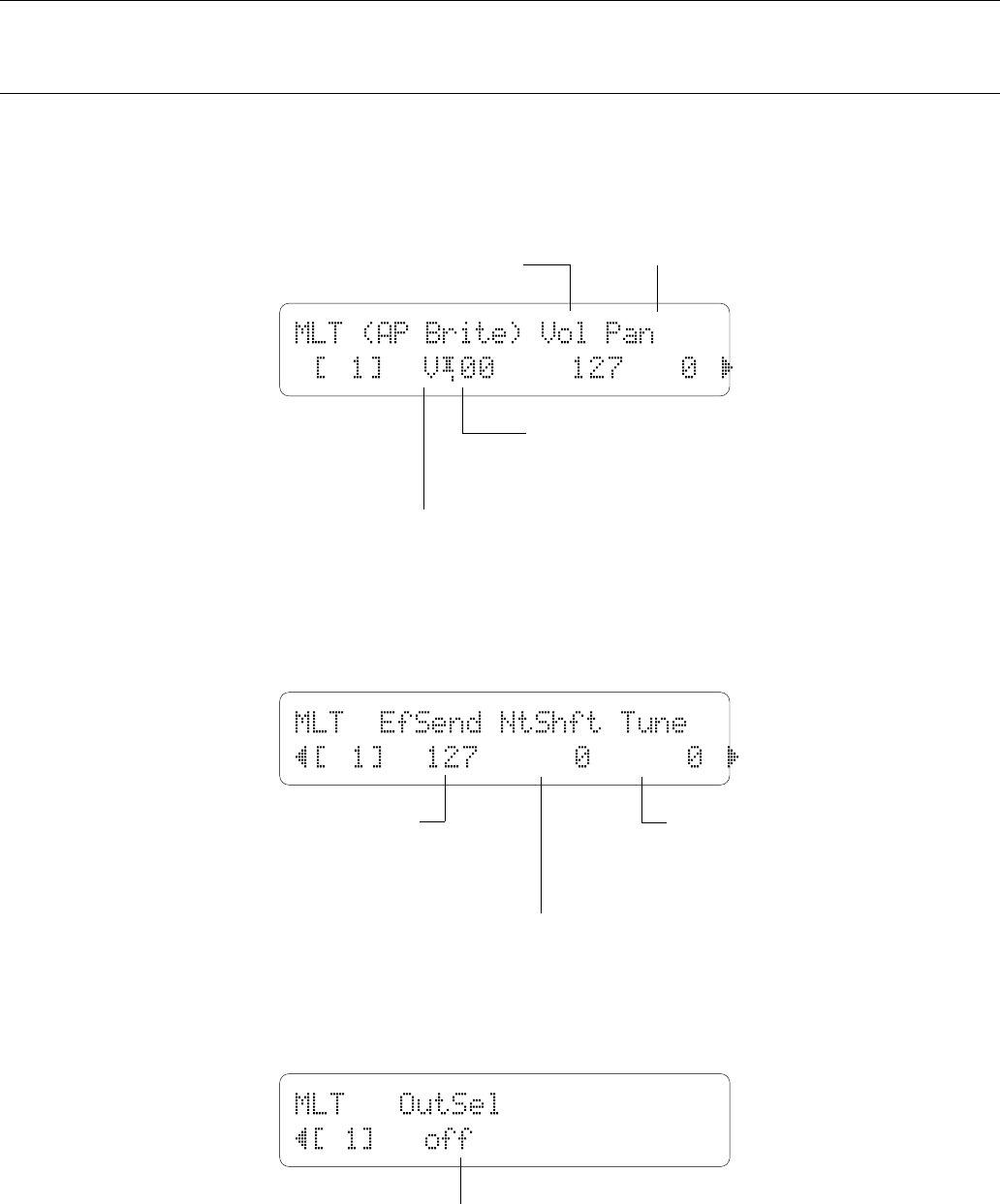
4. The Multi Mode
37
● THE MULTI PARAMETER EDIT SCREENS
Stereo pan position. “0” for center,
“-” values pan left; “+” values
pan right. Feature Reference page 200.
Volume. “0” is no sound;
“127” is maximum volume.
Feature Reference Page 200.
Place the cursor here and
select “V” to assign a voice
to the current instrument or
“P” to assign a performance
combination. Feature Reference
page 200.
The voice or performance
number. The [MEMORY] key
can be used to select the
memory area. Feature
Reference page 200.
Effect send level.
“0” for no effect
send; “127” for
maximum send.
Feature Reference
page 200.
Fine tuning. “-” values
tune down; “+” values
tune up. Feature
Reference page 201.
Note shift in semitone
increments. “-” values
shift down; “+” values
shift up. Feature
Reference page 201.
Output select. “off” or “Ind1” … “Ind4” (individual
1 through 4) for normal voices. “off” or “drm” for
drum voices. Feature Reference page 201.


















