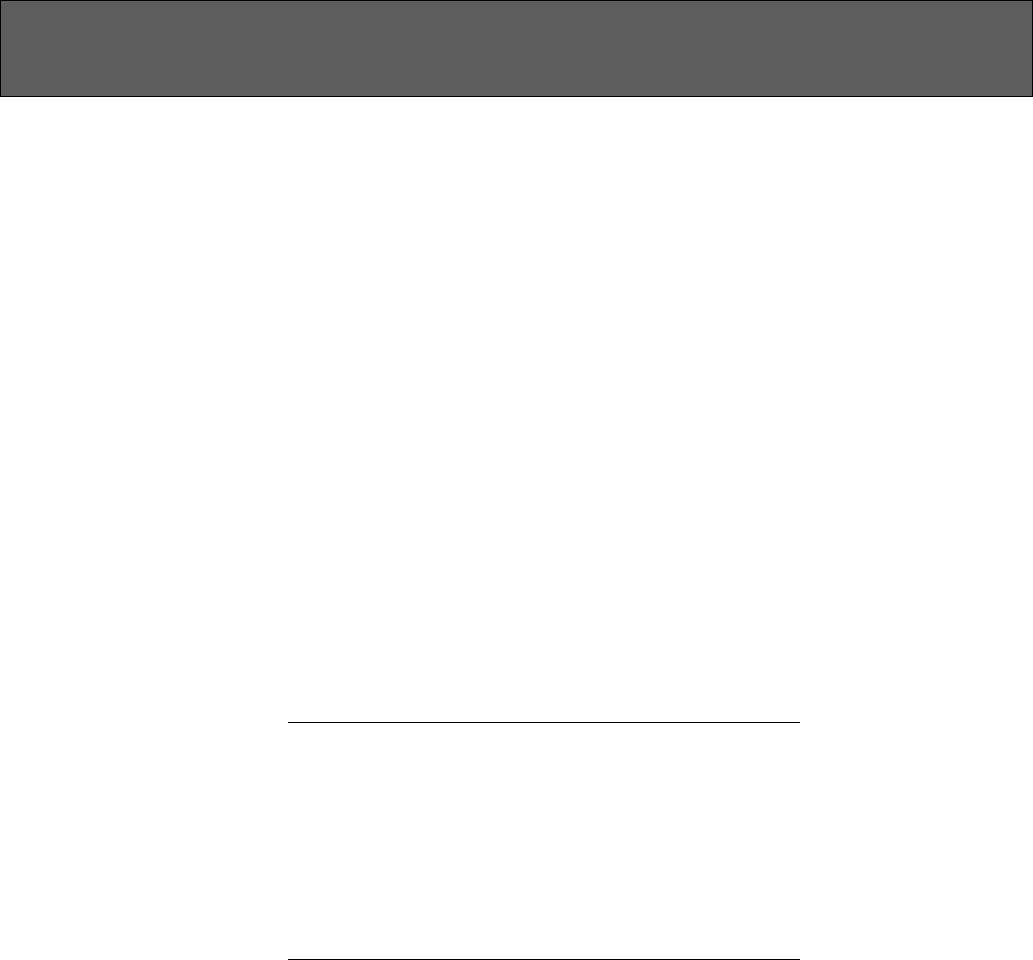
4. The Multi Mode
35
If you’ve been going through the tutorials section in sequence as we recom-
mended, so far you’ve used the VOICE PLAY, PERFORMANCE PLAY, and
PERFORMANCE EDIT modes. If, however, your intention is to use the TG500
with a sequencer or computer to play a number of different voices simultane-
ously, the modes you’ll use most frequently are the MULTI PLAY and MULTI
EDIT modes.
The TG500 provides16 INTERNAL memory locations for complete “multi”
setups. This allows you to create up to 16 original “orchestras” with different
combinations of voices that can be recalled whenever needed.
● WHAT’S IN A MULTI SETUP?
A single multi setup can consist of up to 16 different voices assigned to
“instruments” 1 through 16. Each instrument is controlled via the correspond-
ingly numbered MIDI channel. These voices can then be controlled independ-
ently from a sequencer, music computer, or other controller transmitting on the
appropriate channels.
Each instrument has several parameters that can be individually edited in
the MULTI EDIT mode:
Voice/performance number ............. page 200.
Volume .............................................. page 200.
Stereo pan position ......................... page 200.
Effect send level .............................. page 200.
Note shift .......................................... page 201.
Fine tuning ........................................ page 201.
Output assignment........................... page 201.
Name ................................................. page 202.
There are also a range of effect settings that affect the entire setup (page
204).
4. The Multi Mode
The Multi Mode


















