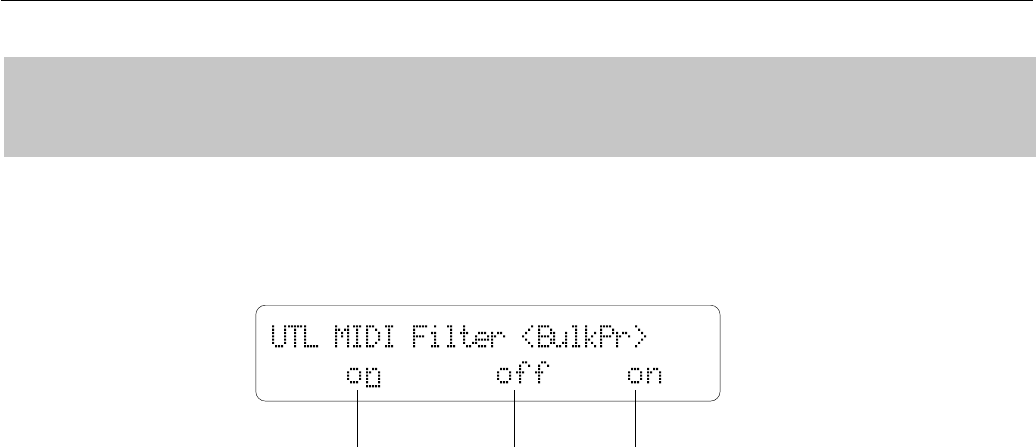
230
UTILITY MODE / WAVE EDIT MODE / 3: MIDI
3-2: FILTER
3-2: FILTER
More MIDI parameters that determine how the TG500 responds to external MIDI
control.
BulkPr (Bulk receive protect)
Range: off, on
Enables or disables bulk data reception. When this function is set to “off,”
the TG500 will automatically receive a bulk dump of voice, multi-play or
system data from an external device connected to its MIDI IN terminal when
the appropriate bulk dump data is received (assuming that the TG500 and
transmitting device are both set to the same device number).
Turn bulk protect “on” to disable bulk dump reception (this prevents acci-
dental disruption of the TG500 during use).
CtrlCh (Control change filter)
Range: off, on
Enables or disables control change data reception. When this parameter is
turned “on” the TG500 will not respond to MIDI control change data received
from the controlling device.
PolyAt (Polyphonic aftertouch filter)
Range: off, on
Enables or disables polyphonic aftertouch data reception. When this param-
eter is turned “on” the TG500 will not respond to MIDI polyphonic aftertouch
data received from the controlling device.
BulkPr CtrlCh PolyAt
[UTILITY/SELECT] -> 3: MIDI -> [ENTER] -> [PAGE] -> 3-2: Filter -> [ENTER]


















