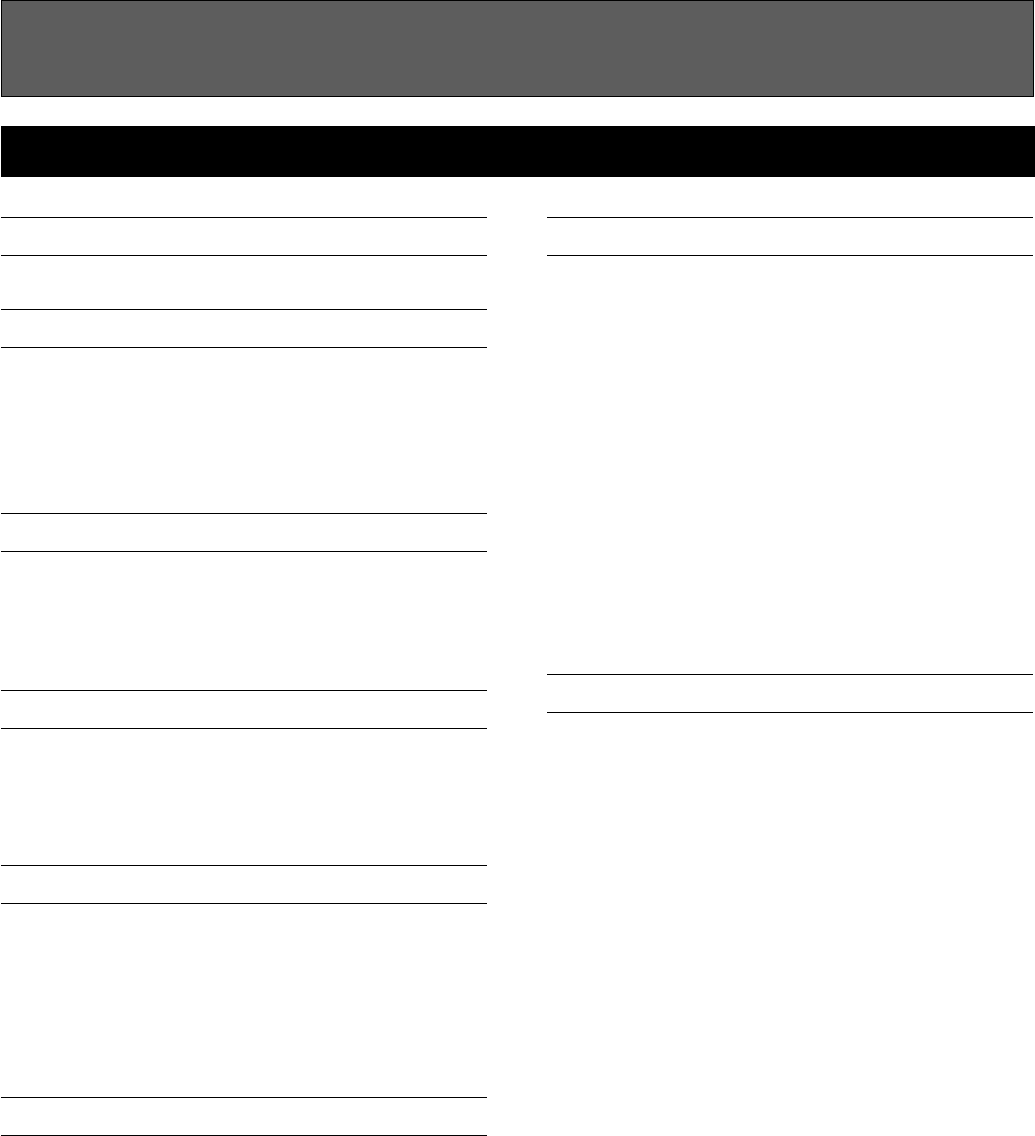
iv
4. The Multi Mode ...................... 35
• WHAT’S IN A MULTI SETUP? .........35
• MULTI PLAY POLYPHONY &
DYNAMIC VOICE ALLOCATION ......36
• SELECTING A MULTI SETUP ..........36
■ Editing a Multi Setup ...........................36
• THE MULTI PARAMETER EDIT
SCREENS ............................................37
• SELECTING DIFFERENT
INSTRUMENTS FOR EDITING .........38
• NO STORE OPERATION
REQUIRED ..........................................38
■ Further Possibilities… ..........................38
5. Voice Editing & Effects ............. 39
■ Bypassing the Effects While
Editing ....................................................41
■ Further Possibilities… ..........................41
Precautions .................................. 3
About the Manual .......................... 5
■ The Getting Started Section ................. 5
■ Icons .........................................................6
■ The Feature Reference Section ........... 7
The Controls & Connectors .............. 8
■ Front Panel ..............................................8
■ Rear Panel............................................. 11
1. Setting Up Your System ............ 12
■ Connections ...........................................12
■ Power-on Procedure.............................15
2. Selecting And Playing Voices..... 16
■ The Preset, Internal, & Card Voice
Memories ...............................................16
■ Select a Voice & Play..........................17
■ Internal Voice List.................................19
3. The Performance Mode ............. 22
■ The Preset, Internal, & Card
Performance Memories ........................22
■ Play the Performance
Combinations .........................................24
■ Internal Performance List ....................25
■ Programming Your Own Performance
Combinations .........................................26
■ Further Possibilities… ..........................34
CONTENTS
Getting Started


















