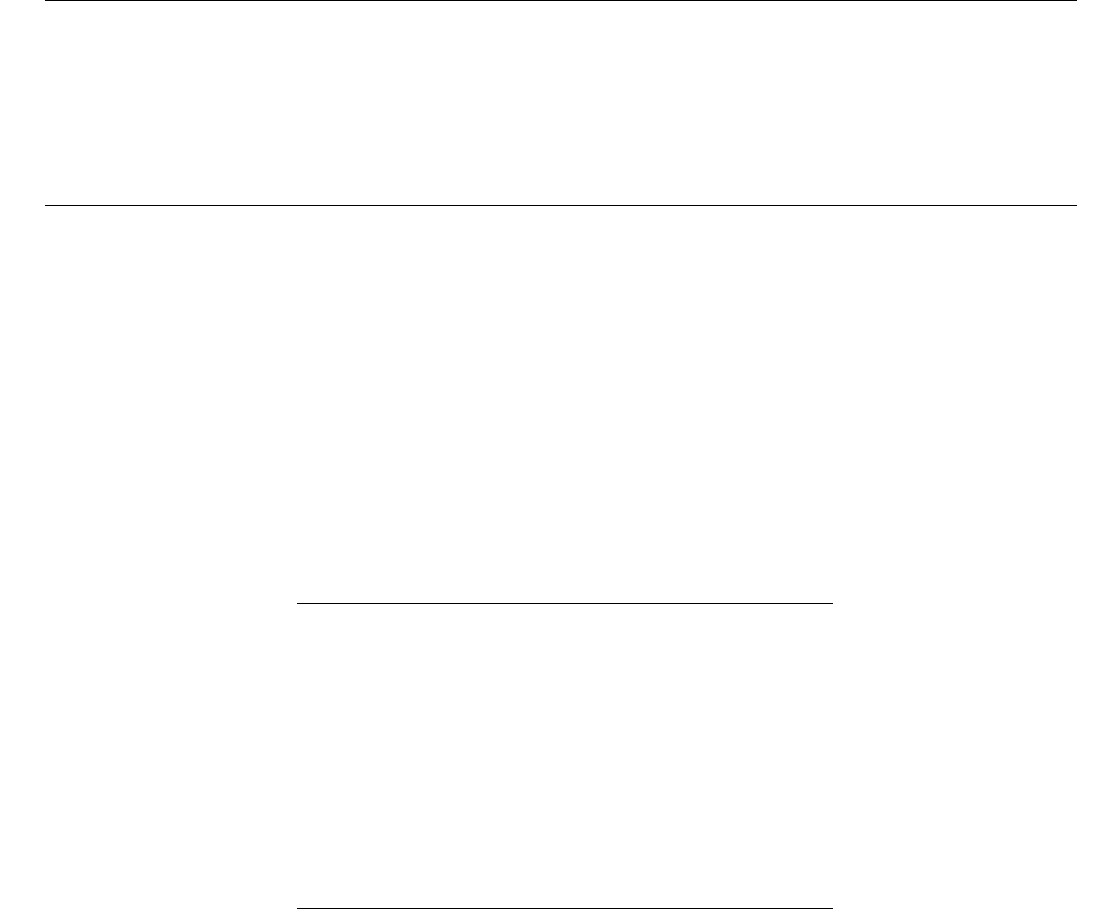
214
MULTI EDIT MODE / 4: Effect
4-10: CONTROL 1 / 4-11: CONTROL 2
EF Param (Effect parameter)
Range: Depends on selected effects.
Selects the effect parameter to be controlled by the specified MIDI device.
“Ef1Prm1” through “Ef1Prm8” on the display stand for “effect 1 parameter 1”
through “effect 1 parameter 8”. Likewise “Ef2Prm1” through “Ef2Prm8” on the
display stand for “effect 2 parameter 1” through “effect 2 parameter 8”. The
parameters available for each effect are different, but the name of the selected
parameter will be shown between the parentheses on the top line of the display.
Parameters that can not be assigned to the sliders are indicated by dashes
(“--------”) instead of a parameter name. In addition to the indivual effect
parameters a range of send level, balance, and LFO parameters are also avail-
able, as listed below:
Ef1Prm1
Ef1Prm2
Ef1Prm3
Ef1Prm4
Ef1Prm5
Ef1Prm6
Ef1Prm7
Ef1Prm8
Ef_Out1a
Ef_Out1b
Ef2Prm1
Ef2Prm2
Ef2Prm3
Ef2Prm4
Ef2Prm5
Ef2Prm6
Ef2Prm7
Ef2Prm8
Ef_Out2a
Ef_Out2b
Ef2_Mix
Out1_Wet
Out2_Wet
Ctrl1Min
Ctrl1Max
LFO_Wave
LFO_Spd
LFO_Dly
Ef_Ins1b
Ef_Ins2a
Ef_Ins2b
Min (Minimum parameter value)
Range: 0 … 100
Sets the lower limit of the control range. A setting of “0”, for example,
means that when the lowest control change value is received the assigned
parameter will also be set to its lowest value. A setting of “50” means that the
lowest control change value will set the assigned parameter to about 50% of its
range (a parameter with a range of 0 to 127, for example, would be set to
about 63).


















