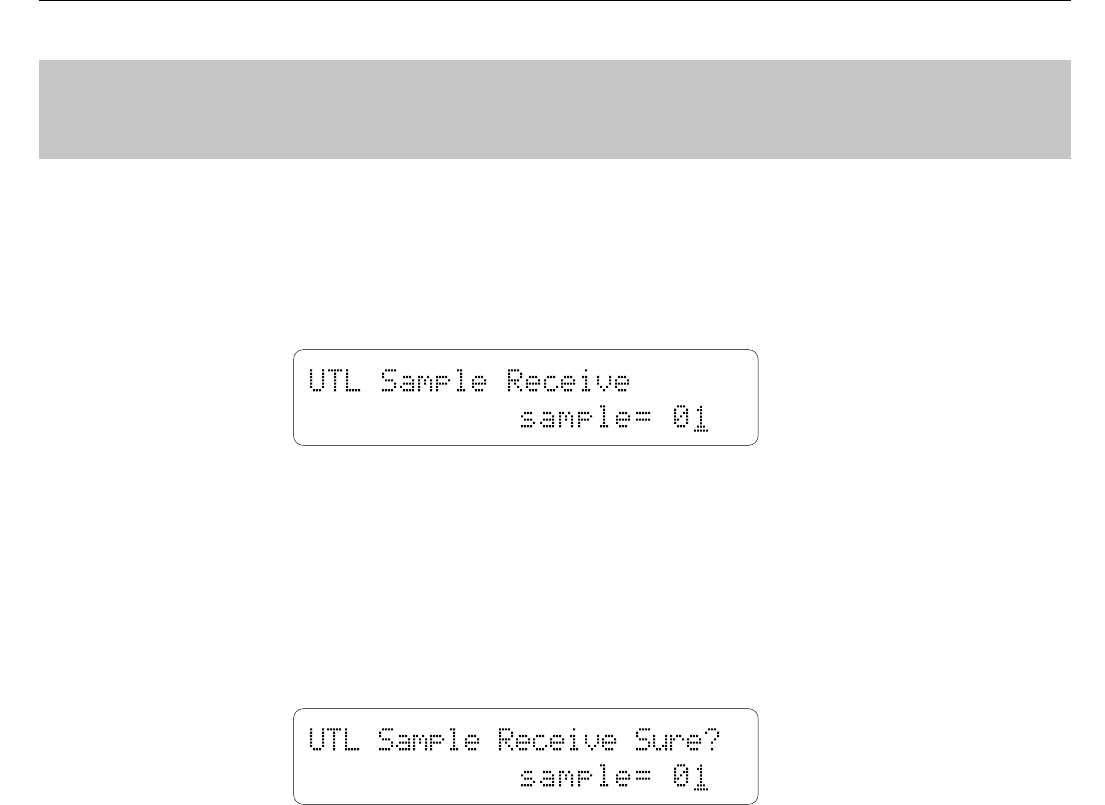
246
UTILITY MODE / WAVE EDIT MODE / 4: Sample Dump
4-1: SAMPLE RECEIVE
This function initiates reception of MIDI Sample Dump data from an external
MIDI device. Both the MIDI IN and OUT terminals must be connected to the exter-
nal MIDI device, since the TG500 transmits a sample dump request message to
initiate transmission by the external device.
4-1: SAMPLE RECEIVE
sample (Sample number)
Range: 00 … 99
This parameter specifies the number of the sample to be received from the trans-
mitting device.
When ready to receive the data, press the [ENTER] key. The following
comfirmation display will appear:
Press [+1/YES] to confirm that you want to go ahead with the reception, or press
[–1/NO] to cancel.
This initiates transmission of a sample dump request message, then the TG500
waits for the sample dump data. The received data is appended to the sample data
previously residing in the TG500 memory.
[UTILITY/SELECT] -> 5: Wave -> [ENTER] -> [EDIT/COMPARE] -> 4: Sample Dump -> [ENTER] -> [PAGE]
-> 4-1: Sample Receive -> [ENTER]


















