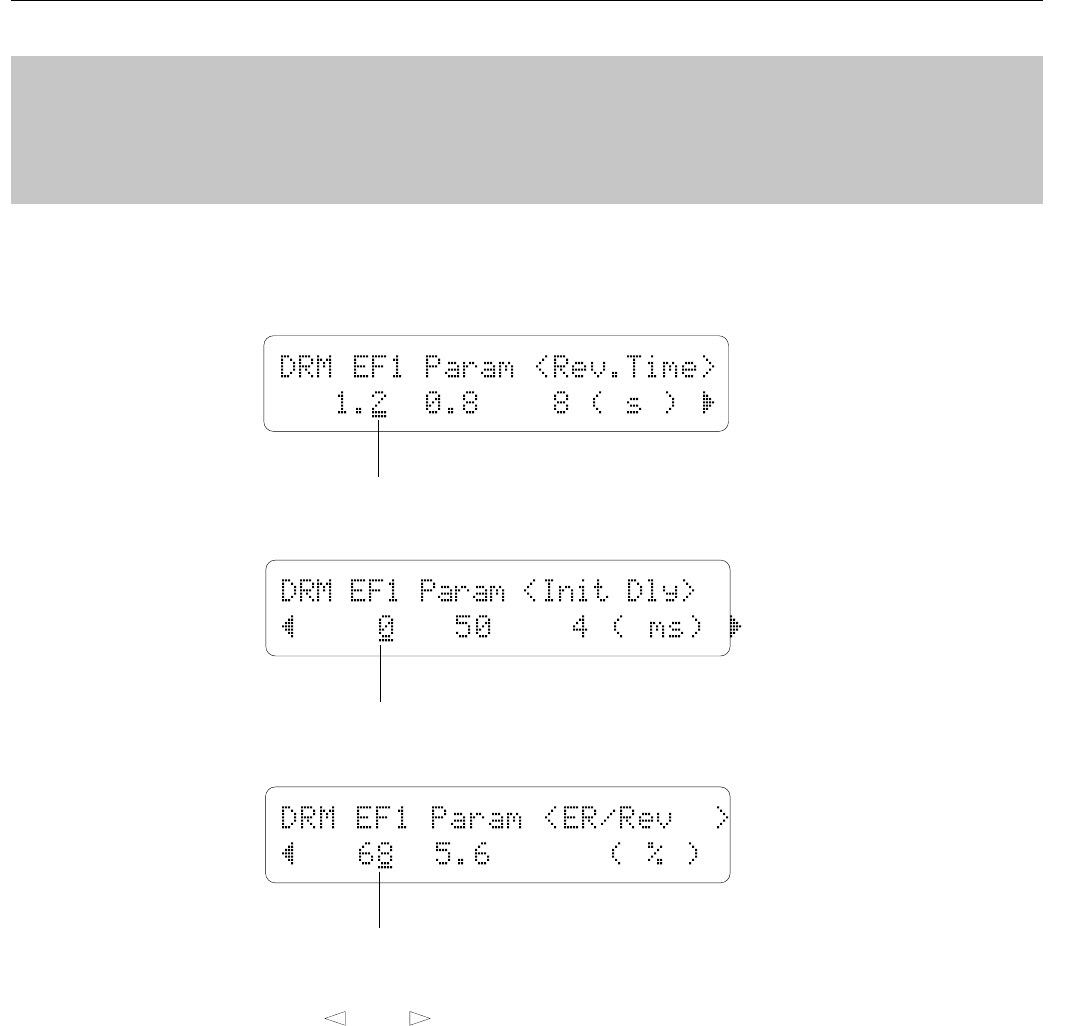
186
4-09: PARAMETER 1 / 4-10: PARAMETER 2
DRUM VOICE EDIT MODE / 4: Effect
4-09: PARAMETER 1 / 4-10: PARAMETER 2
Each of the TG500’s 90 effects has 8 parameters that can be edited via the pa-
rameters in these three screens to fine-tune the effect.
Use the [ ] and [ ] keys to select the parameters and switch between the three
parameter screens. The name of the selected parameter is shown in the upper right
corner of the display, while the parameter unit (“s” for seconds, “%” for percent,
“dB” for decibels, etc.) is shown in parentheses in the lower right corner.
The parameters are different for each effect (refer to page 271 for details).When
this parameter is turned “off,” the “WET:DRY” parameters (page 184) have no effect.
Parameters
Parameters
Parameters
[PLAY/MODE] -> VCE PLAY -> [EDIT/COMPARE] -> 4: Effect -> [ENTER] -> [PAGE]
-> 4-09: Parameter 1 ->[ENTER]
-> 4-10: Parameter 2 ->[ENTER]


















