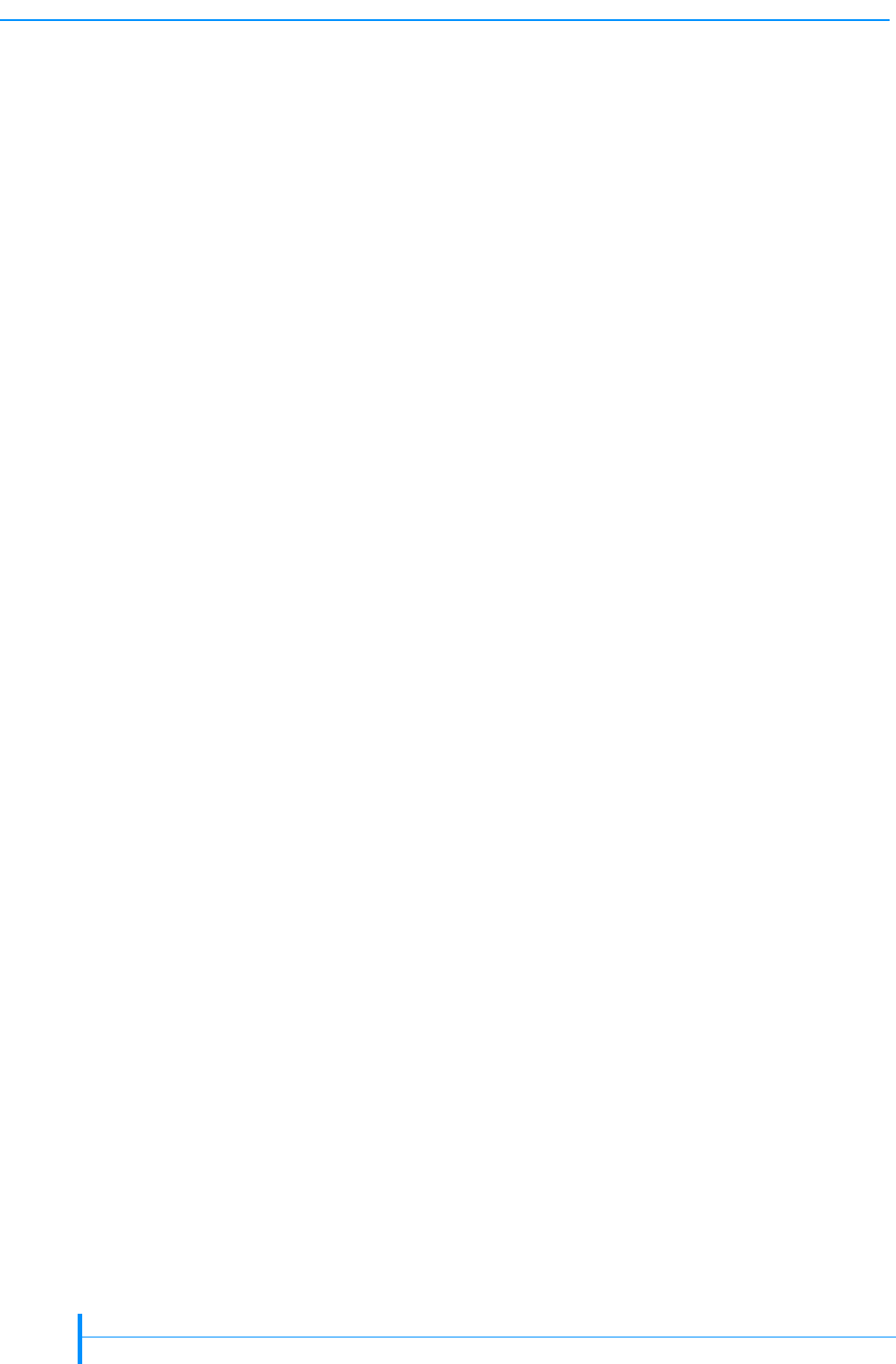
78
PRODUCT MANUAL 1012581
CHAPTER 5—AUTOLOADER OPERATION
STORING CARTRIDGES
Whenever you remove cartridges from your autoloader, be sure to store them
properly to maximize archival life and ensure data integrity. Follow these
guidelines for proper cartridge storage:
Store cartridges in a suitable environment. Follow the specifications for
storage temperature and other environmental requirements, as described
on the cartridge packaging. Do not allow the temperature and humidity in
the storage environment to fluctuate.
Store cartridges with the write-protect switch in the protected position.
(See page 63.)
Keep the storage location as free of airborne particulates as possible. To
eliminate obvious sources of particulates, do not permit anyone to smoke,
eat, or drink near the storage area, and do not store cartridges near a copier
or printer that may emit toner and paper dust.
Store cartridges as soon as possible after you remove them from the
autoloader. Immediate storage helps avoid many of the conditions that can
damage tapes, such as temperature and humidity fluctuations, particulate
contamination, and excessive handling.


















