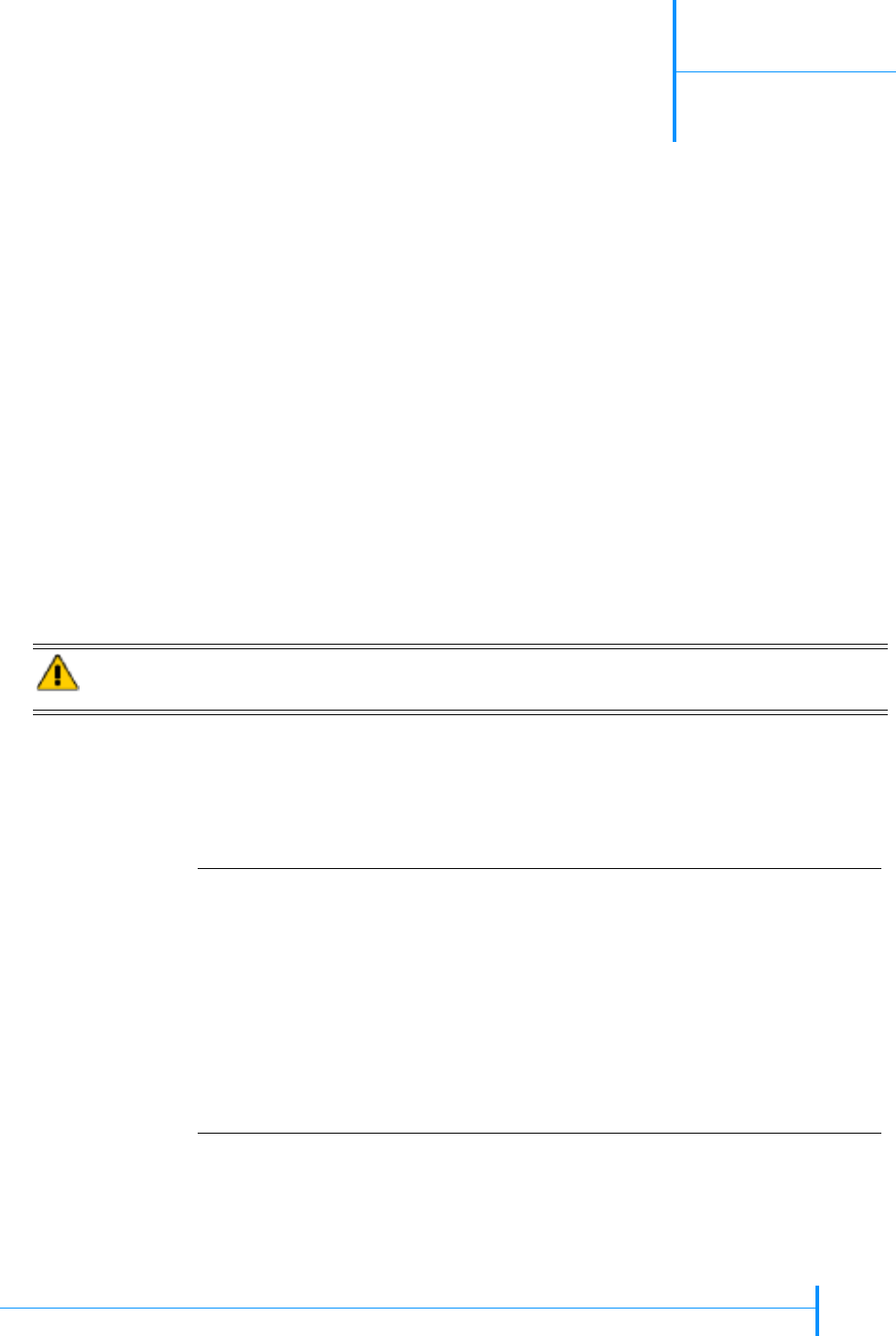
OCTOBER 2006 MAGNUM 1X7 LTO AUTOLOADER
91
7
MAINTENANCE
This chapter describes basic autoloader maintenance tasks that you can
perform on-site without the aid of a service technician. These tasks include:
Replacing the tape drive
Cleaning the autoloader
Upgrading autoloader firmware and creating diagnostic listings via FTP
Upgrading autoloader firmware and creating diagnostic listings using
Exabyte LibTool
Upgrading tape drive firmware and creating diagnostic listings using
Exabyte LTOTool.
REPLACING THE TAPE DRIVE
This section describes how to replace the autoloader’s tape drive. You can
order a new tape drive from Exabyte (see page iii) or from your supplier.
Caution
Do not attempt to replace any components in the autoloader, other than the tape
drive. If you do so, you will void your warranty.
!
! !
! Important
New tape drives must be specially configured for use in the
autoloader and must therefore be ordered directly from Exabyte
or from an Exabyte-approved supplier.
You must replace the installed tape drive with the same
configuration tape drive, as follows:
Full height to full height
-or-
Half height to half height
You cannot replace a full height with a half height, or vice versa.


















