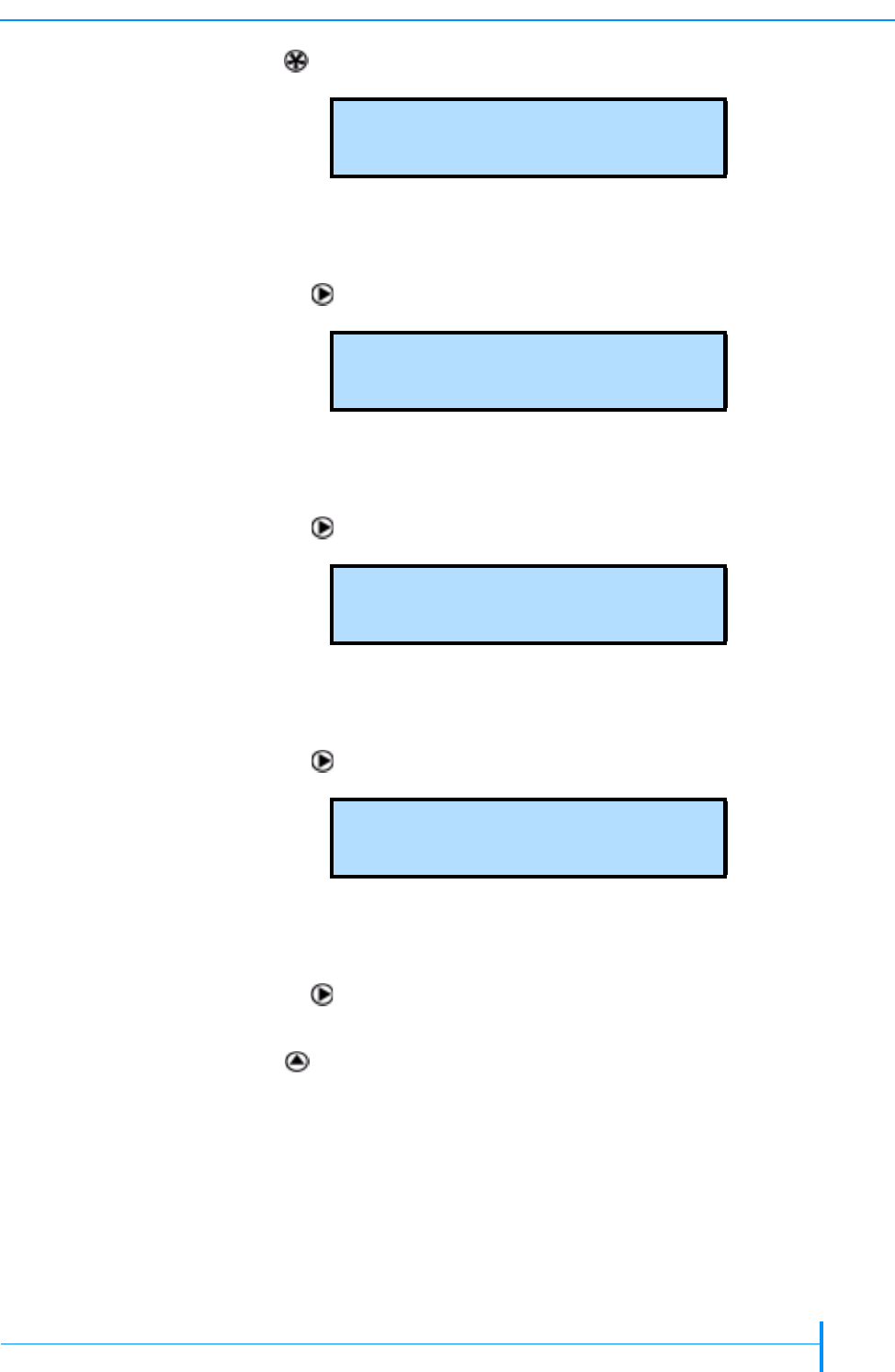
OCTOBER 2006 MAGNUM 1X7 LTO AUTOLOADER
89
VIEWING CELL STATISTICS
6.
6.6.
6. Press . The total puts screen appears:
This screen indicates the total number of times a cartridge has been placed
(put) into this cell.
a.
a.a.
a. Press . The put retries screen appears:
This screen indicates the total number of times the autoloader had to retry
a put operation at this cell.
b.
b.b.
b. Press . The total picks screen appears:
This screen indicates the total number of times a cartridges has been
picked from this cell.
c.
c.c.
c. Press . The pick retries screen appears:
This screen indicates the total number of times the autoloader had to retry
a pick operation at this cell.
d.
d.d.
d. Press . The next cell selection screen appears. If you want to continue
viewing statistics for other cells, return to step 5.
7.
7.7.
7. Press (as needed) to return to the Home screen.
C e l l # n P u t s
n n n n n n n n
# n P u t R e t r i e s
n n n n n n
C e l l # n P i c k s
n n n n n n n n n n
# n P i c k R e t r i e s
n n n n n n


















