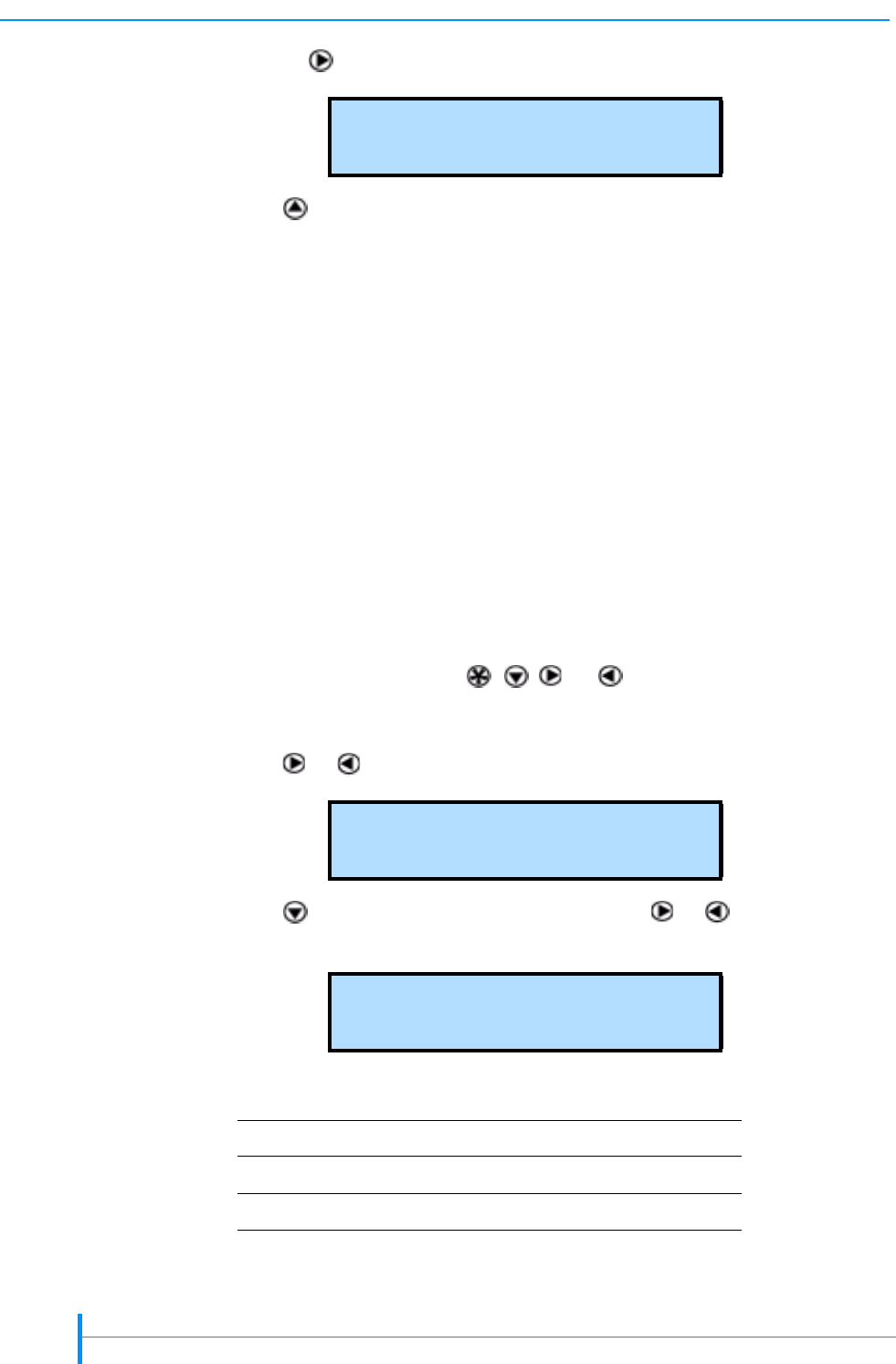
86
PRODUCT MANUAL 1012581
CHAPTER 6—VIEWING AUTOLOADER INFORMATION
b.
b.b.
b. Press . The SCSI ID screen appears:
5.
5.5.
5. Press (as needed) to return to the Home screen.
VIEWING THE CARTRIDGE INVENTORY AND BAR CODE INFORMATION
The autoloader maintains a cartridge inventory to keep track of where
cartridges are located. In performing an inventory, the autoloader checks for
cartridges in the cells and scans each cartridge’s bar code label. The autoloader
uses this information to process commands from an application.
VIEWING THE CARTRIDGE INVENTORY
A cartridge inventory is automatically performed each time the autoloader is
powered on, each time a cartridge is inserted or removed from the autoloader,
and each time a cartridge is loaded or unloaded from the tape drive. You can
view the cartridge inventory to quickly determine which cells contain
cartridges and whether a cartridge is loaded in the tape drive.
To view the cartridge inventory:
1.
1.1.
1. At the Home screen, press , , , or to access the main menus.
If necessary, enter the operator panel password (see page 42).
2.
2.2.
2. Press or until the Status menu appears:
3.
3.3.
3. Press to see the menu selections, then press or until a screen
similar to the following appears:
The numbers in the second line of the screen correspond to cartridge cells.
D r i v e c u r r e n t
S C S I I D : n
V i e w a S t a t u s
V i e w I n v e n t o r y :
– 2 3 4 5 6 7 D
If this appears... The cell...
A number (1, 2, 3) contains a cartridge
A dash (–) is empty


















