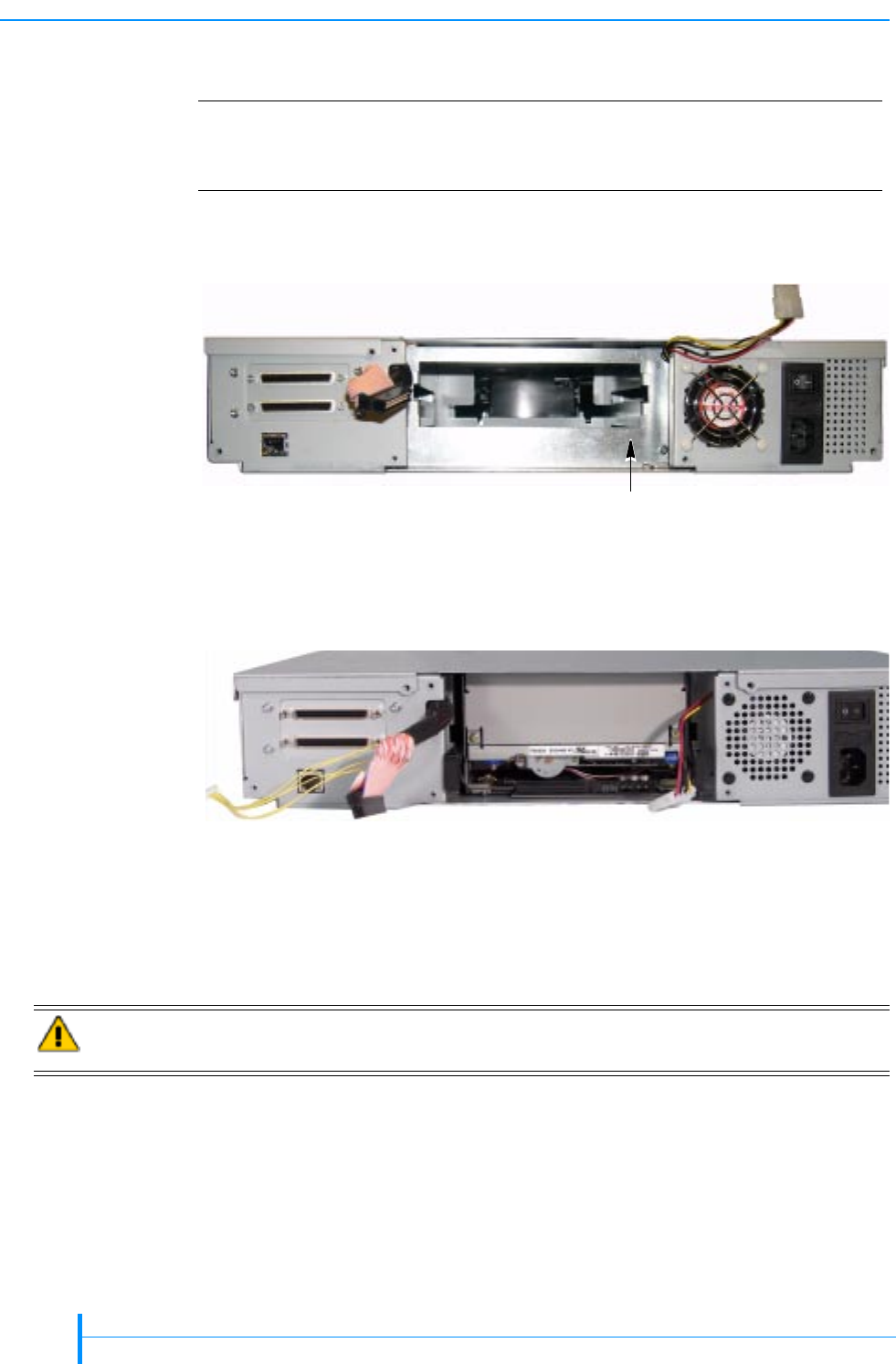
98
PRODUCT MANUAL 1012581
CHAPTER 7—MAINTENANCE
3.
3.3.
3. Install the tape drive—With the tape drive right side up, slide it into the
autoloader as far as it will go without force.
Half height tape drive—Install in opening. Do NOT remove air block
plate.
Full height tape drive—Install as shown.
4.
4.4.
4. Connect the cables—Follow these steps to connect the cables.
a.
a.a.
a. Connect the serial cable to the tape drive (see Figure 7-2). The connector
is keyed to ensure the proper orientation.
b.
b.b.
b. Connect the SCSI cable and power cable to the tape drive. The connectors
are keyed to ensure the proper orientation.
c.
c.c.
c. Route the cables so that they don’t hang below the bottom edge of the
tape drive (see Figure 7-2).
!
! !
! Important
You must replace the installed tape drive with the same
configuration tape drive. You cannot replace a full height tape
drive with a half height tape drive, or vice versa.
Figure 7-10 Half height tape drive installation
Figure 7-11 Full height tape drive installation
Air block plate–
do NOT remove
Caution
Before connecting the SCSI cable in the following step, make sure that none of the
pins in the connector are bent.


















