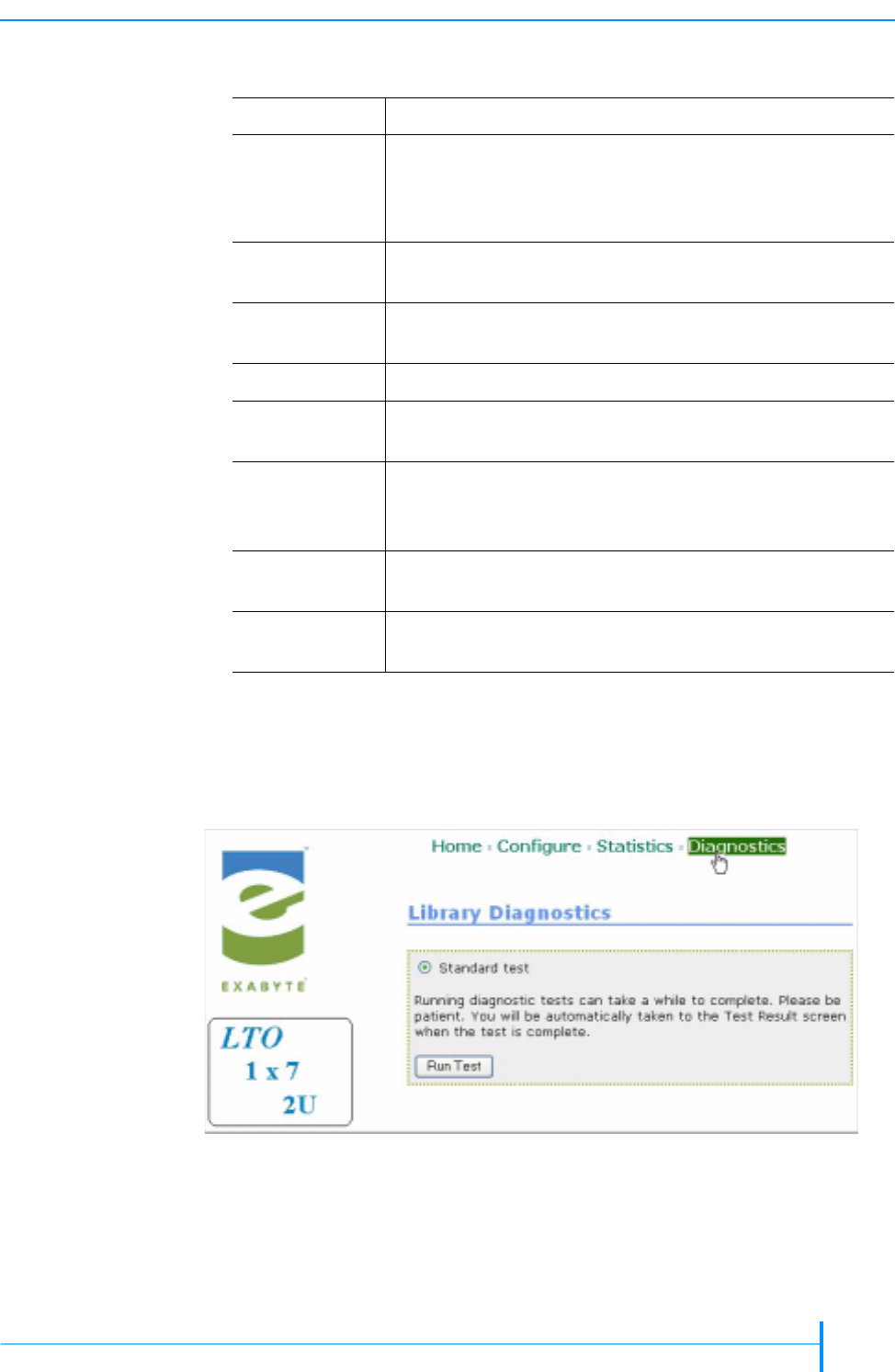
OCTOBER 2006 MAGNUM 1X7 LTO AUTOLOADER
59
RUNNING DIAGNOSTICS
The Statistics page provides the following information:
RUNNING DIAGNOSTICS
Click on Diagnostics at the top of the page to view the Diagnostics page.
Figure 4-4 shows an example of the Diagnostics page.
The standard test is the same as the diagnostic tests that can be run from the
operator panel (see page 77). To run the standard diagnostic test, click on Run
Test. When the test is finished, the utility displays the results.
Field Indicates the total number of...
Move Count moves that have taken place in the autoloader. A move is
when the cartridge loader removes a cartridge from its cell
and places it in the tape drive or removes a cartridge from
the tape drive and places it in its cell.
Pick Retry
Count
times the cartridge loader has retried removing a cartridge
from a cell or from the tape drive.
Put Retry
Count
times the cartridge loader has retried placing a cartridge in
a cell or in the tape drive.
Scan Count times the bar code scanner has scanned a bar code label
Scan Retry
Count
times the bar code scanner has retried scanning a bar code
label
Scan Fail Count times the bar code scanner failed scanning a bar code label
The scanner tries to scan a bar code several times before it
logs a failure.
Drive Load
Count
times the cartridge loader has loaded a cartridge into the
tape drive
Drive Reload
Count
times the cartridge loader has retried loading a cartridge
into the tape drive
Figure 4-4 Remote Management utility Diagnostics page


















