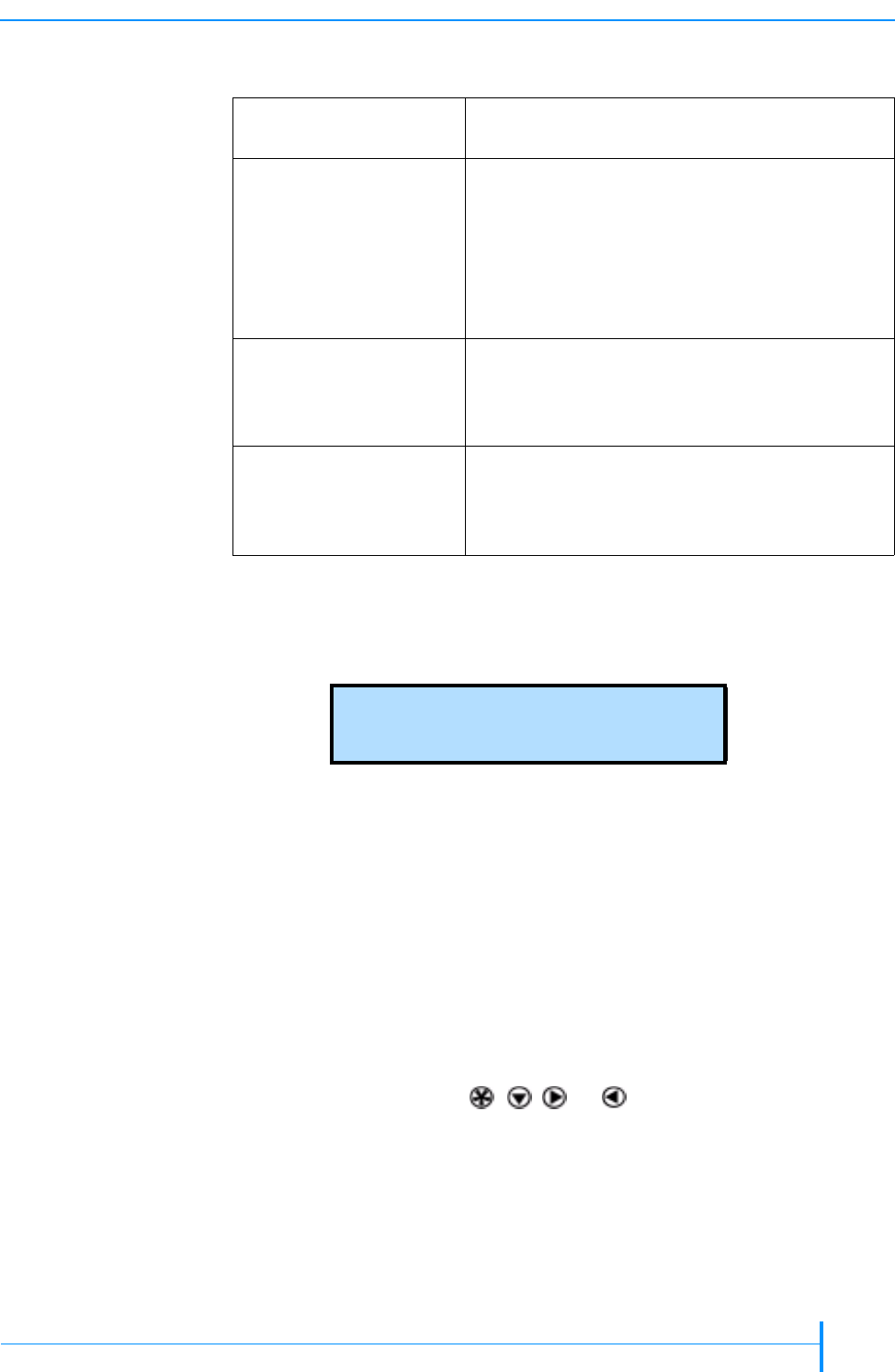
OCTOBER 2006 MAGNUM 1X7 LTO AUTOLOADER
71
CLEANING THE TAPE DRIVE
You can clean the tape drive in several ways:
Clean the tape drive whenever the autoloader displays the following message
on the Home screen or whenever your application software notifies you. (Not
all software applications display cleaning requirements.)
CLEANING THE TAPE DRIVE USING THE CLEAN DRIVE OPTION
Before using the Clean Drive option, make sure that:
A cleaning cartridge is stored in cell 7 (see page 62).
You have activated the cleaning cartridge cell, which designates cell 7 as the
storage location for the cleaning cartridge (see page 33).
You have turned the Autoclean option OFF (seepage 34).
When the tape drive requires cleaning:
1.
1.1.
1. At the Home screen, press , , , or to access the main menus.
If necessary, enter the operator panel password (see page 42).
Use the autoloader’s
Autoclean function
See page 32 for information about setting up
automatic tape drive cleaning.
Use your software’s
cleaning option
Set the cleaning option in your software
application (if available) so that the software
monitors drive cleaning requirements and
automatically cleans the tape drive using a
cleaning cartridge stored in the autoloader. Refer
to your software documentation for information
about setting this option.
Use the Clean Drive
option from the
autoloader’s operator
panel
See “Cleaning the Tape Drive Using the Clean
Drive Option” on page 71.
Insert a cleaning
cartridge through the
autoloader’s cartridge
access port
See “Cleaning the Tape Drive by Inserting a
Cleaning Cartridge” on page 73.
L T O 1 x 7 2 U
D : N e e d s C l e a n i n g


















