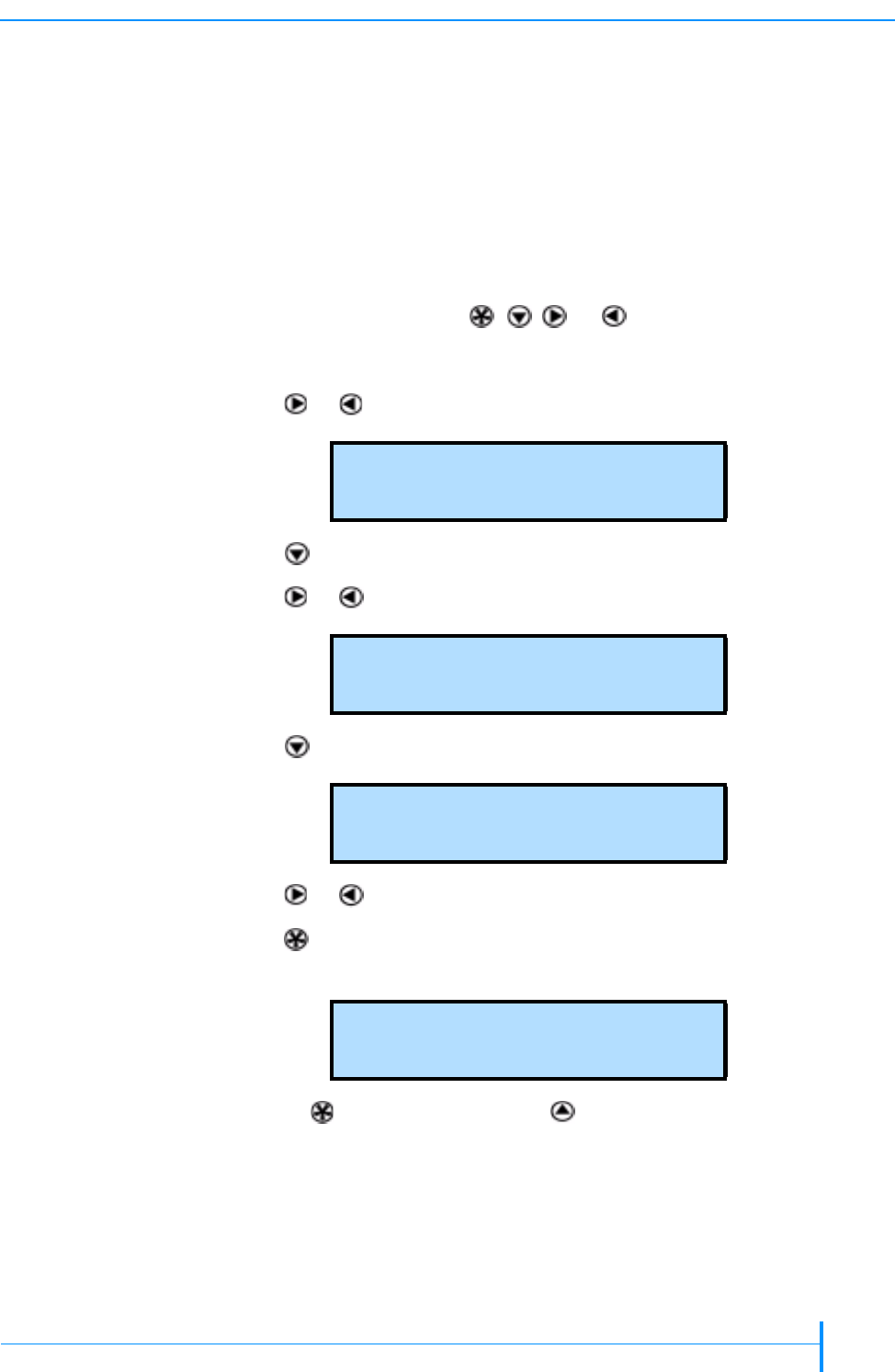
OCTOBER 2006 MAGNUM 1X7 LTO AUTOLOADER
39
SETTING CONFIGURATION OPTIONS
Loop option. The Loop option determines what the autoloader does
after it has finished processing the last cartridge in the sequence. The
autoloader can either loop back to the first cartridge in the sequence and
start processing the cartridges again (Loop option ON) or stop and wait
for operator intervention (Loop option OFF). Operator intervention
typically means removing cartridges for storage and inserting new
cartridges.
Random is the default operating mode for the autoloader. To change the
operating mode to Sequential and set the Restart and Loop options:
1.
1.1.
1. At the Home screen, press , , , or to access the main menus.
If necessary, enter the operator panel password (see page 42).
2.
2.2.
2. Press or until the Configuration menu appears:
3.
3.3.
3. Press to see the menu selections.
4.
4.4.
4. Press or until the following screen appears.
5.
5.5.
5. Press to display the operating mode selection screen:
6.
6.6.
6. Press or to switch between Random Mode and Sequential Mode.
7.
7.7.
7. Press to select the new value. If you selected Sequential Mode, skip to
step 8. If you selected Random mode, a confirmation message appears:
a.
a.a.
a. Press to enact the change (or if you don’t want to make the
change).
b.
b.b.
b. Skip to step 9.
C h a n g e a
C o n f i g u r a t i o n
C h a n g e O p . M o d e ?
N o w R a n d o m
S e l e c t O p . M o d e
R a n d o m M o d e
S e t O p . M o d e t o
R a n d o m n o w ?


















