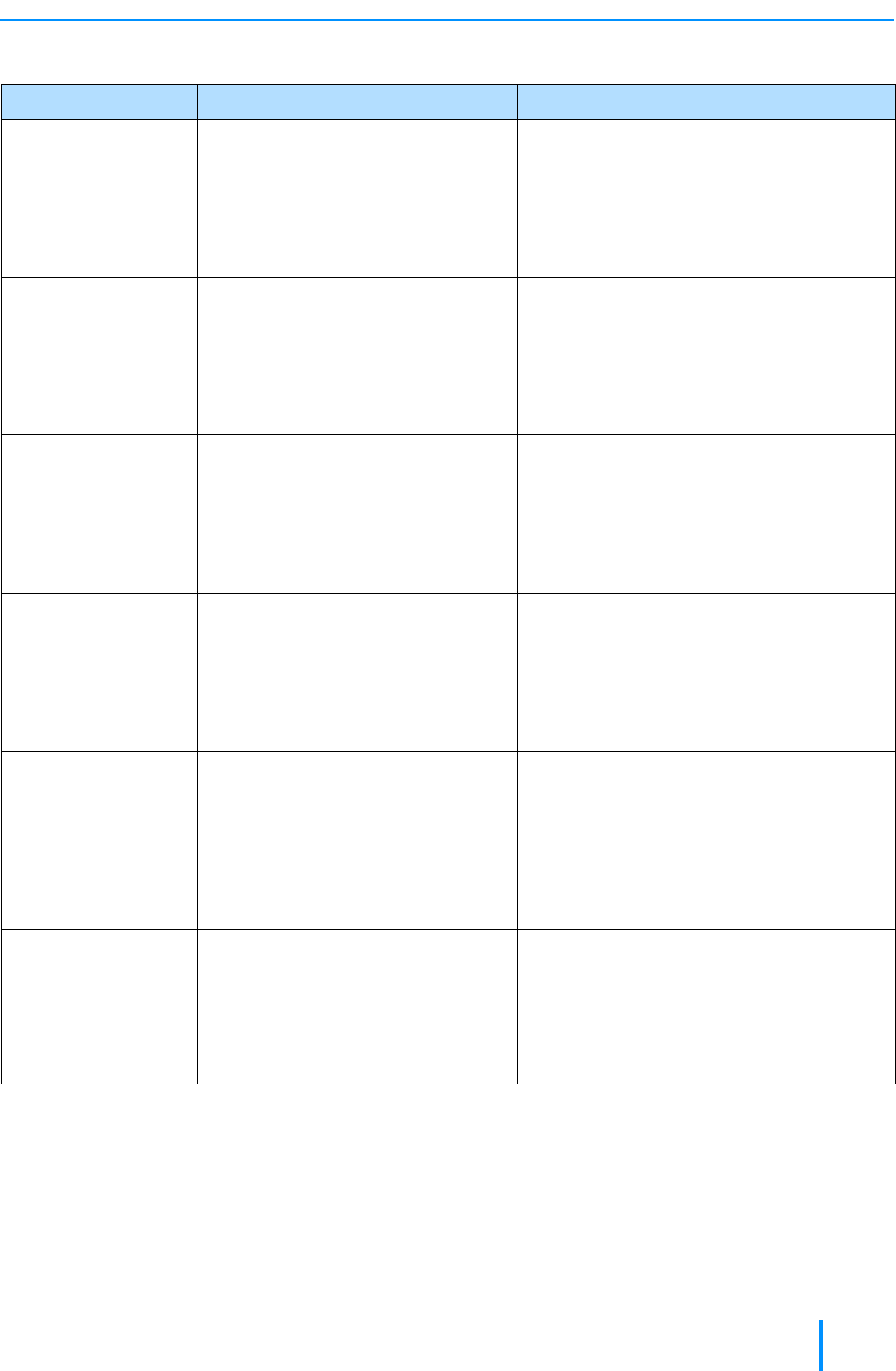
OCTOBER 2006 MAGNUM 1X7 LTO AUTOLOADER
137
TAPE ALERT FLAGS
Servo Timeout The autoloader carousel has
experienced a problem.
1. Reset the autoloader and retry the
operation.See page 74 for reset
instructions.
2. If the error persists, contact Exabyte
Technical Support (see page iii) or your
service provider.
System Error The autoloader has experienced a
fatal error.
1. Reset the autoloader and retry the
operation.See page 74 for reset
instructions.
2. If the error persists, contact Exabyte
Technical Support (see page iii) or your
service provider.
System Timeout An autoloader operation took too
long.
1. Reset the autoloader and retry the
operation.See page 74 for reset
instructions.
2. If the error persists, contact Exabyte
Technical Support (see page iii) or your
service provider.
Tape Alert Halt The autoloader has experienced a
Tape Alert event.
1. Reset the autoloader and retry the
operation.See page 74 for reset
instructions.
2. If the error persists, contact Exabyte
Technical Support (see page iii) or your
service provider.
Tape incorrectly
inserted. RETRY
A tape was inserted through the
cartridge access port in the wrong
orientation.
Position the cartridge with the hub down
and the side with the bar code label and
write-protect switch towards the door (see
page 65) and re-insert it. Do not insert
cartridges with the label and write-protect
switch toward you. The arrow on the
cartridge must face toward the outside.
Wait for Command
To Complete
The autoloader is executing a
command issued from the
application or the Remote
Management utility when a
command is issued from the
operator panel.
Wait until the autoloader has finished its
current operation, then retry the operation.
Table C-1 Autoloader error messages (continued)
Error Message Description Corrective Action


















