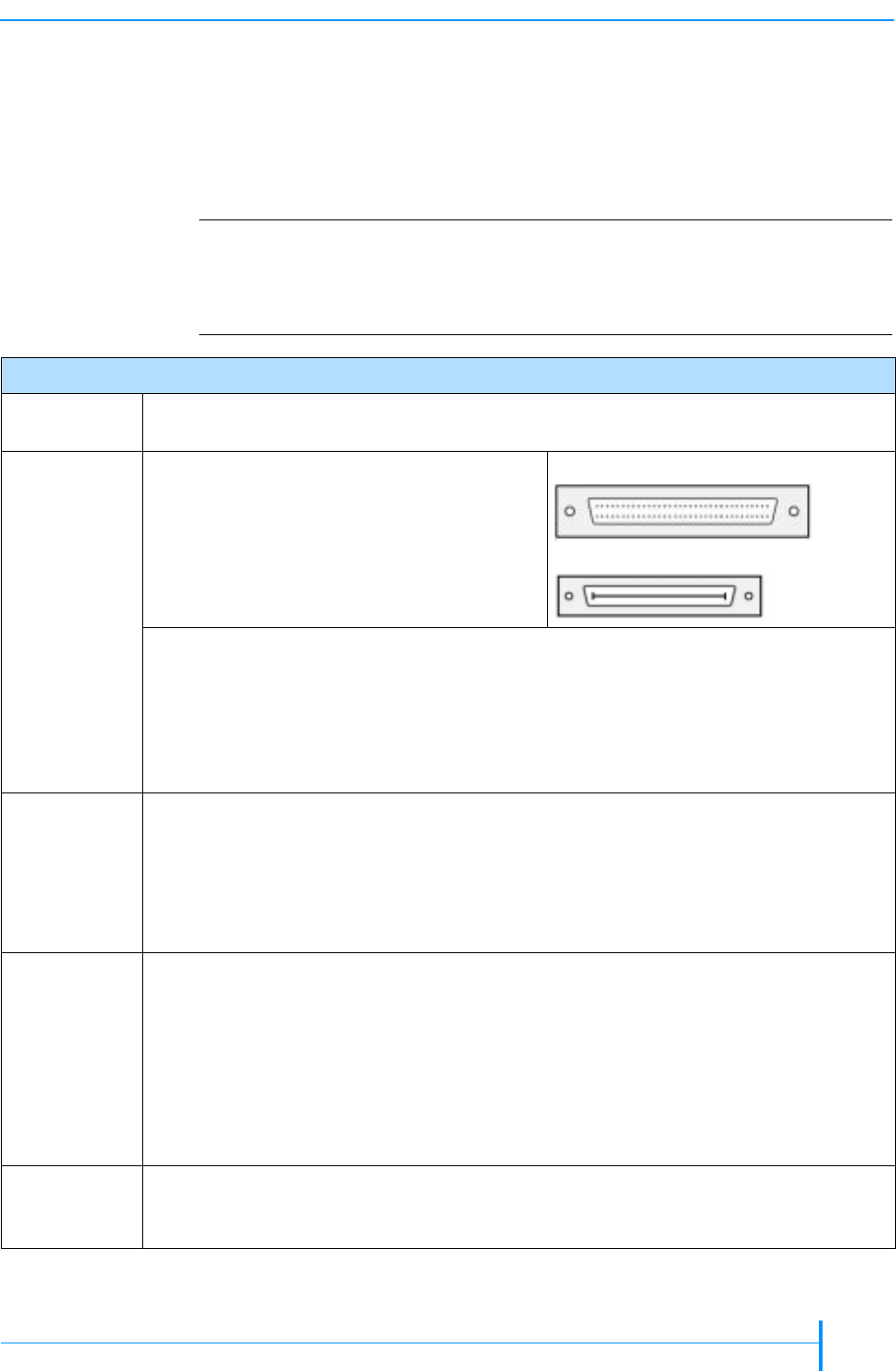
OCTOBER 2006 MAGNUM 1X7 LTO AUTOLOADER
9
OBTAINING ACCESSORIES AND EQUIPMENT
OBTAINING ACCESSORIES AND EQUIPMENT
Make sure that you have all the accessories and equipment for autoloader
installation and operation, as indicated in the following table. You can
purchase most of these items from your supplier or Exabyte (see Contacting
Exabyte on page iii).
!
! !
! Important
Both LTO-2 and LTO-3 SCSI tape drives are Ultra 160 SCSI
devices and require a minimum Ultra 160 non-RAID SCSI host
bus adapter card, Ultra 160 rated SCSI cabling, and an Ultra 3
Active SCSI terminator.
Accessories and Equipment
Rack-Mount
Hardware
The autoloader is designed to be installed in a standard 19-inch rack. Rack-mount
hardware is provided with the autoloader.
SCSI Cable One high-density (HD), wide (68-pin),
2-meter LVD SCSI cable is provided with the
autoloader.
Note:If your SCSI controller has a 68-pin very
high-density (VHDCI) connector, you will need
to obtain a VHDCI-to-HD SCSI cable.
HD Connector
VHDCI Connector
If you want to use your own SCSI cable(s), follow these guidelines:
Use high-density, wide (68-pin) Ultra 160 SCSI cables that conform to SCSI-3
specifications. To comply with the regulations and standards listed in Appendix A, all
SCSI cables used with the autoloader must be properly shielded.
The maximum allowable length of an LVD SCSI bus is 12 meters (39 feet) if you have
more than two devices on the bus.
SCSI Bus
Terminator
One wide Ultra 3 Active SCSI terminator is provided with the autoloader. If you want to
use your own terminator, use a high-quality Ultra 3 rated Active SCSI terminator. An
appropriate terminator is stamped with Ultra 3 or LVD 160 and “Active Negation.”
Important! Both LTO-2 and LTO-3 SCSI tape drives require an Ultra 3 or LVD 160
terminator to function properly on the SCSI bus. An inadequate terminator will result in
various SCSI bus issues, including bus hangs and Read/Write failures.
Ethernet
Cable
One Ethernet cable is provided. You can use this cable to connect the autoloader to an
Ethernet network for remote monitoring, firmware upgrades, and diagnostics.
If you want to provide your own Ethernet cable, use a shielded Category 5
(10/100BaseT connection) data-grade cable or similar Category 5 cable that is
compliant with EIA/TIA 568. The autoloader’s Ethernet port connector is a
pin-through-hole RJ-45 shielded connector.
To comply with the regulations and standards listed in Appendix A, all Ethernet cables
used with the autoloader must be properly shielded.
Power Cord Two power cords are provided with the autoloader: one for use in the US and Canada
and one for use in Europe. If you plan to use the autoloader outside of these locations,
refer to page 122 for power cord requirements.


















