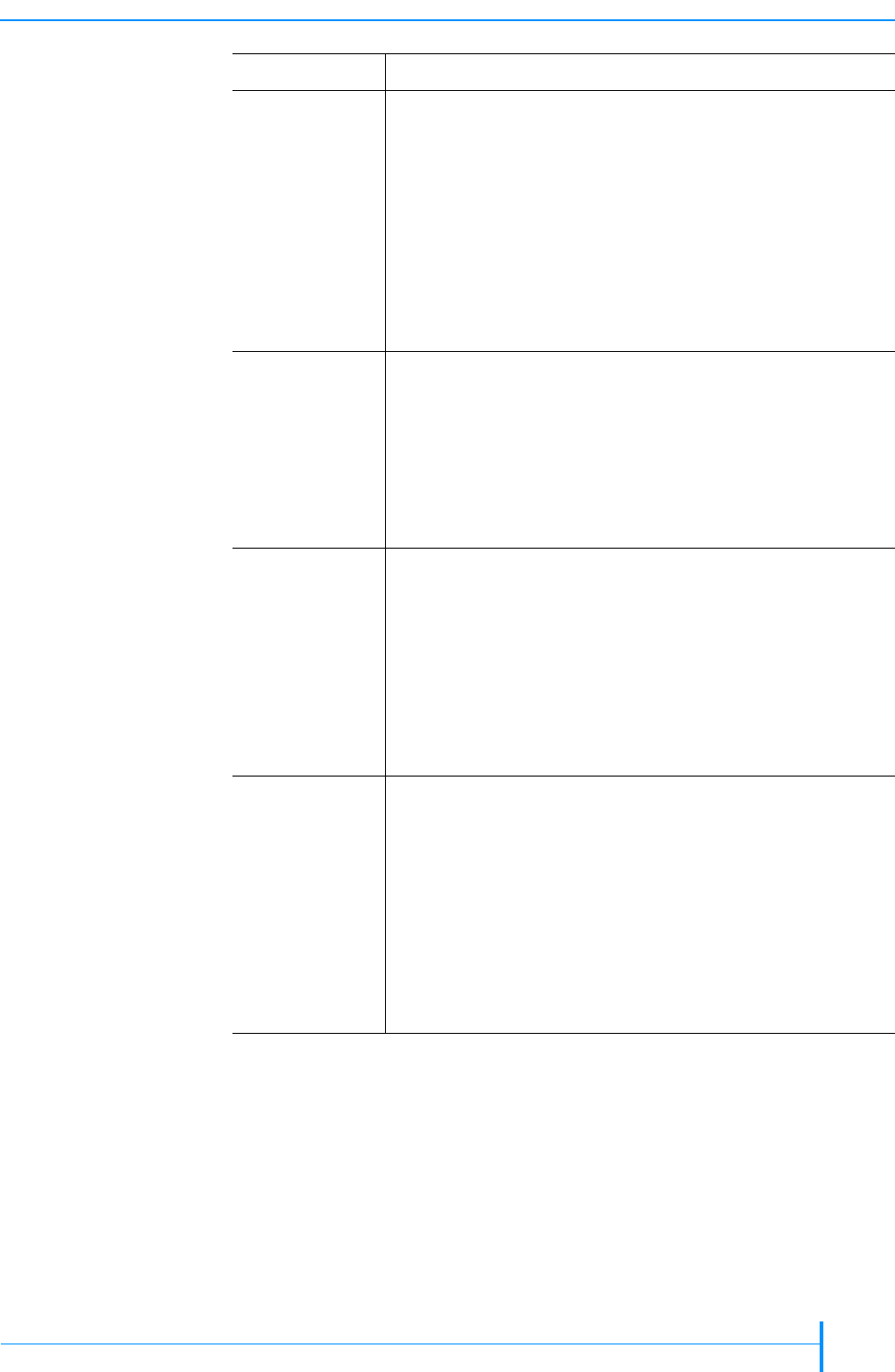
OCTOBER 2006 MAGNUM 1X7 LTO AUTOLOADER
57
SETTING CONFIGURATION OPTIONS
SNMP Read
Password,
SNMP Write
Password,
SNMP
Broadcast
Password,
SNMP Trap
Address, SNMP
Trap Port
If you need to identify the autoloader’s SNMP settings to an
application, you can view the settings and change them, if
desired. The default values are:
SNMP Read Password: public
SNMP Write Password: private
SNMP Broadcast Password: private-traps
SNMP Trap Address: 0.0.0.0
SNMP Trap Port: 162
Note: The passwords are case-sensitive.
FTP User
Name, FTP
User Password
If you plan to use the autoloader’s FTP interface to upgrade
firmware or obtain diagnostic listings, you can view the
default FTP user name and password and change them, if
desired. The default values are:
User name: anonymous
Password: Exabyte
Note: The user name and password are case-sensitive.
E-Mail Server
Address, E-Mail
User Name,
E-Mail Address,
E-Mail Sender
If desired, you can receive e-mail alerts from the autoloader
in the event of error conditions or exceptions. If you want
to receive these e-mail alerts, enter the IP address of your
e-mail server, your e-mail user name, and your e-mail
address. You can also enter a sender e-mail address that will
appear in the “From” field of messages sent from the
autoloader. This address can be anything you like, but be
aware that some e-mail servers have limitations on the type
of address you can specify.
Web Access
Password
If you have set up a password for changing options on the
Configuration page (see the following section), enter the
password here before you click on the Update button to
enact the changes.
Note: If you forget your web access password, click on
Get Web PW Hint at the bottom of the
Configuration page. You will see an encrypted
version of your password. Contact Exabyte
Technical Support at one of the phone numbers
provided to have your password decrypted.
Field Description


















