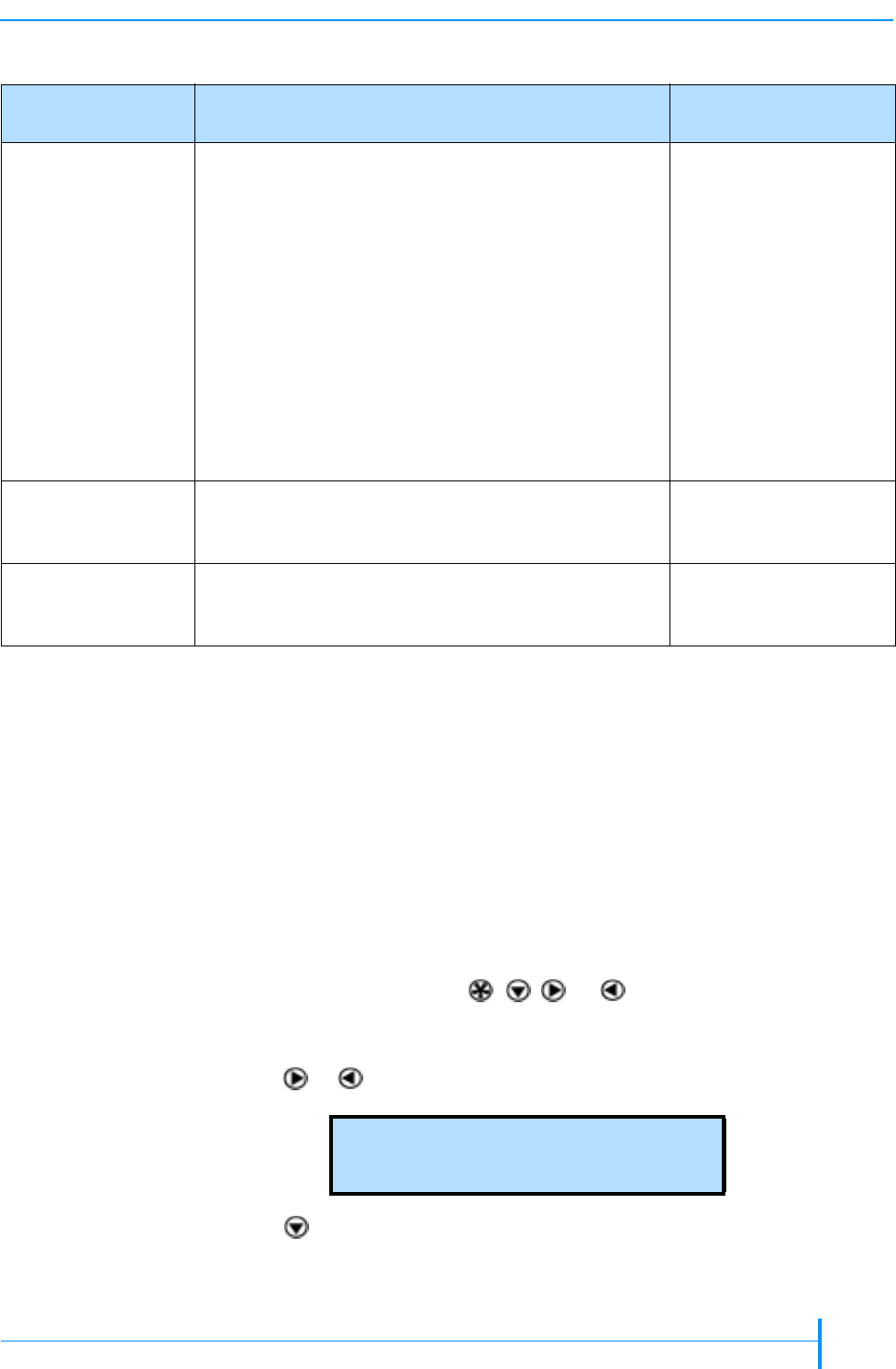
OCTOBER 2006 MAGNUM 1X7 LTO AUTOLOADER
27
SETTING CONFIGURATION OPTIONS
CHANGING THE LCD LANGUAGE
You can choose from the following languages for the LCD display:
English (default)
French
German
Spanish
Italian
Portuguese
To change the LCD language:
1.
1.1.
1. At the Home screen, press , , , or to access the main menus.
If necessary, enter the operator panel password (see page 42).
2.
2.2.
2. Press or until the Configuration menu appears:
3.
3.3.
3. Press to see the menu selections.
Operating Mode
Loop
Restart
The operating mode (Random or Sequential)
determines how cartridges are processed by the
autoloader.
Random mode–the autoloader processes cartridges
according to commands issued from an application.
Sequential Mode–the autoloader processes
cartridges sequentially without direction from an
application.
If you plan to operate the autoloader in Sequential
mode, set the Loop and Restart options to determine
what the autoloader does after processing the last
cartridge in the sequence and where the autoloader
restarts after it is reset or power cycled.
“Setting the Autoloader
to Operate in Sequential
Mode” on page 38
Password By setting a password, you can prevent unauthorized
personnel from using operator panel functions and
possibly disrupting autoloader operation.
“Setting Up Autoloader
Password Protection” on
page 40
Restore Default
Configuration
Resets all autoloader configuration settings to their
default values.
“Restoring the Default
Configuration” on
page 44
Table 3-3 Autoloader configuration options (continued)
Configuration
option
Description See...
C h a n g e a
C o n f i g u r a t i o n


















