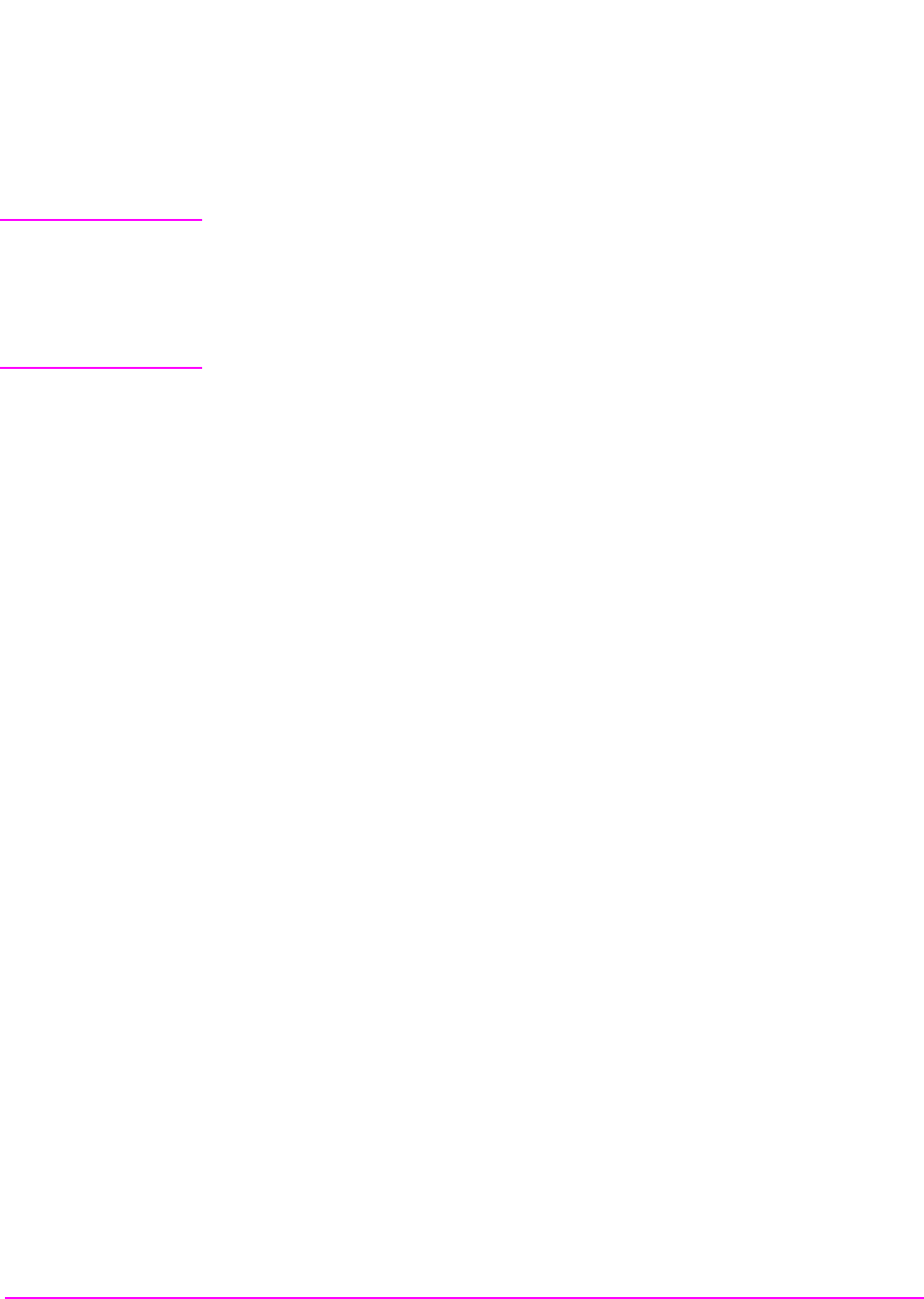
72
S:\agilent\8920\8920b\PRGGUIDE\BOOK\CHAPTERS\guidelin.fb
Chapter 3, GPIB Command Guidelines
Guidelines for Operation
Command Punctuation
NOTE: Programming Language Considerations. The punctuation rules for the Test Set’s
GPIB commands conform to the IEEE 488.2 standard. It is possible that some
programming languages used on external controllers may not accept some of the
punctuation requirements. It is therefore necessary that the equivalent form of the correct
punctuation, as defined by the language, be used for GPIB operation. Improper
punctuation will results in HP-IB Error: -102 Syntax Error.
Using Quotes for String Entries
Quotation marks ’ and " are used to select a non-numeric field setting. The value is
entered into the command line as a quoted alphanumeric string.
Quotes are used with all Underlined (toggling) and One-of-many (menu choice)
fields. (See “Changing A Field’s Setting” in chapter 1 of the User’s Guide for field
type descriptions.)
For example, to set the RF Generator’s
Output Port field to Dupl (duplex), the
Dupl would be entered into the command string.
RFG:OUTP ’Dupl’
or
RFG:OUTP "Dupl"
Using Spaces
When changing a field’s setting, a space must always precede the setting value in
the command string, regardless of the field type (command<space>value).
RFG:FREQ<space>850MHZ
RFG:ATT<space>’OFF’


















