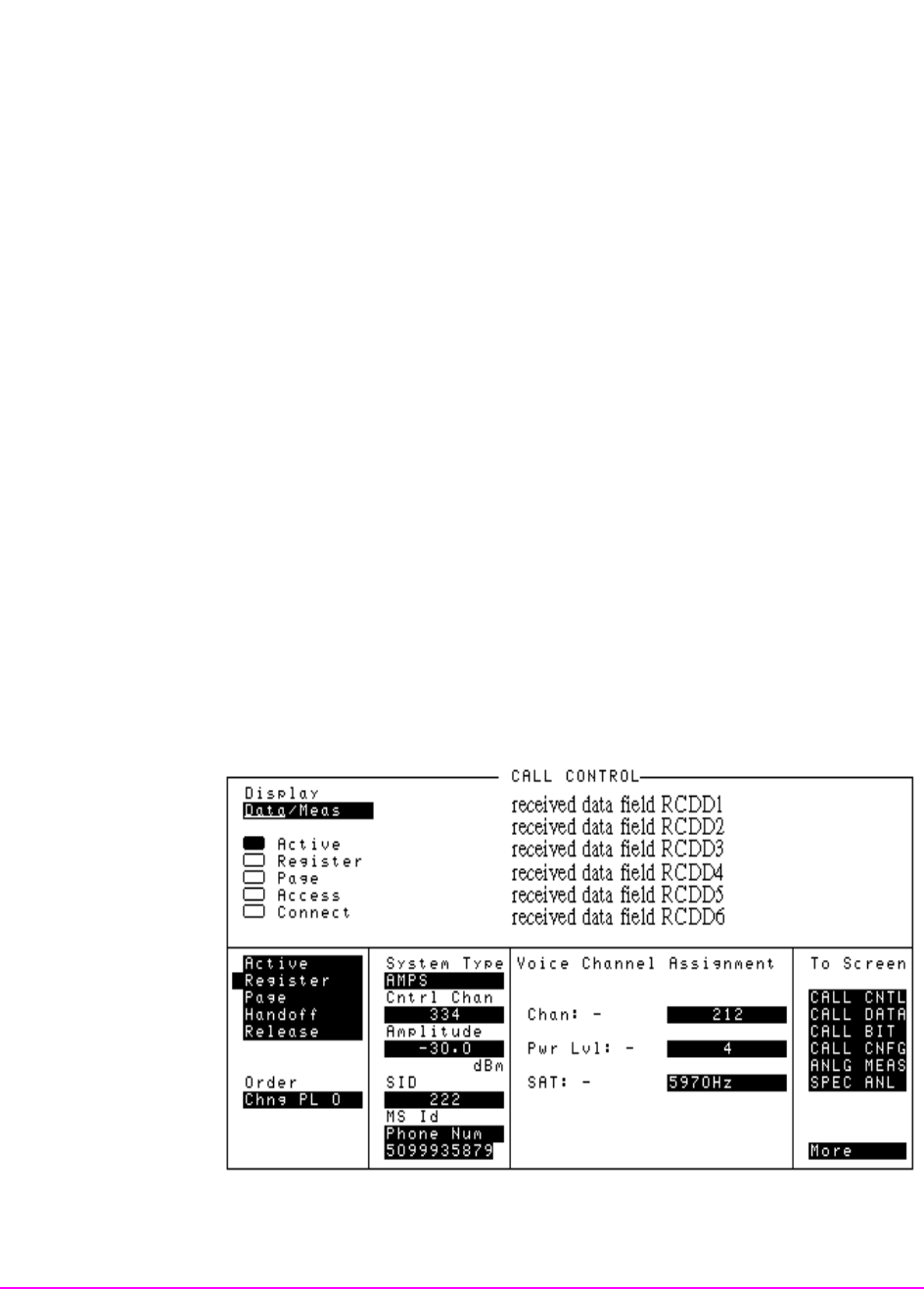
445
Chapter 8, Programming the Call Processing Subsystem
Programming the CALL CONTROL Screen
Setting the Display field to Data
When the Display field is set to Data the top right-hand portion of the CALL
CONTROL
screen is used to display decoded data message(s) received from the
mobile station on the reverse control channel or the reverse voice channel.
If the data message(s) received from the mobile station can be correctly decoded,
the decoded message contents are displayed.
Figure 34 on page 439 shows an
example of a correctly decoded reverse control channel data message being
displayed in the top right-hand portion of the screen.
If the data message(s) cannot be correctly decoded, the raw data message bits are
displayed in hexadecimal format.
Figure 33 on page 434 shows an example of the
raw data message bits being displayed in hexadecimal format in the top right-hand
portion of the screen when a decoding error has occurred
The messages are displayed in six non-labeled received data fields (that is, there is
no field label on the display screen). The fields are named RCDD1 through
RCDD6. The first and topmost field is RCDD1. The last and lowermost field is
RCDD6.
Figure 35 on page 445shows the position of the received data fields on the
CALL CONTROL screen.
The control program queries these received data fields to obtain the displayed
information strings.
Figure 35 CALL CONTROL Screen Received Data Fields


















