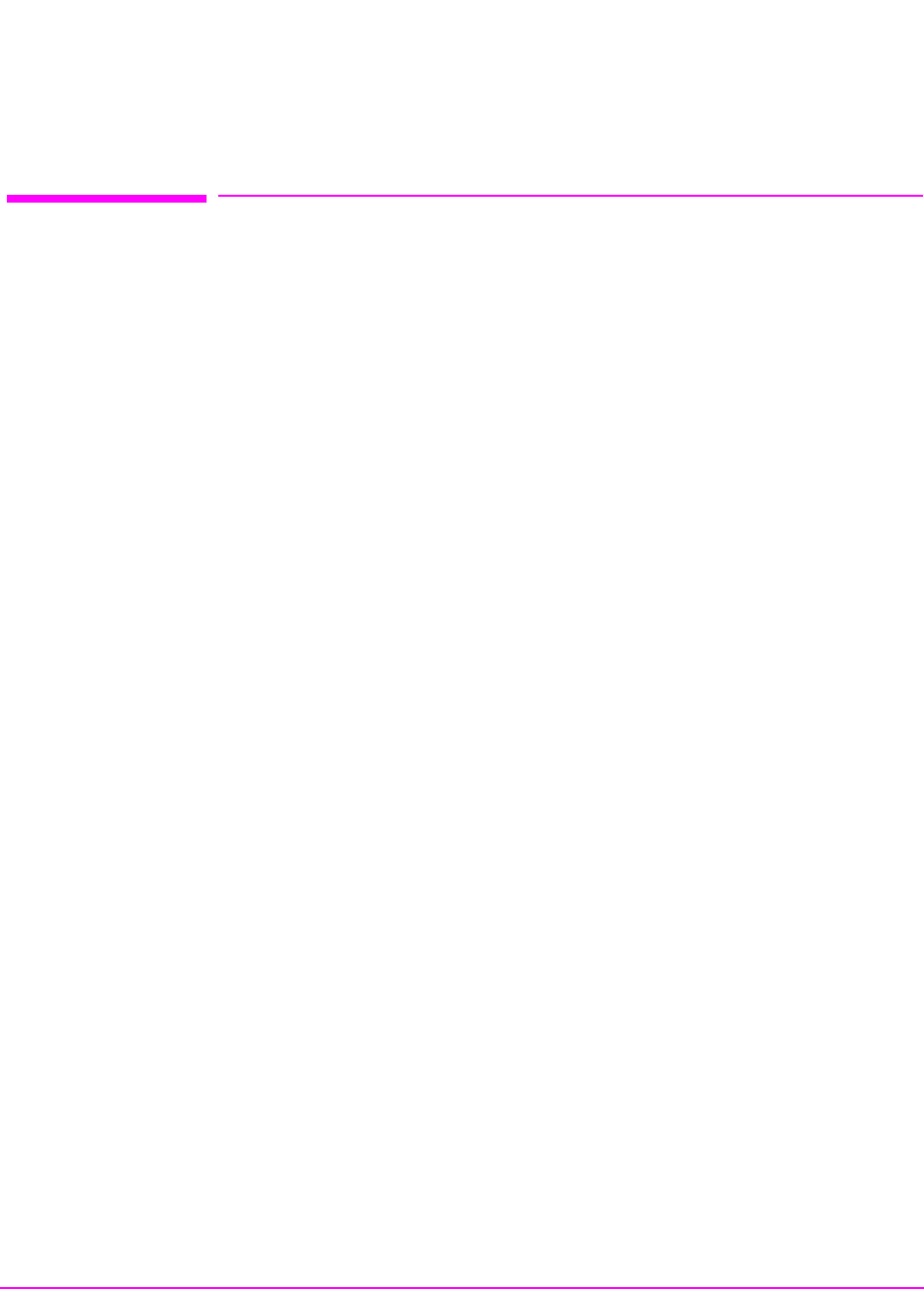
53
Chapter 1, Using GPIB
Remote/Local Modes
Remote/Local Modes
Remote Mode
In Remote mode all front-panel keys are disabled (except for the LOCAL key,
POWER switch, Volume control and Squelch control). The LOCAL key is only
disabled by the Local Lockout bus command. When in Remote mode and
addressed to Listen the Test Set responds to the Data, Remote, Local, Clear
(SDC), and Trigger messages. When the Test Set is in Remote mode, the
R
annunciator will be displayed in the upper right corner of the display screen and
triggering is set to the state it was last set to in Remote mode (if no previous
setting, the default is FULL SETTling and REPetitive RETRiggering). When the
Test Set is being addressed to Listen or Talk the
L or T annunciators will be
displayed in the upper-right corner of the display screen.
Local Mode
In Local mode the Test Set’s front-panel controls are fully operational. The Test
Set uses FULL SETTling and REPetitive RETRiggering in Local mode. When the
Test Set is being addressed to Listen or Talk the
L or T annunciators will be
displayed in the upper-right corner of the display screen.
Remote or Local Mode
When addressed to Talk in Remote or Local mode, the Test Set can issue the Data
and Status Byte messages and respond to the Take Control message. In addition
the Test Set can issue the Service Request Message (SRQ). Regardless of whether
it is addressed to talk or listen, the Test Set will respond to the Clear (DCL), Local
Lockout, Clear Lockout/Set Local, and Abort messages.


















