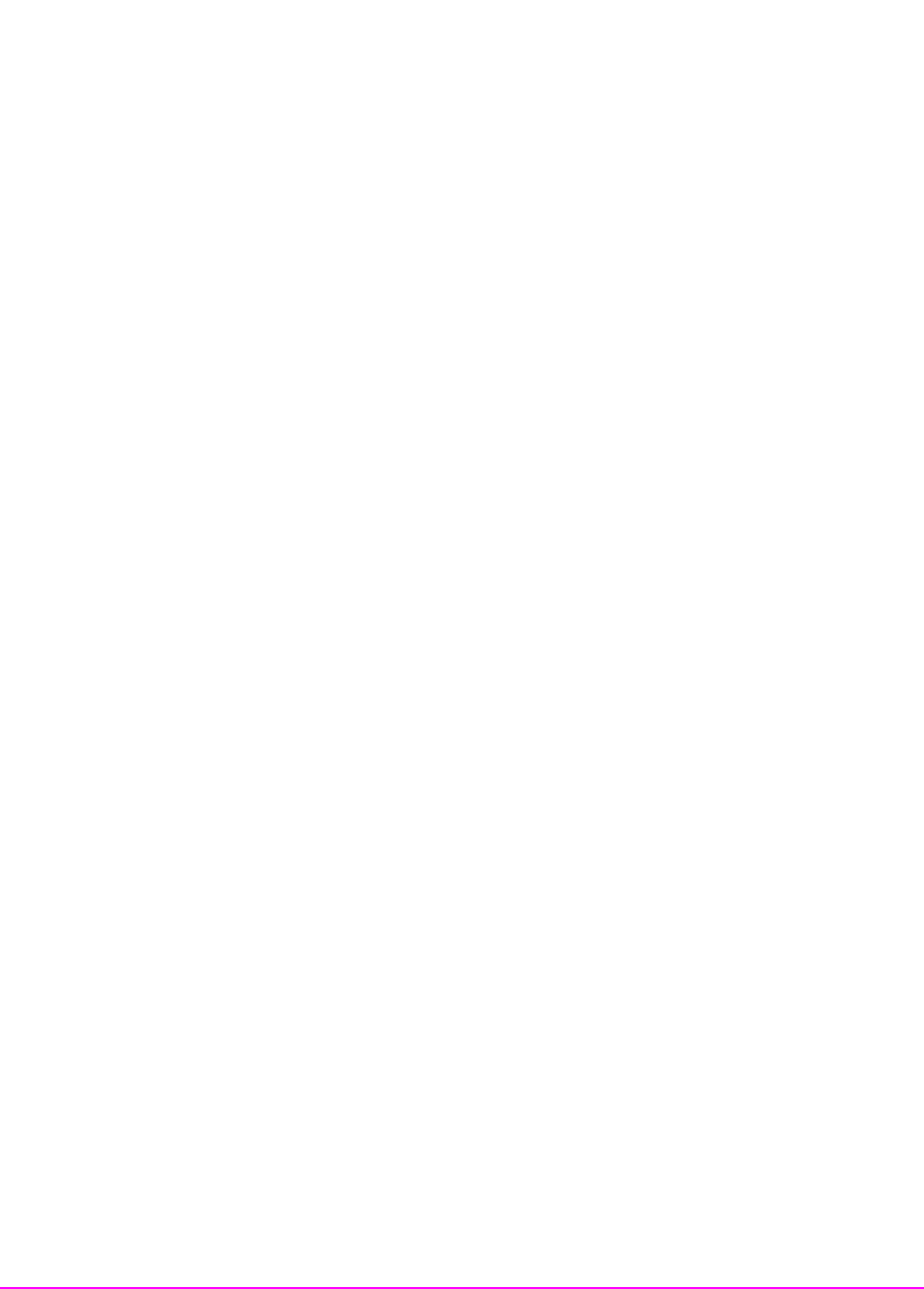
345
Chapter 6, Memory Cards/Mass Storage
Using Memory Cards
Memory Card Mass Storage Volume Specifier
The front-panel memory card slot’s mass storage volume specifier is
":INTERNAL,4" and is the default mass storage device for the Test Set. For
example, to catalogue the contents of a memory card from the TESTS (IBASIC
Controller) screen, execute the following IBASIC command:
C376AT ":INTERNAL,4"
or, if the mass storage location has not been changed,
CAT
If the MSI (Mass Storage Is) command has been used to change the mass storage
location to a different device, the ":INTERNAL,4" designation must be used to
access the memory card slot. Any changes to the mass storage location made with
the MSI (Mass Storage Is) command are lost when the Test Set is turned off.
Memory Card Initialization
All new SRAM cards must be initialized before they can be used to store
information. The RAM_MNG procedure stored on the internal ROM Disk can be
used to quickly initialize any SRAM memory card.
SRAM Memory Cards can also be initialized from the TESTS (IBASIC
Controller) screen by inserting the memory card into the front-panel slot and
executing the following IBASIC command:
INITIALIZE "<volume type>:INTERNAL,4"
where the <volume type> can be LIF or DOS. To verify that the memory card has
been properly initialized, execute the IBASIC command:
CAT ":INTERNAL,4"
If the error message ERROR 85 Medium uninitialized appears on the screen
the memory card has not been properly initialized. Check the SRAM battery to
ensure that it’s charged and inserted correctly in the battery holder.


















