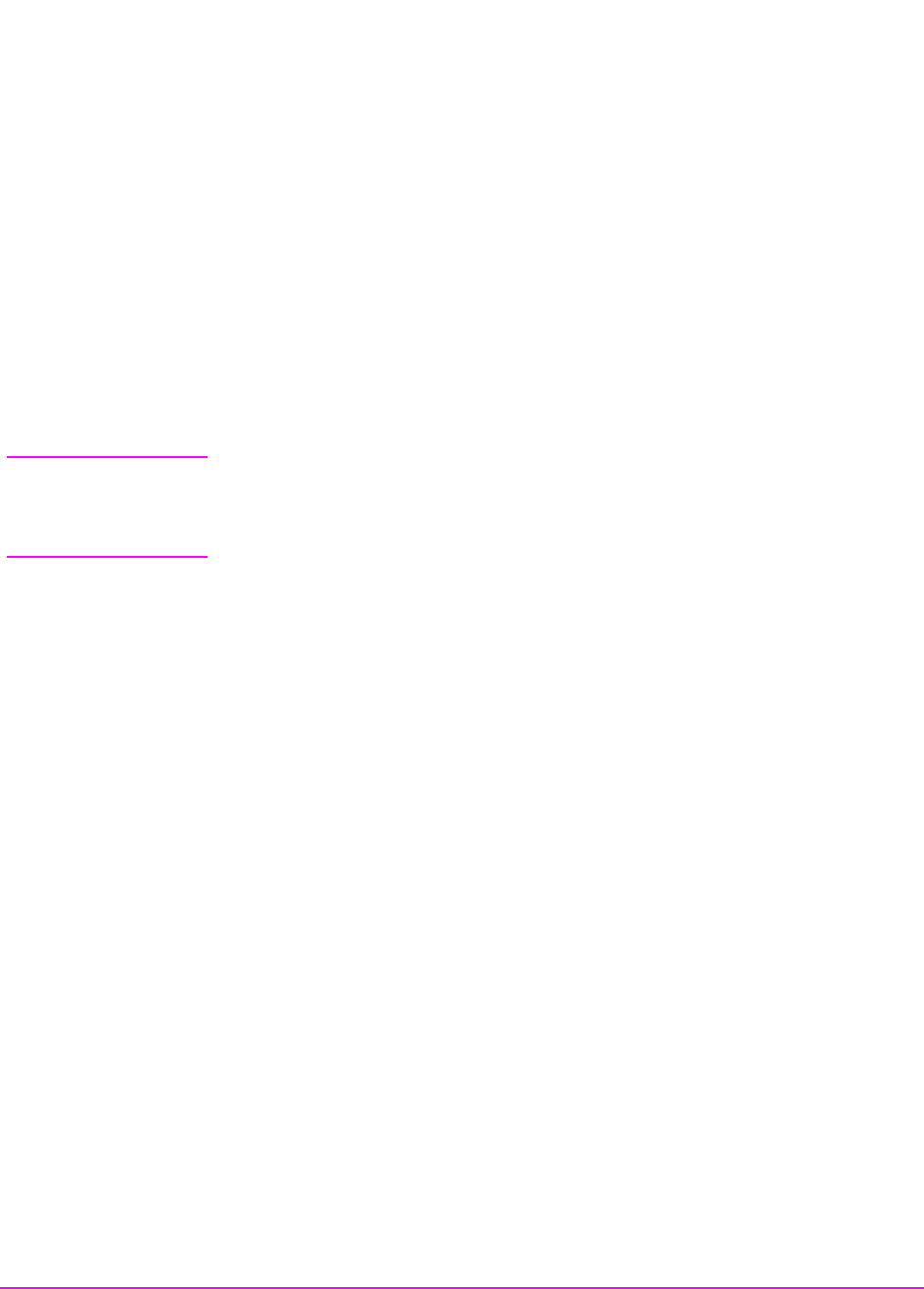
511
Chapter 8, Programming the Call Processing Subsystem
Programming the ANALOG MEAS Screen
Requirements for Using The ANALOG MEAS Screen
The Test Set must be in the connected state (that is, the Connect annunciator is
lit) in order to use the ANALOG MEAS screen.
The mobile station’s speaker output must be connected to the Test Set’s AUDIO
IN connector and the mobile station’s microphone input must be connected to the
Test Set’s AUDIO OUT connector in order to use the ANALOG MEAS screen.
Refer to
“Connecting a Mobile Station to the Test Set” on page 430 for connection
information. If the mobile station does not have audio connections the ANALOG
MEAS screen cannot be used.
CAUTION: The host firmware does not monitor the mobile station’s transmitted carrier power while
the ANALOG MEAS screen is displayed. If the power falls below 0.0005 Watts no error
message is displayed nor will the Test Set terminate the call while on the ANALOG MEAS
screen.
How To Program The ANALOG MEAS Screen
The ANALOG MEAS screen combines some of the Test Set’s Audio Analyzer
fields and some of the Test Set’s
RF Generator fields onto one screen for the
purpose of testing the audio characteristics of the mobile station.
Only those fields which are pertinent to testing the mobile station’s audio
characteristics have been combined onto the
ANALOG MEAS screen.
Since the fields on the
ANALOG MEAS screen are imported from other screens
those fields are programmed exactly as they would be on their home screen. To set
up the fields, program the appropriate instrument. To make measurements use the
MEASure subsystem.
AF Anl In
This field selects the input for the Audio Frequency analyzer. See “AF Analyzer”
on page 97
for programming command syntax.
AF Freq
This field is a one-of-many field used to select the type of measurement to be
made by the Audio Frequency Analyzer on the audio signal being measured.
See
“Measure” on page 147
for programming command syntax.


















