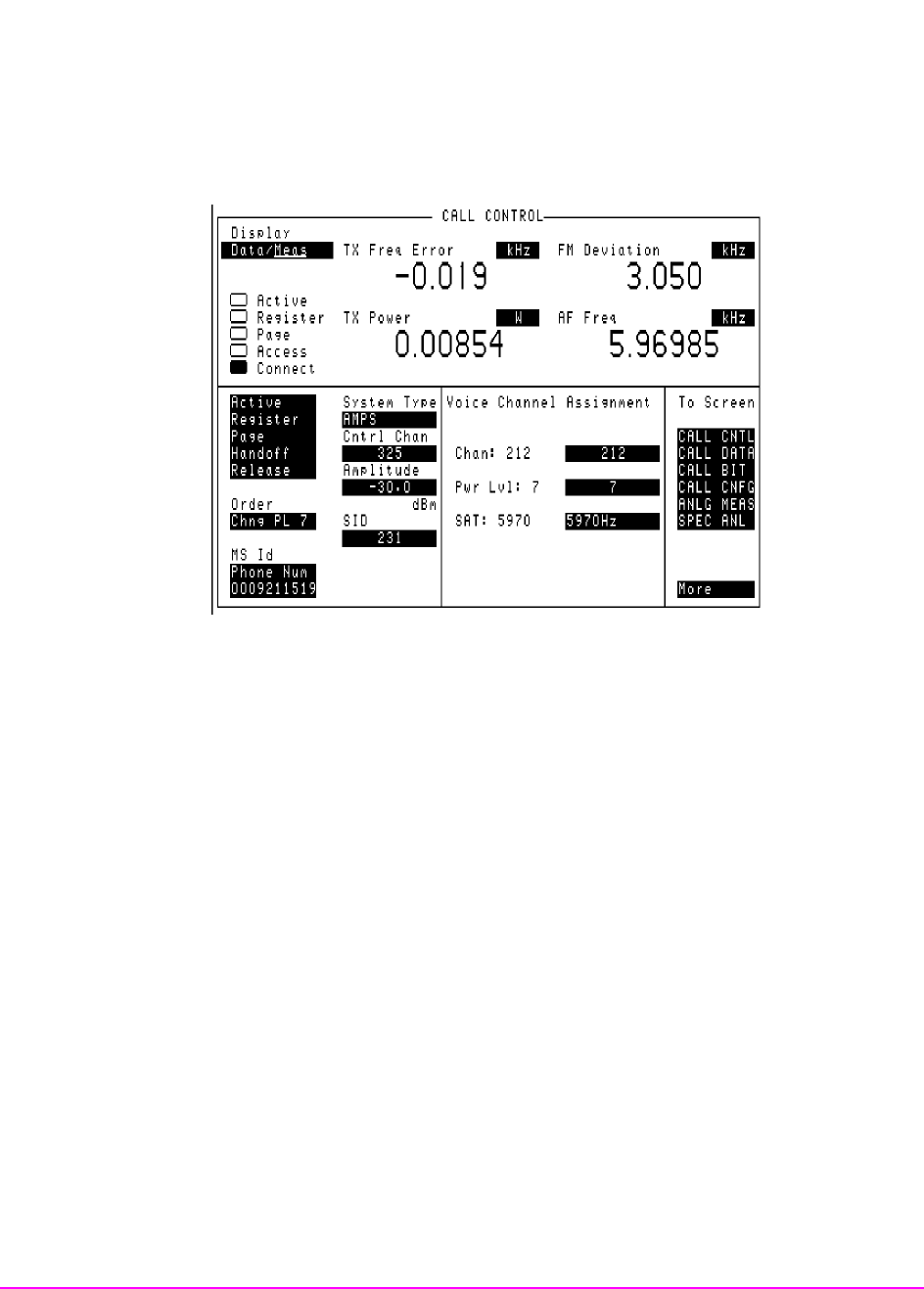
449
Chapter 8, Programming the Call Processing Subsystem
Programming the CALL CONTROL Screen
Figure 36 CALL CONTROL Screen with Meas Selected
Reading The Modulation Quality Measurement Fields
The MEAS selection brings
some of the Test Set’s Audio Analyzer fields and some of the Test Set’s RF
Analyzer fields onto the
CALL CONTROL screen for the purpose of making
modulation quality measurements on the mobile station’s RF carrier while on a
voice channel.
The measurement results contained in these fields are accessed using the
:MEASure command.
See “Measure” on page 147 for detailed command syntax.
Syntax
See “Measure” on page 147
Example
OUTPUT 714;"MEAS:RFR:POW?"
ENTER 714;Tx_power
OUTPUT 714;"MEAS:RFR:FREQ:ERR?"
ENTER 714;Tx_freq_error
OUTPUT 714;"MEAS:AFR:FREQ?"
ENTER 714;Af_freq
OUTPUT 714;"MEAS:AFR:FM?"
ENTER 714;Fm_deviation


















