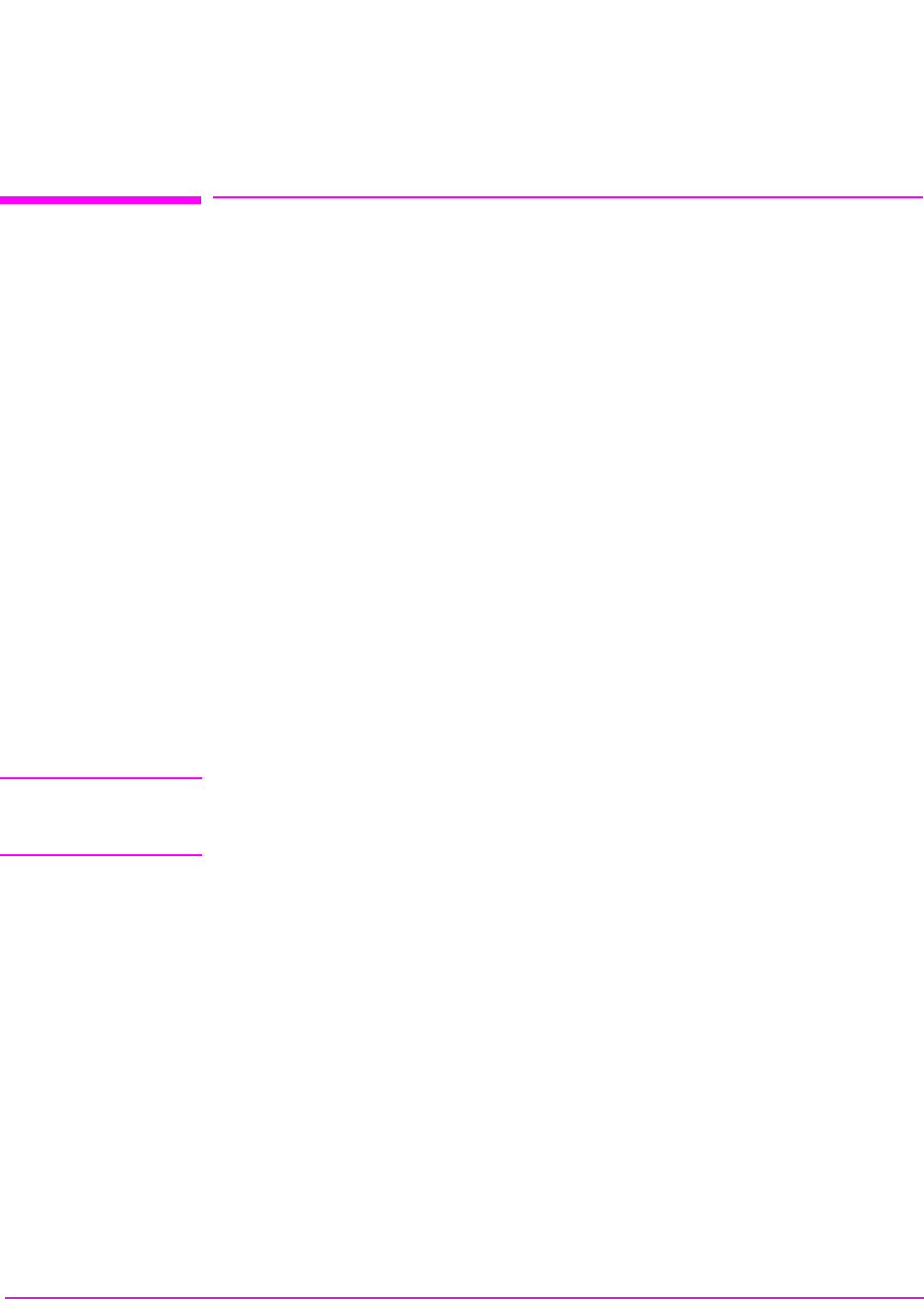
334
S:\agilent\8920\8920b\PRGGUIDE\BOOK\CHAPTERS\memcard.fb
Chapter 6, Memory Cards/Mass Storage
DOS and LIF File System Considerations
DOS and LIF File System Considerations
Program and data files can be stored and retrieved from IBASIC using either the
DOS or LIF file system. The media format (DOS or LIF) is determined
automatically by the IBASIC file system when the mass storage device is first
accessed, and the appropriate format is used from then on. DOS and LIF use
different file naming conventions. In addition, the Test Set uses certain file
naming conventions which are unique to the Test Set. Unexpected file operation
can occur if proper consideration is not given to the file naming conventions.
File Naming Conventions
LIF File Naming Conventions
The LIF file system is used by Instrument BASIC on the HP
®
9000
Series 200/300 Workstations. It is a flat file system, which means that it has no
subdirectories. The LIF file system allows up to 10-character file names which are
case sensitive. The LIF file system preserves the use of uppercase and lowercase
characters for file storage and retrieval. For example, the file names File1, FILE1,
file1 and FiLe1 could represent different files. LIF files cannot start with a space,
and any file name longer than 10 characters is considered an error.
NOTE: The Test Set’s file system does not support the HFS (hierarchical file system) used with
Instrument BASIC. Therefore, no directory path information can be used during mass
storage operations with LIF files.
DOS File Naming Conventions
The DOS file system is used on IBM compatible personal computers. The DOS
file system is hierarchical, which means it supports subdirectories. The DOS file
system allows up to 8-character file names with an optional extension of up to 3
characters. The file name is separated from the extension (if it exists) with a
period (.). DOS file names are case independent. The characters are stored as
upper case ASCII in the DOS directory but the files may be referenced without
regard to case. The DOS file system always converts any lowercase characters to
uppercase when files are stored. For example, the file names File1 , FILE1 , file1
and FiLe1 all represent the single DOS file FILE1 .


















