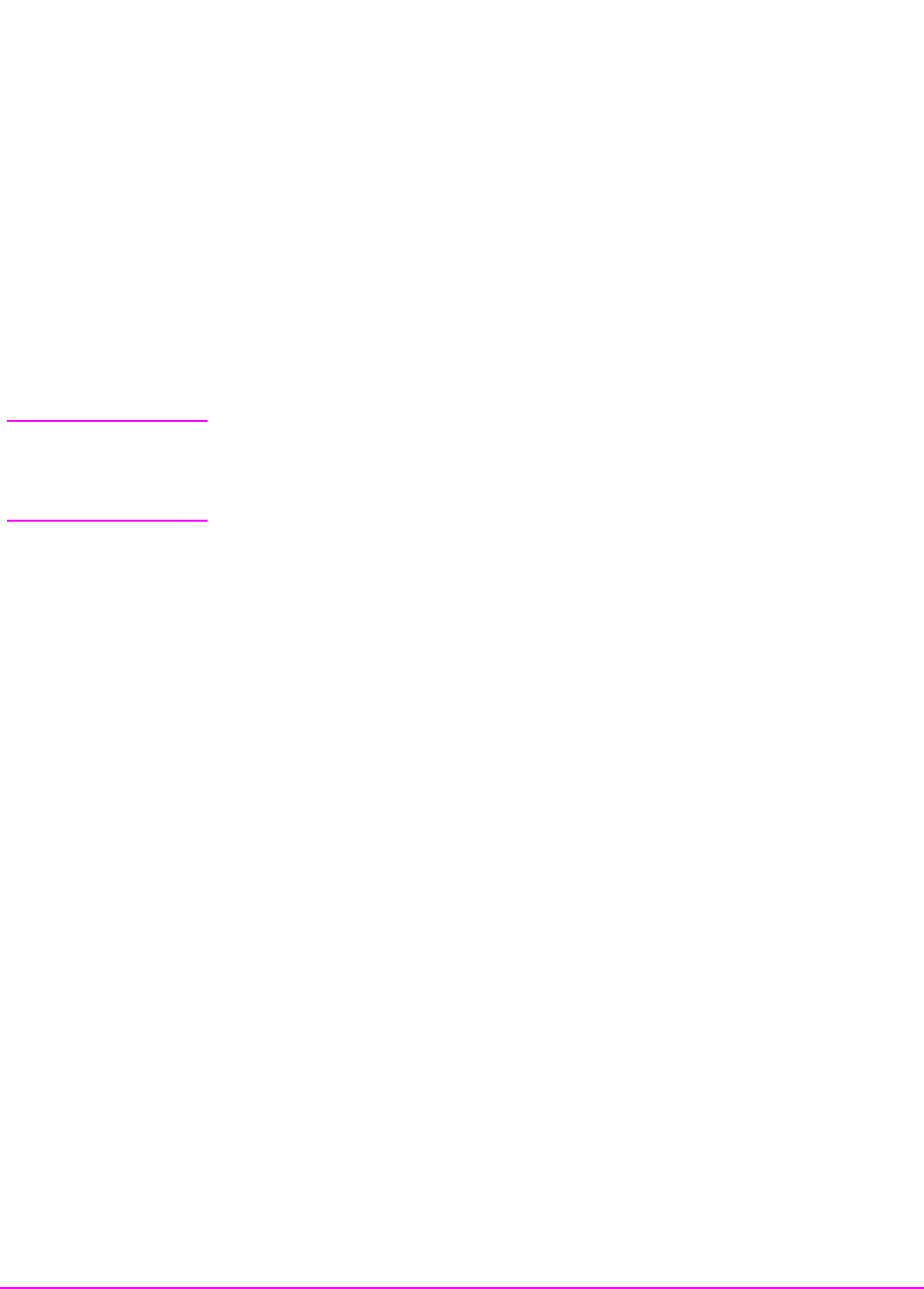
203
Equivalent Front-Panel Key Commands
Removing Saved Instrument States. One or all of the saved instrument states can
be removed from the selected save/recall mass storage device. The
save/recall mass storage device is selected using the
SAVE/RECALL field on the I/
O CONFIGURE screen. The GPIB commands :REGister:CLEar are used to
perform this function programmatically.
Syntax
:REGister:CLEar ’<file name>’
:REGister:CLEar:ALL
NOTE: The :REGister:CLEar:ALL command is only valid for the internal
SAVE/RECALL mass storage device. To clear all saved instrument states from the
Card, RAM, or Disk SAVE/RECALL mass storage devices, each file must be
removed individually using the :REGister:CLEar ’<file name>’ command.
Example
OUTPUT 714;"REG:CLE ’SETUP2’"
This clears the instrument state SETUP2 from the selected SAVE/
RECALL mass storage device.
Example
OUTPUT 714;"REG:CLE:ALL"
This clears all saved instrument states from the internal SAVE/
RECALL mass storage device.
See Also
“*SAV (Save Instrument State)” on page 261
“*RCL (Recall Instrument State)” on page 260


















