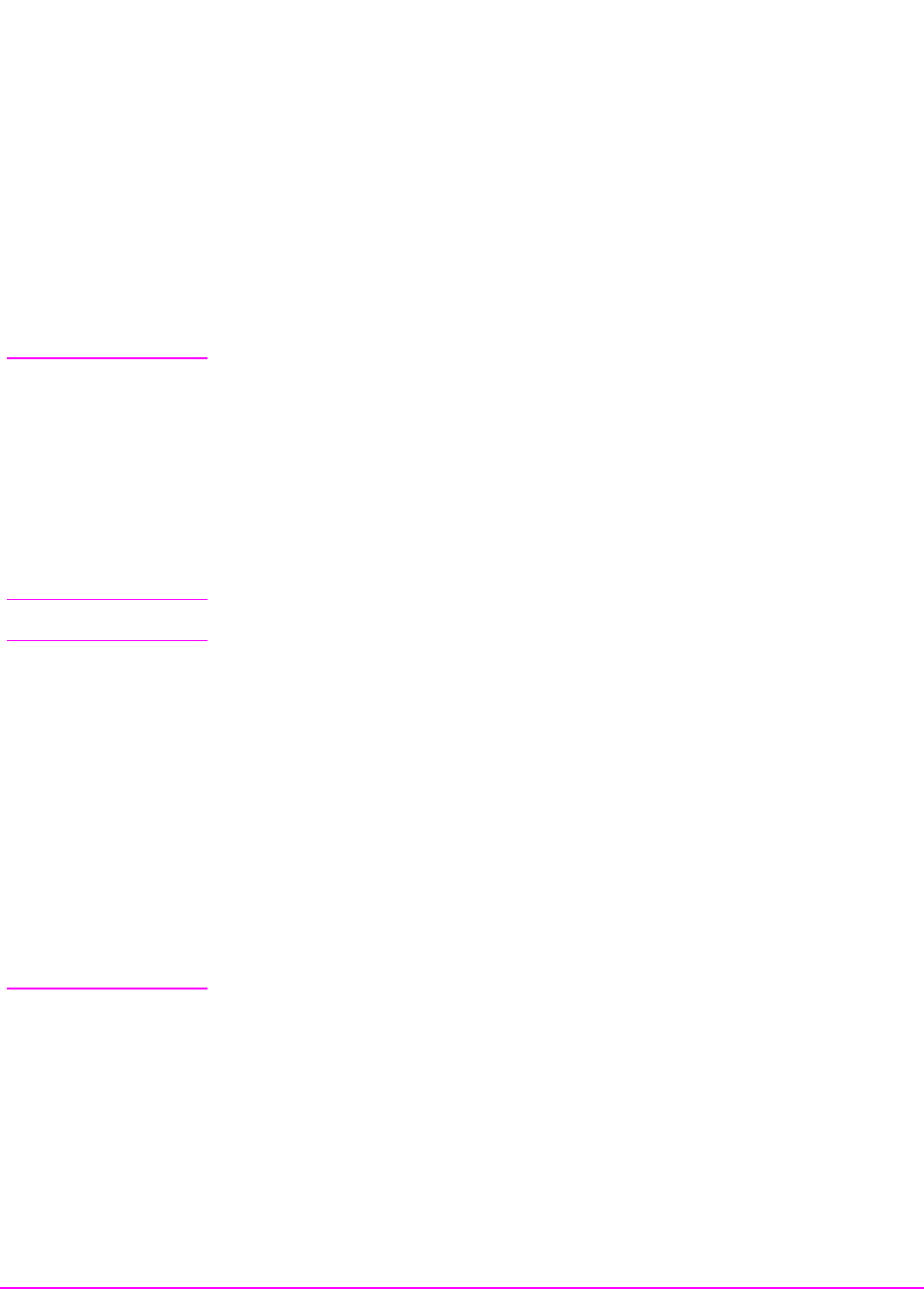
219
IEEE 488.2 Common Commands
*WAI (Wait To
Complete)
The *WAI command stops the Test Set from executing any further commands or
queries until all commands or queries preceding the *WAI command have
completed.
Example statement
OUTPUT 714;"DISP RFG;RFG:OUTP ’Dupl’;*WAI;AMPL 0 dBm"
NOTE: The Test Set contains signal generation and signal measurement instrumentation. The
instrument control processor is able to query the signal measurement instrumentation to
determine if a measurement cycle has completed. However, the instrument control
processor is not able to query the signal generation instrumentation to determine if the
signal(s) have settled. In order to ensure that all signals have settled to proper values, the
instrument control processor initiates a one-second delay upon receipt of the *OPC, *OPC?
and *WAI commands. In parallel with the one-second timer the instrument control
processor commands all active measurements to tell it when the measurement(s) are done.
When all active measurements are done and the one-second timer has elapsed, the *OPC,
*OPC? and *WAI commands are satisfied.
CAUTION: The *WAI command should not be used for determining if a Call Processing Subsystem
state command has completed successfully. Call Processing Subsystem states do not
complete, a state is either active or not active. Using the *WAI command with a Call
Processing Subsystem state command results in a deadlock condition. The Test Set will not
process any further GPIB commands until the Call Processing Subsystem command
preceding the *WAI command completes but the command never ‘completes’.
For example, the following command sequence should not be used:
OUTPUT 714;"CALLP:ACTive;*WAI;:CALLP:REGister"
The *WAI command should not be used with any of the following Call
Processing Subsystem commands: :ACTive, :REGister, :PAGE, :HANDoff,
:RELease.
The Call Processing Subsystem Status Register Group should be used to control
program flow.


















