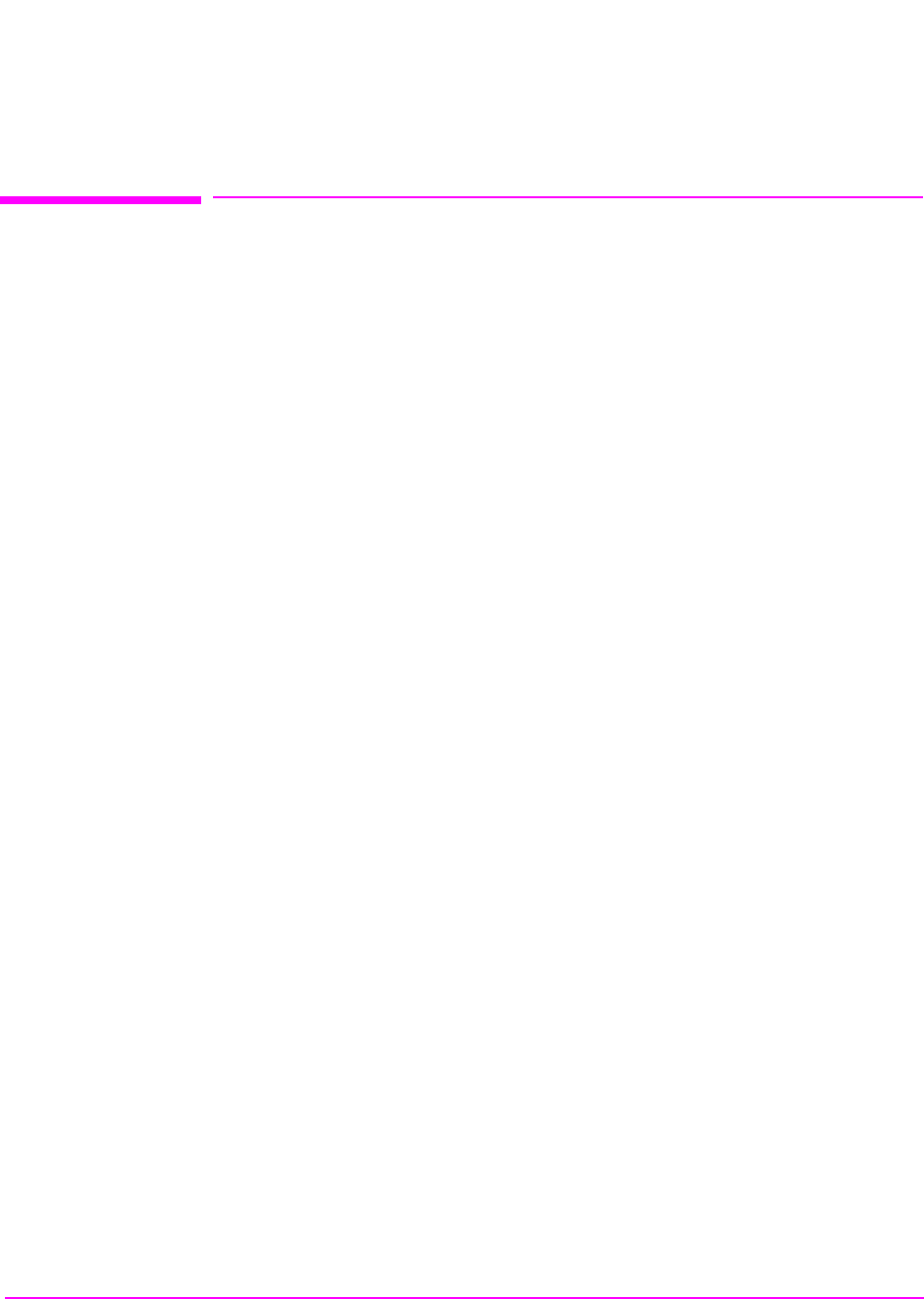
346
S:\agilent\8920\8920b\PRGGUIDE\BOOK\CHAPTERS\memcard.fb
Chapter 6, Memory Cards/Mass Storage
Backing Up Procedure and Library Files
Backing Up Procedure and Library Files
Making a backup copy of procedure and library files helps guard against file loss
due to memory card (or battery) failure.
Using the COPY_PL ROM Program
The COPY_PL procedure on the internal ROM Disk will make backup copies of
TESTS Subsystem’s Procedure and Library files onto a second SRAM memory
card, and can also initialize an uninitialized SRAM memory card. This program
does not make backup copies of TESTS Subsystem’s code files, or copy any type
of file to OTP memory cards.
The COPY_PL procedure is designed for use with Agilent 11807 software to
make backup copies of Agilent Technologies supplied TESTS Subsystem’s
Procedure and Library files or user-generated TESTS Subsystem’s Procedure and
Library files.
To run COPY_PL:
1. Access the TESTS (Main Menu) screen.
2. Select the Select Procedure Location: field and choose ROM.
3. Select the Select Procedure Filename: field and select COPY_PL.
4. Select the Run Test softkey to start the procedure.
5. Follow the displayed instructions.


















