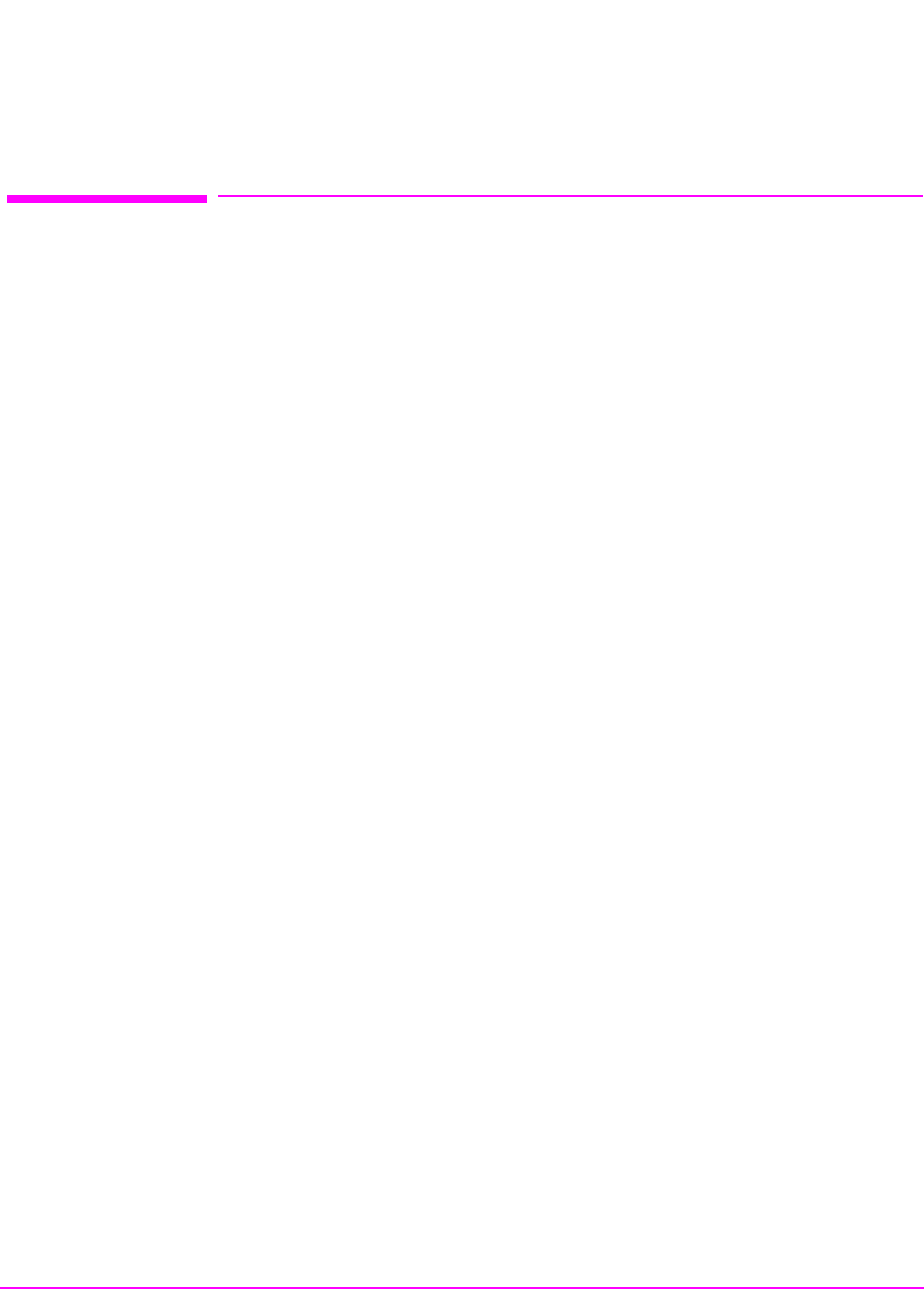
303
Chapter 5, Advanced Operations
Instrument Initialization
Instrument Initialization
This section discusses the various methods available to the programmer to
initialize the Test Set to a known state.
With over 22 instruments utilizing greater than 25 screens containing hundreds of
fields which can be programmed through the GPIB bus, a hard copy list of the
default condition for every field in every instrument screen would be
cumbersome. The recommended method of determining the default condition for
every field in a particular instrument screen is to select the PRESET key, display
the instrument screen of interest and view the contents of the fields.
Apart from the individual instruments it is important, from a programmatic
perspective, to know the default conditions of the I/O configuration of the Test Set
and how it may be affected by the various methods of initialization. Seven screens
are used to control the I/O configuration of the Test Set:
CONFIGURE screen
I/O CONFIGURE screen
PRINT CONFIGURE screen
TESTS (Main Menu) screen
TESTS (Execution Conditions) screen
TESTS ( External Devices) screen
TESTS (Printer Setup) screen
The following sections discuss how the various methods of initialization affect
these seven screens as well as the Status Reporting Structure of the Test Set.


















