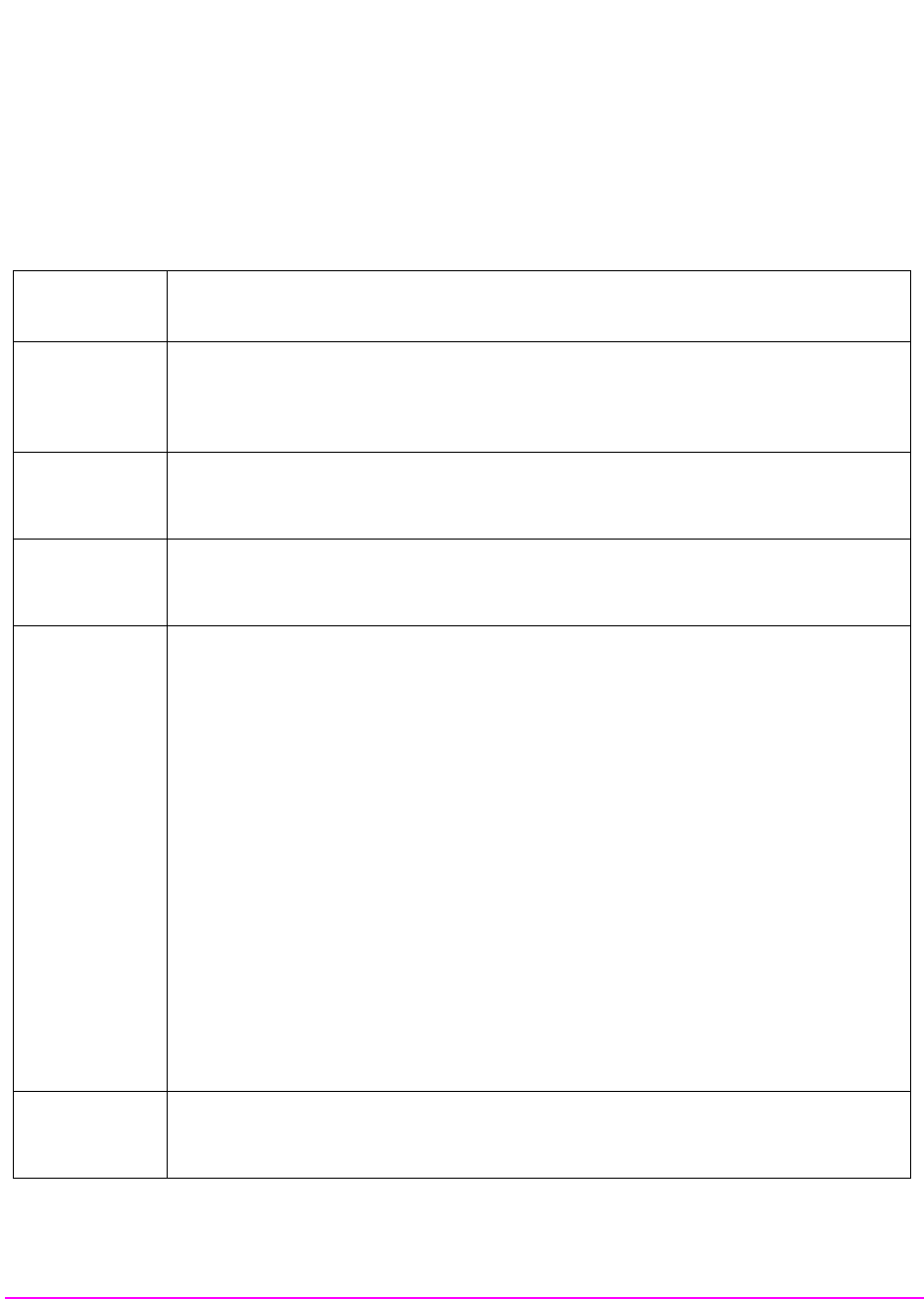
528
S:\agilent\8920\8920b\PRGGUIDE\BOOK\CHAPTERS\callproc.fb
Chapter 8, Programming the Call Processing Subsystem
Example Programs
Comments for SRQ Example Program
Table 52 Comments For SRQ Example Program
Program Line
Number
Comment
80 When running on an external controller no wait is required. When running on the Test Set’s
internal IBASIC controller a wait is required. The loops have a WAIT statement included so
that only this line need be changed when running on the Test Set’s internal IBASIC
controller.
230 The number of the received data field(s) to be read is passed to the Read_rcdd_data
subprogram as string data. In this example fields 1, 2 and 3 will be read. The order in which
the field numbers are passed dictates the order in which they are printed.
370,380 A dummy variable is required to satisfy the FNOrder function passed parameter list. This is
necessary because IBASIC does not support the OPTIONAL keyword in function and
subprogram passed parameter lists.
2020 Reset the Test Set: *RST
Clear the status reporting system: *CLS
Set up the desired interrupt conditions in the Test Set:
* Standard Event Status Register Group Event register conditions which will set the
Summary Message TRUE if they occur:
Bit 5: Command Error decimal value = 2^5 = 32
Bit 4: Execution Error decimal value = 2^4 = 16
Bit 3: Device Dependent Error decimal value = 2^3 = 8
Bit 2: Query Error decimal value = 2^2 = 4
32+16+8+4 = 60
Therefore set the Standard Event Enable Register to a value of 60: *ESE 60
* Set the correct Summary Message bit(s) in the Service Request Enable Register to
generate a Service Request (SRQ) if the Summary Message(s) become TRUE.
Bit 7 = Operation Status Register Group Summary Message
decimal value = 2^7 = 128
Bit 5 = Standard Event Status Register Summary Message
decimal value = 2^5 = 32
128+32 = 160
Therefore set the Service Request Enable Register to a value of 160: *SRE 160
2030 Preset the transition filters to pass no transitions. The filters will be set by the functions
FNSet_state and FNOrder. The functions will set the proper filter values to pass the desired
transition.


















