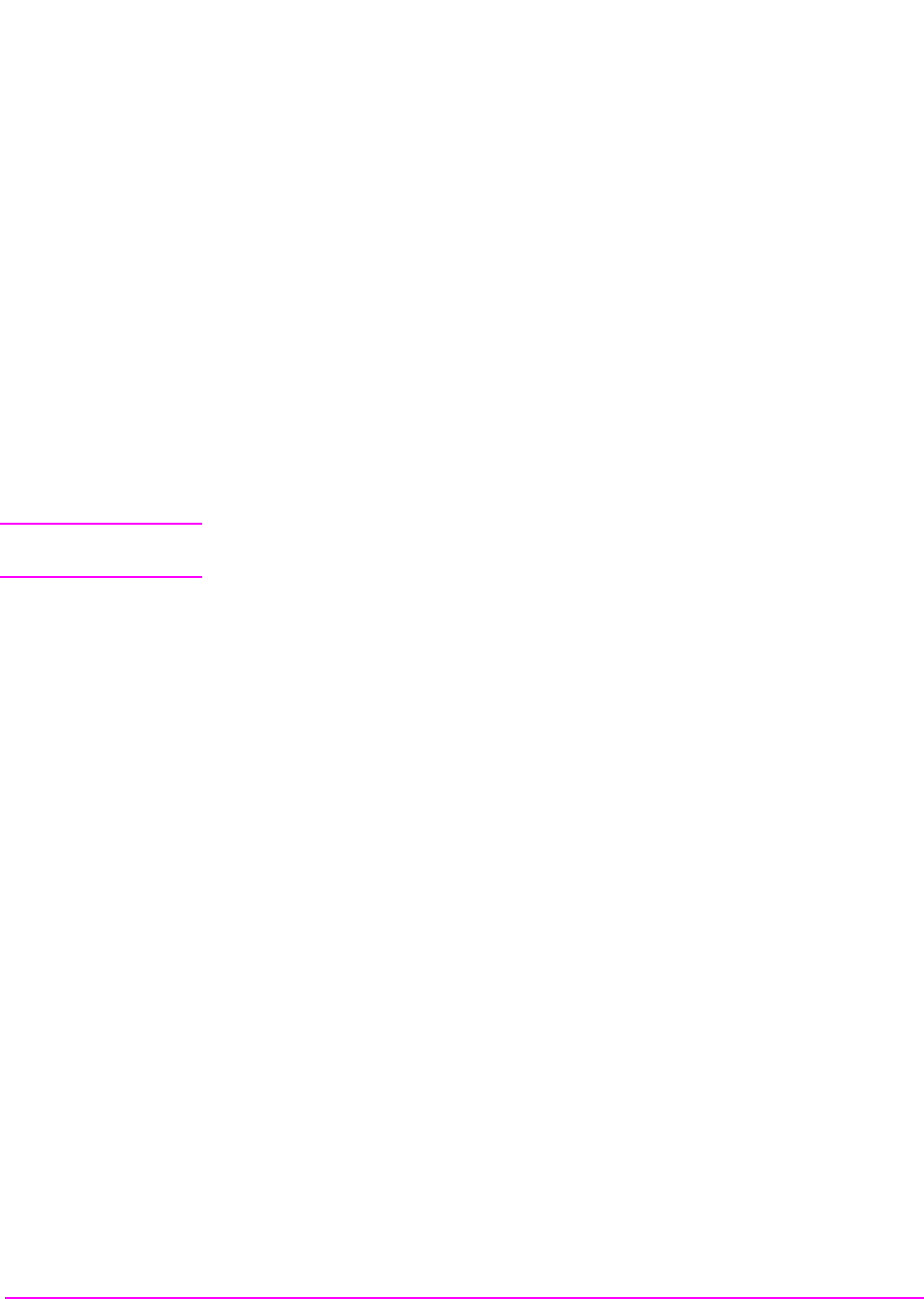
388
S:\agilent\8920\8920b\PRGGUIDE\BOOK\CHAPTERS\ibasic.fb
Chapter 7, IBASIC Controller
Method #3. Developing Programs Using Word Processor on a PC (Least Preferred)
As the transfer starts the IBASIC Command Line field will intensify and
characters will scroll in left to right. As each line is finished the “*” annunciator
will be displayed, for about 0.5 seconds, in the upper, right corner of the Test Set
indicating that the IBASIC controller is running as the line is parsed. If another
line is sent before this parsing is complete, the Test Set will beep indicating an
error, and the next line of the transfer will be rejected.
If the transfer is rejected, the transfer must be halted and the delay between lines
increased to a slightly higher number. Start the transfer again from the beginning.
When all lines have transferred, list the program to verify it was completely
received. At this time, the program is ready to run. The RUN command can be
keyed in from the PC or the K1 Run key in the TESTS (IBASIC Controller)
screen can be pressed.
NOTE: Do not press the Run Test key in the TESTS (Main Menu) screen as this will scratch the
program you just loaded and look to the memory card for a procedure file.
For longer programs (greater than 100 lines), transferring the ASCII text file
directly into the IBASIC program memory through the RS-232 serial port is too
time consuming. To speed the process up, it is necessary to transfer the program
using a two step process.
1. Transfer the ASCII text file directly to a Test Set mass storage location (typically an
SRAM card).
2. Perform a GET command to bring the program from mass storage into the IBASIC pro-
gram memory.
To perform the ASCII text file transfer for long programs, an IBASIC program,
running in the Test Set, is required to manage the transfer. A suitable program
titled “ASCII_DN” (for ASCII downloader) is shown on the following page.
The ASCII_DN program runs on the Test Set and directs ASCII characters
coming in Serial Port 9 directly to a file named TEMP_CODE on an SRAM card.
The program creates the TEMP_CODE file on the SRAM card with a size of 650
records (166 Kbytes or enough for about 6600 lines of ASCII text). When the
program is run, it displays
Ready to receive ASCII file data. When this
prompt is displayed, initiate the transfer of the ASCII text file representing the
program from the PC to the Test Set. Shown below are two methods of sending an
ASCII file from the PC to the Test Set. Both methods require that the ASCII_DN
program be running in the Test Set when the transfer begins. The ASCII_DN
program can be transferred into the Test Set either by typing it in using the
IBASIC EDIT Mode described earlier, or downloading it from an ASCII text file
one line at a time as explained earlier.


















