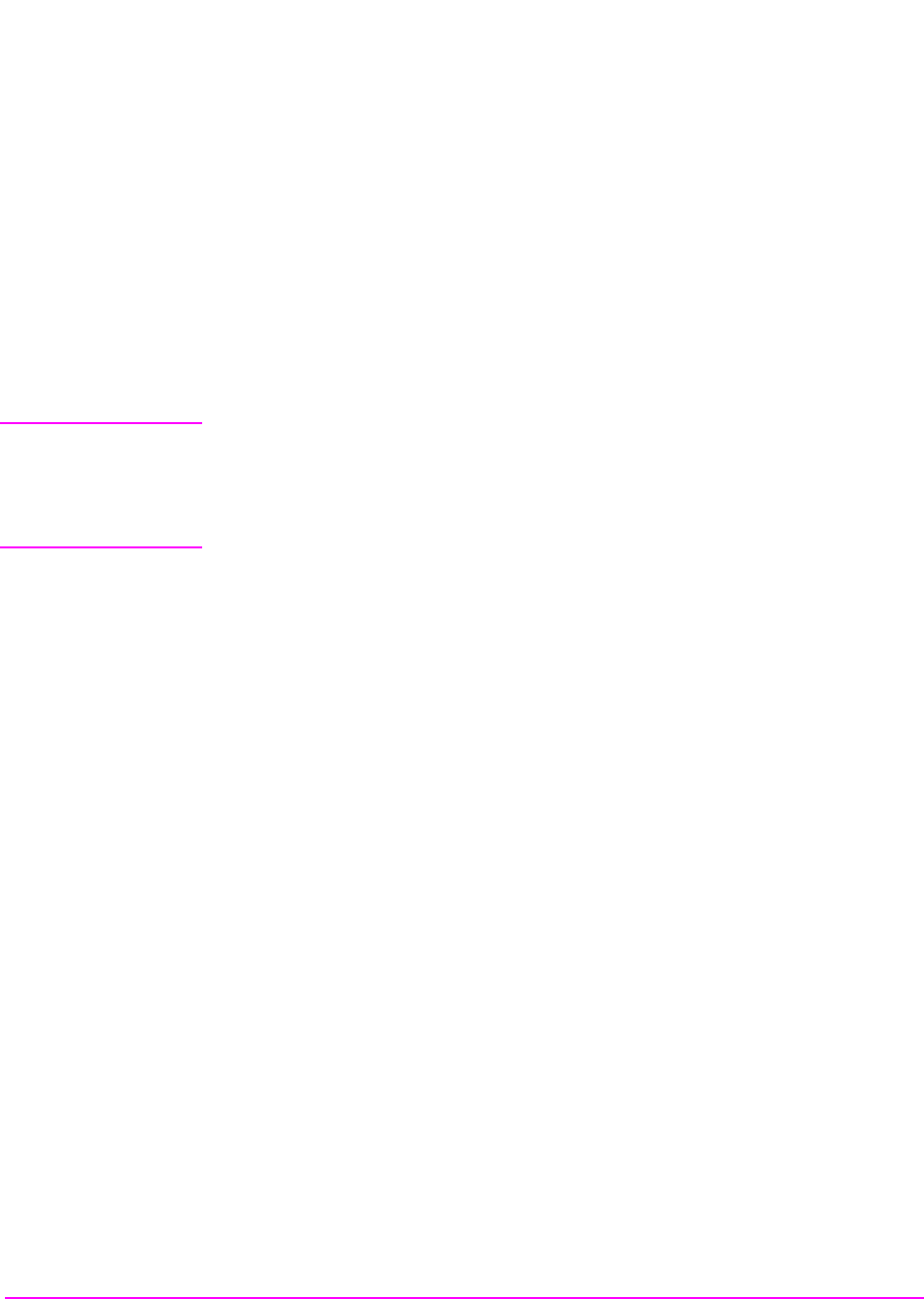
444
S:\agilent\8920\8920b\PRGGUIDE\BOOK\CHAPTERS\callproc.fb
Chapter 8, Programming the Call Processing Subsystem
Programming the CALL CONTROL Screen
[] Connect
When lit, the Connect annunciator indicates that the mobile station is connected
to the Test Set on a voice channel.
The
Connect annunciator is not programmable.
The state of the
Connect annunciator is reflected in the Call Processing Status
Register Group Condition Register bit 5. See “Status Reporting” in the
Application Guide for further information.
NOTE: When the CALL CONTROL screen is displayed and the Call Processing Subsystem is in the
Connect state, the host firmware constantly monitors the mobile station’s transmitted
carrier power. If the power falls below 0.0005Watts the Test Set will terminate the call and
return to the Active state. The mobile station’s transmitted carrier power is monitored on
all Call Processing Subsystem screens except the ANALOG MEAS screen.
Display
The top right-hand portion of the CALL CONTROL screen is used to display:
• Decoded data messages received from the mobile station on the reverse control channel
or the reverse voice channel. If a decoding error occurs the raw data message bits
received from the mobile station are displayed in hexadecimal format.
• Modulation quality measurements made on the mobile station’s RF carrier while on a
voice channel.
The Display field is used to select the type of mobile station information to be
displayed.
The :MODE command is used to control the
Display field for AMPS, TACS,
and JTACS system types.
The query form of the command (that is, :MODE?) can be used to determine the
current setting of the
Display field while AMPS, TACS, and JTACS system type
is selected.
Syntax
:MODE <’><DATA/MEAS><’>
:MODE?
Example
OUTPUT 714;"CALLP:MODE ’DATA’"
OUTPUT 714;"CALLP:MODE?"
ENTER 714;Screen$


















