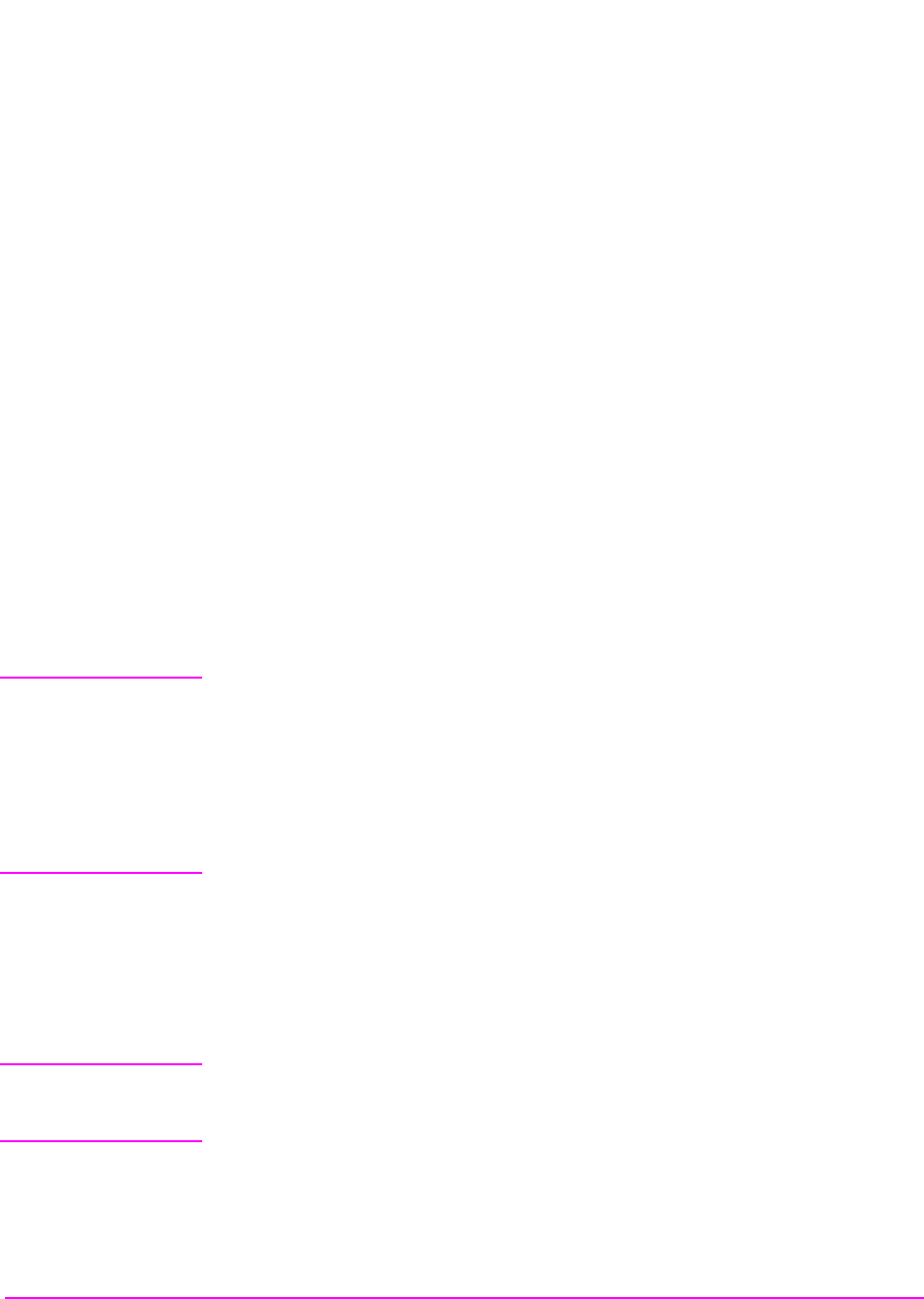
38
S:\agilent\8920\8920b\PRGGUIDE\BOOK\CHAPTERS\usehpib.fb
Chapter 1, Using GPIB
Getting Started
• Guideline #2. When developing programs to make measurements always follow this
recommended sequence:
1. Bring the Test Set to its preset state using the front-panel PRESET key. This initial
step allows you to start developing the measurement sequence with most fields in a
known state.
2. Make the measurement manually using the front-panel controls of the Test Set.
Record, in sequential order, the screens selected and the settings made within each
screen. The record of the screens selected and settings made in each screen becomes
the measurement procedure.
3. Record the measurement result(s).
In addition to the DISPlay command, the signaling ENCoder and DECoder require
further commands to display the correct fields for each signaling mode. For
example, DISP ENC;:ENC:MODE 'DTMF'.
4. Develop the program using the measurement procedure generated in step 2. Be sure
to start the programmatic measurement sequence by bringing the Test Set to its preset
state using the *RST Common Command. As the measurement procedure requires
changing screens, use the DISPlay command to select the desired screen followed by
the correct commands to set the desired field(s).
NOTE: When IBASIC programs are running the CRT is dedicated to the IBASIC Controller for
program and graphics display. This means instrument front panels are not displayed on the
CRT when an IBASIC program is running. However, the DISPlay <screen> command causes
all setting and measurement fields in the <screen> to be accessible programmatically.
Attempting to read from a screen that has not been made accessible by the DISPlay command
will cause
HP-IB Error:-420 Query UNTERMINATED, or
HP-IB Error: -113 Undefined header
5. Make sure the desired measurement is in the ON state. This is the preset state for
most measurements. However, if a previous program has set the state to OFF, the
measurement will not be available. Attempting to read from a measurement field
that is not in the ON state will cause HP-IB Error:-420 Query
UNTERMINATED.
6. If the trigger mode has been changed, trigger a reading.
NOTE: Triggering is set to FULL SETTling and REPetitive RETRiggering after receipt of the *RST
Common Command. These settings cause the Test Set to trigger itself and a separate trigger
command is not necessary.


















