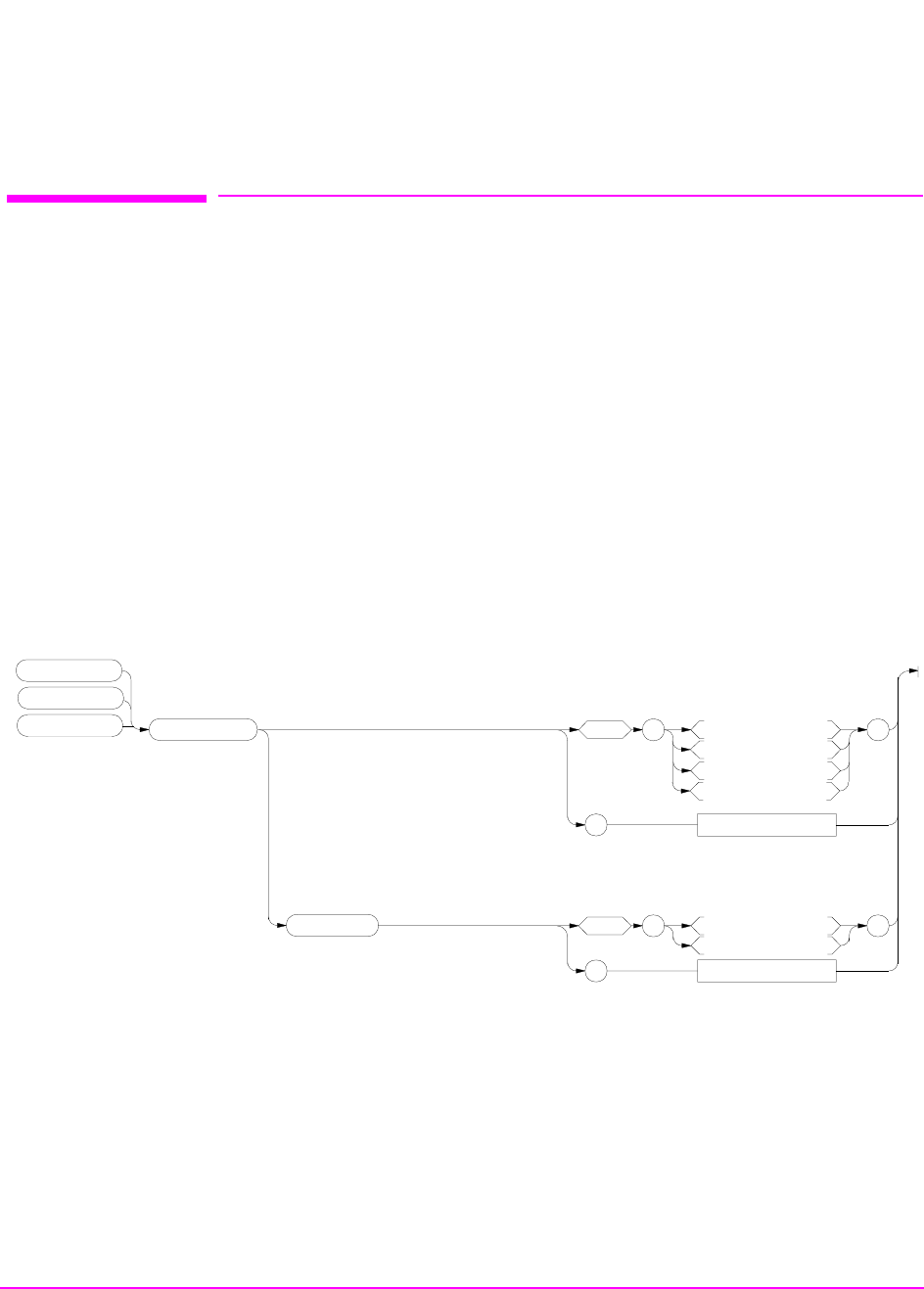
101
AF Generator 2 Pre-Modulation Filters
AF Generator 2 Pre-Modulation Filters
To improve performance, one of four pre-modulation filters is automatically
selected for each Encoder Mode. The automatically selected filter can only be
changed using GPIB commands; however, we recommend you do not change this
setting. In order to change the automatically selected filter, the Filter Mode must
be set to ON. Filter Mode ON allows independent selection of filters. The Filter
Mode ON command must be executed first to override default settings. Filter
Mode OFF is the power up default state. The following error will occur if the user
attempts to select an alternate filter without first setting the Filter Mode to ON:
Entry not accepted. Auto entries take precedence. The syntax to change or
query the premodulation filter is shown below.
AFG2:FILTER:MODE ’ON|OFF’(select one)
AFG2:FILTER:MODE?(query the current mode setting)
AFG2:FILTER ’NONE|20kHz LPF|250Hz LPF|150Hz LPF’(select one)
AFG2:FILTER?(query the current filter setting)
’
space
NONE
20kHz LPF
250Hz LPF
150Hz LPF
Returns quoted string
?
’
:AFGenerator2
:FILTER
’
space
ON
OFF
Returns quoted string
?
’
:MODE
:ENCoder
:AFG2


















