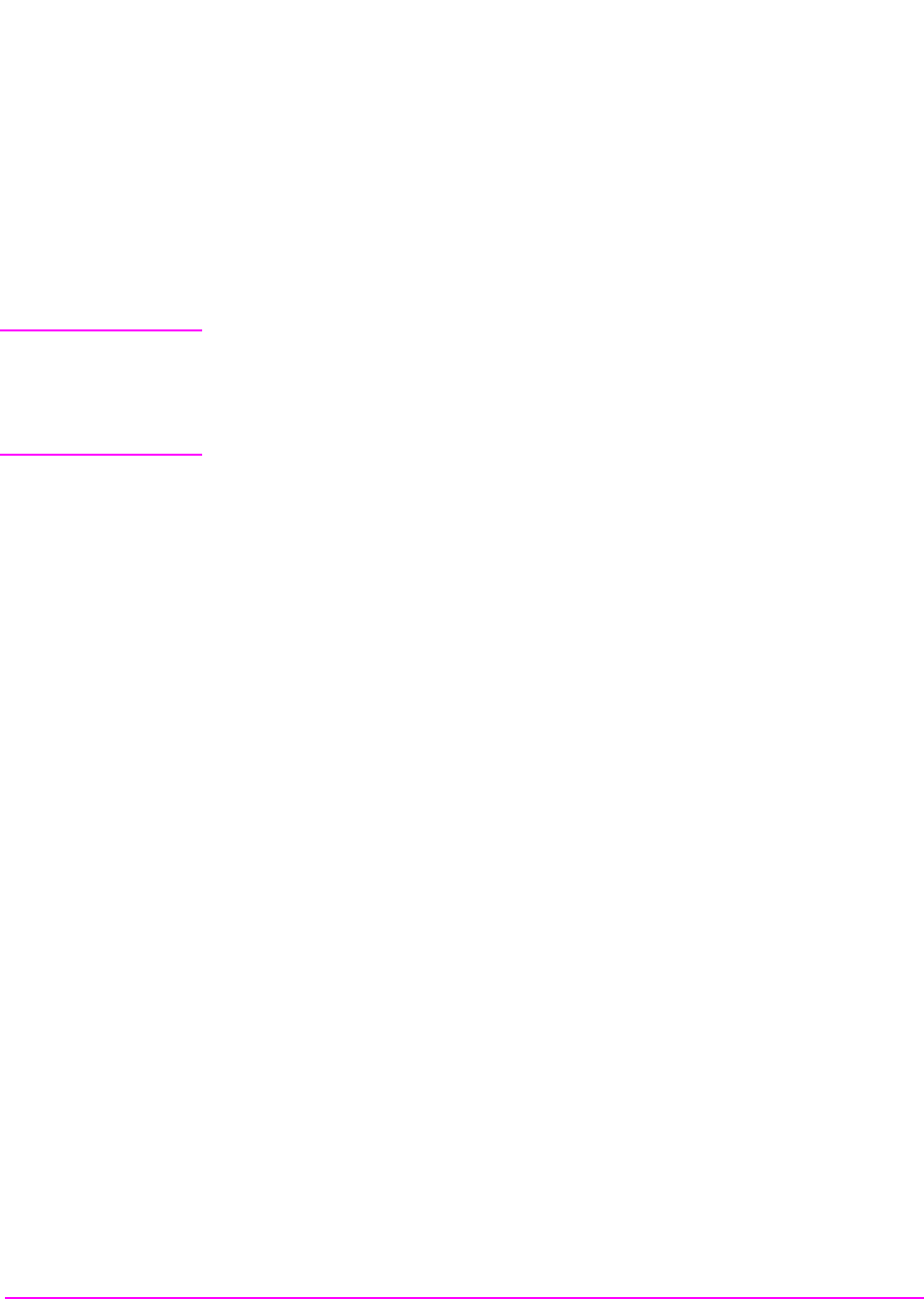
480
S:\agilent\8920\8920b\PRGGUIDE\BOOK\CHAPTERS\callproc.fb
Chapter 8, Programming the Call Processing Subsystem
Programming the CALL BIT Screen
When the CALL BIT screen is displayed and the Call Processing Subsystem is in
the
Connect state, the host firmware constantly monitors the mobile station’s
transmitted carrier power. If the power falls below 0.0005 Watts the error message
RF Power Loss indicates loss of Voice Channel will be displayed
and the Test Set will terminate the call and return to the
Active state.
NOTE: In order to ensure that the host firmware makes the correct decisions regarding the presence
of the mobile stations’s RF carrier, the Test Set’s RF power meter should be zeroed before
using the Call Processing Subsystem. Failure to zero the power meter can result in
erroneous RF power measurements. See“Conditioning the Test Set for Call Processing”
on page 433 for information on zeroing the RF Power meter manually.
Refer to the User’s Guide for detailed information on the operation and manual
use of the
CALL BIT screen. The field descriptions for each of the decoded
messages are given in the “CALL BIT Screen Message Field Descriptions”
section of “Call Processing Subsystem” chapter, in the User’s Guide.
The information presented in this section covers the
CALL BIT screen
programming commands and how to use them.


















