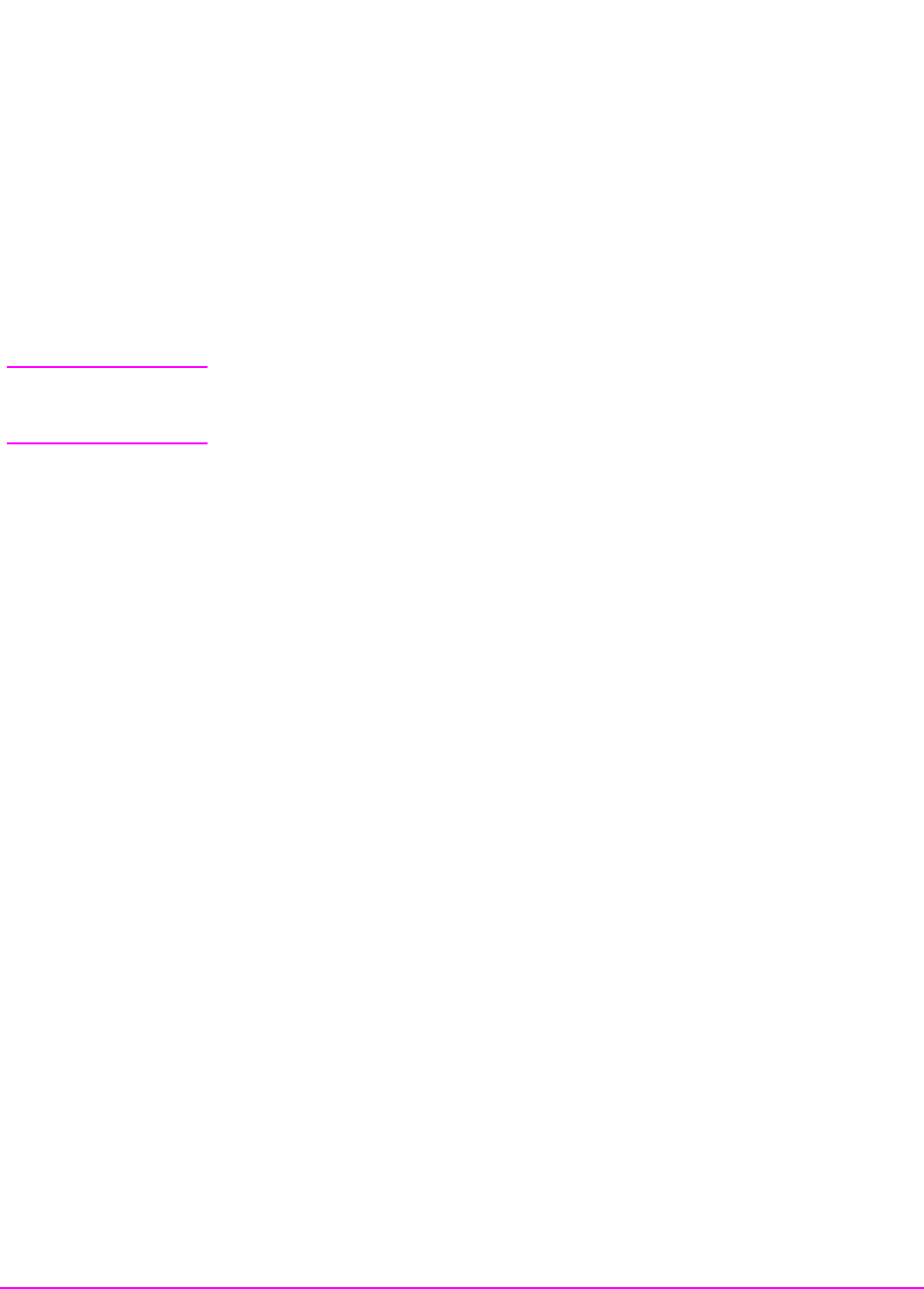
391
Chapter 7, IBASIC Controller
Method #3. Developing Programs Using Word Processor on a PC (Least Preferred)
Sending ASCII Text Files over RS-232 with ProComm Communications Software
Set up the ProComm terminal emulator software on the PC as covered in “Setting
Up ProComm Revision 2.4.3 on your PC” on page 369
. On the Test Set, enter and
run the ASCII_DN download program in the IBASIC controller. When the
prompt
Ready to receive ASCII file data is displayed on the Test Set,
make the following settings in the ProComm terminal emulator on the PC:
NOTE: The ProComm terminal emulator views the file transfer as sending the file from the PC “up”
to the Test Set. This is opposite to the direction used by the previous Windows Terminal
example. Therefore, with ProComm an ASCII “upload” transfer is used.
1. Press Alt+F10 to display the ProComm help screen.
2. Press Alt+P to display the SETUP MENU.
3. Select item 6: ASCII TRANSFER SETUP.
4. Set Echo locally: NO.
5. Expand blank lines: YES.
6. Pace character: 0.
7. Character pacing: 15.
8. Line pacing: 10.
9. CR translation: NONE, LF.
10. Translation: NONE (This is important since the default setting will strip line feeds and
this will cause the transfer to never begin).
11. Select the Escape key to exit setup mode and return to the main screen.
12. Press Alt F10 to access the help menu.
13. To begin sending the file, select PgUp.
14. In the UPLOAD screen, select 7 ASCII protocol.
15. Run the ASCII_DN download program on the Test Set.
16. When the Test Set displays Ready to receive ASCII file data, press Enter
on the PC to begin the transfer. At this point, each line of the program will rapidly scroll
across the screen of the Test Set. When the transfer is finished, the download program
will display Down load of ASCII file complete., and the program file will
be stored on the SRAM card in the TEMP-CODE file.
17. Before running the transferred program, execute a SCRATCH command on the IBA-
SIC Command Line line to remove the ASCII_DN download program from Test Set
memory.
18. Next, execute a GET TEMP_CODE command on the IBASIC Command Line. This
will load the ASCII text into the IBASIC program memory.
19. Finally, execute a RUN command on the IBASIC Command Line. This will run the pro-
gram. If any syntax errors are present in the program IBASIC will generate the appro-
priate error messages.


















