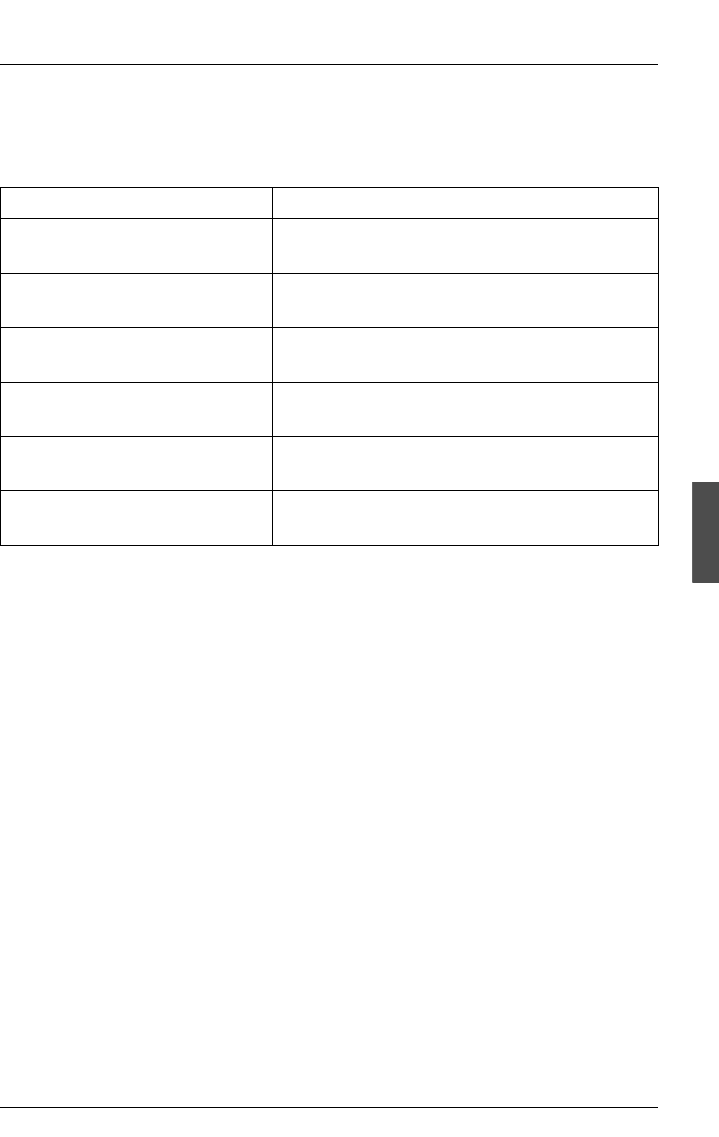
U23841-J-Z915-6-76 85
Introduction to administering Xprint V7.0 Administrative tasks under Xprint
5.3.6 Administering Xprint V7.0
This section describes a few basic administration tasks concerning Xprint V7.0.
Starting Xprint V7.0
Only the system administrator (root) can start Xprint V7.0 with the xpstart
command on his/her local host. Every host must be started individually with this
command.
When you start your local host, the following objects are activated automatically:
– all the local servers belonging to this host.
– all the local printers and the associated supervisors belonging to this host. It
must be possible to activate the printers automatically (see the xpadd -dev
-aa command) and they must be controlled by active servers on the local
host.
– all the remote printers and supervisors belonging to this host, provided the
printers can be started automatically and are controlled by active servers on
the local host.
If you want to... Read...
start Xprint V7.0 section “Administering Xprint V7.0” on
page 85
terminate Xprint V7.0 section “Administering Xprint V7.0” on
page 86
reinitialize the Xprint V7.0
database
section “Administering Xprint V7.0” on
page 86
select a language section “Administering Xprint V7.0” on
page 87
enable auditing ( users only) section “Auditing” in the appendix of the
“Reference Manual”
enable logging ( users only) section “Logging” in the appendix of the
“Reference Manual”
Table 5: Basic administration tasks


















