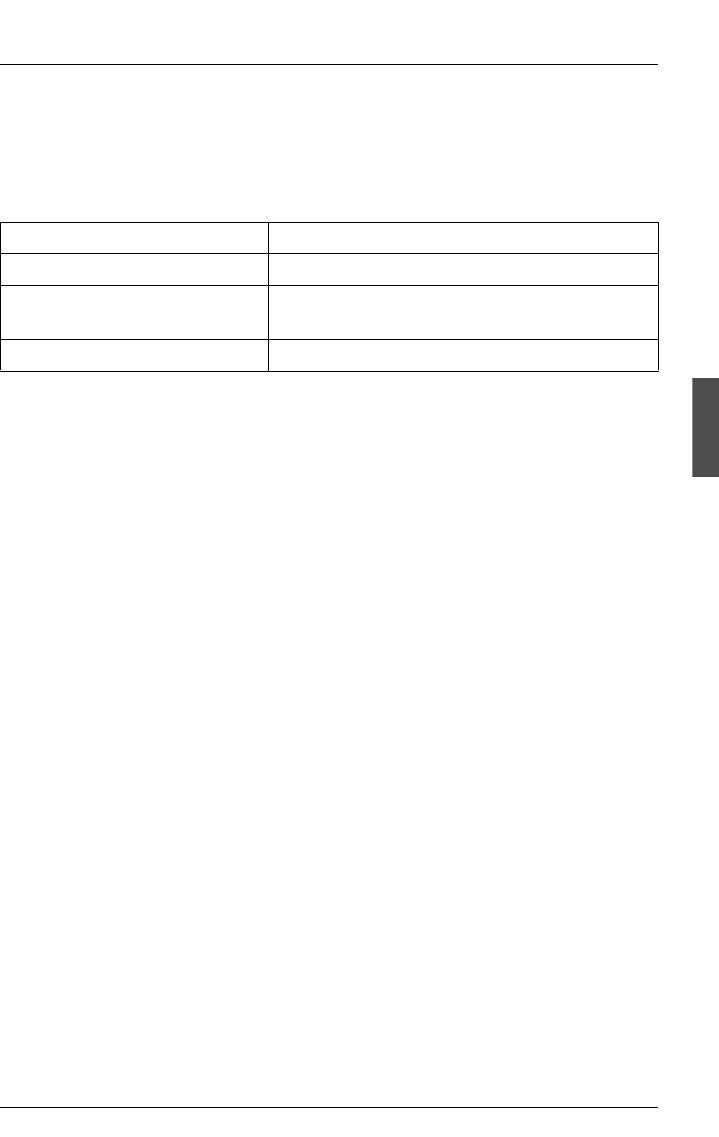
U23841-J-Z915-6-76 49
4 Managing print jobs
This section shows the possible ways of displaying, modifying or deleting a
submitted print job. The following table serves as a guide through this section:
As you have to select submitted print jobs to be able to delete or modify them,
the following section “Selecting a print job” first describes the possible ways of
selecting print jobs.
4.1 Selecting a print job
To manage a submitted print job, you must first select the job. You can only
select print jobs which are still in a print queue.
There are several different ways of doing this. This section describes how to
select individual print jobs via the job’s default identifier or how to select one or
more print jobs via a selection criteria list.
The job identifier
When you submit a print job, it is placed in a print queue. If your print job is
accepted for printing, Xprint V7.0 automatically returns unique IDs by which you
can identify your print job in the print queue. These IDs have the following
formats:
<local ID><global ID>
or
<global ID><permanent ID>
The local ID is a number specifying the serial number of the job for your host. It
can only be used on the host on which the print job was started.
If you want to ... Read ...
display a print job section “Displaying print jobs” on page 55
modify a submitted print job section “Modifying a submitted print job” on
page 61
delete a print job section “Deleting print jobs” on page 65
Table 3: Managing print jobs


















