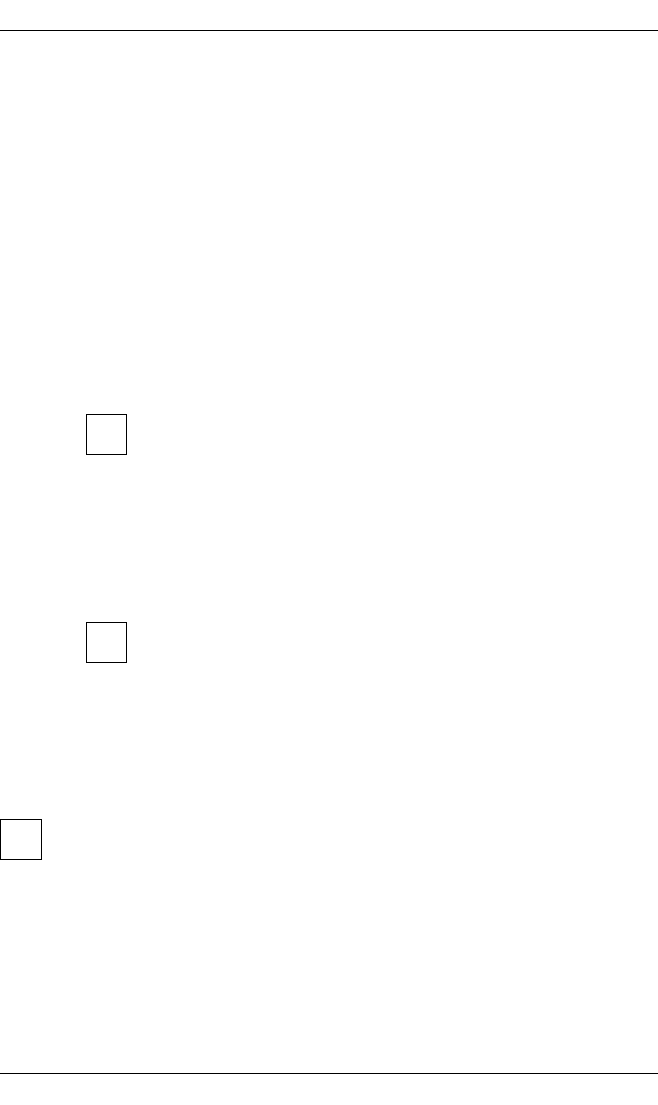
64 U23841-J-Z915-6-76
Redirecting print jobs Managing print jobs
RESTART-BEGINNING
When the job has been redirected to the new destination it is
put at the top of the job queue and printed from the beginning.
RESTART-FROM
When the job has been redirected to the new destination it is
put at the top of the job queue and printed starting with the
page specified with option -p.
SUSPEND
When the job has been redirected to the new destination it is
assigned the status SUSPEND.
TERMINATE
The active print job is printed to the end and not redirected to
the new destination.
In this case, the original printer is set to the status SPOOLIN_OFF
until the active job has finished printing. If there is a printer
error, the user must correct it, for example by setting the printer
to the correct physical status. When the job is finished, the
printer is set to the status NOT_ACTIVE.
-p page:
If the value RESTART-FROM is used with the -j option, the number page
specifies the page number from which the active job is to be reprinted.
The -j RESTART-FROM -p page option does not work with print
jobs that are to be printed in PostScript format or raw mode.
-?:
The use of the command and its options is displayed.
If xprdir is used without options and arguments, the command starts a dialog
with the user in which it asks for all the required information using selection
menus.
The xprdir command does not work if Xprint V7.0 is not active on the
host on which the new printer is configured. It returns the same error
messages as the commands xpchange and xpmod.
i
i
i


















