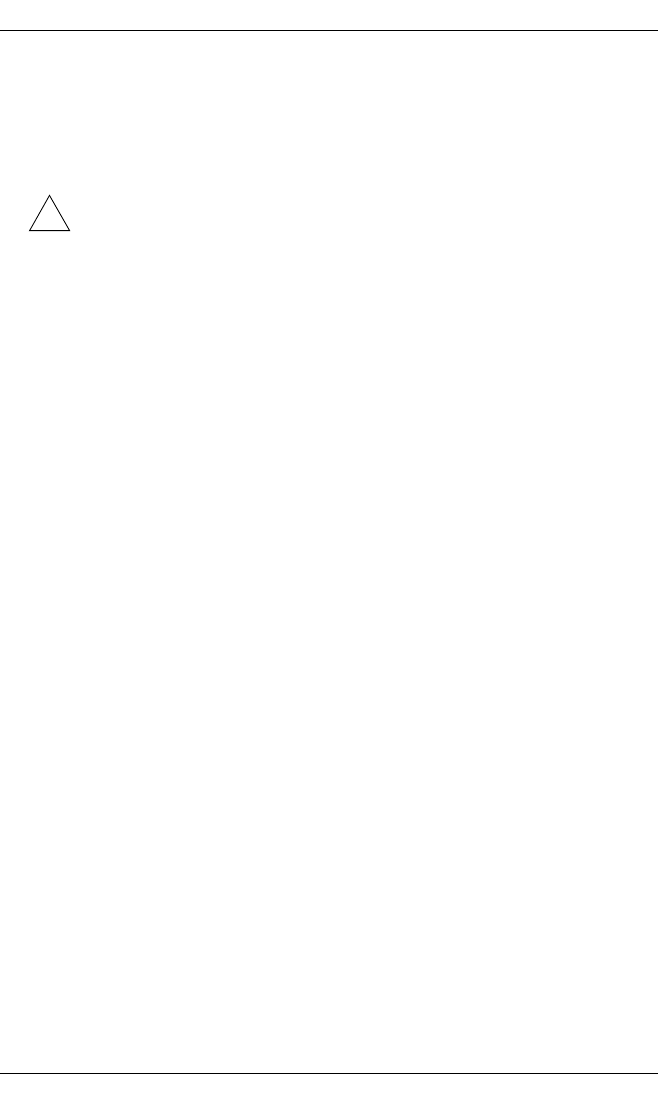
90 U23841-J-Z915-6-76
Rules for configuring the system Introduction to administering Xprint V7.0
Servers
– A server can control any number of supervisors. In practice, however, three
supervisors is a good number.
– Where possible the server should be defined on the host of the supervisors.
Note that in this case the availability of the printers depends exclu-
sively on this particular host. If you distribute servers and supervisors
over several hosts, you must remember that both hosts must be
available in order to use the printers.
Supervisors
– Each supervisor must be controlled by a server.
– A supervisor can control any number of printers; in practice, however, fifteen
printers per supervisor are recommended.
– The supervisor must be defined on the same host on which the printers are
defined.
Automatic server and supervisor object creation
If no specific setting is used when creating a new device, Xprint V7.0 automati-
cally generates default supervisors and server objects, following the rules
hereafter:
– A new supervisor is created for each 15 devices.
– A new server is created for each 3 supervisors.
These defaults settings can be changed by means of 2 envivariables:
XP_SPV_BY_DFTSRV
Description: maximum number of supervisors by default server
Initialisation time: before xpadd -dev
Possible values: from 1 to 15
Behaviour if unspecified: 3 is used
Behaviour if a value larger than 15 is specified: 15 is used
XP_DEV_BY_DFTSPV
Description: maximum number of devices by default supervisor
!


















