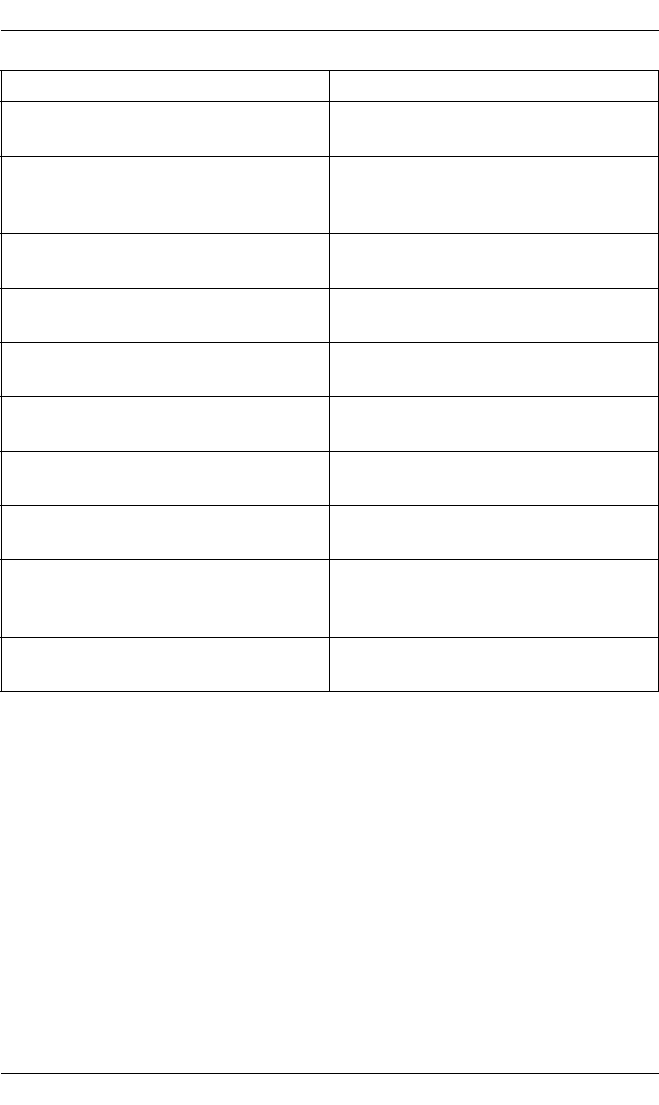
18 U23841-J-Z915-6-76
Printing files Producing Output with Xprint V7.0
print a document with a specific
appearance
section “Creating printouts with
special formats” on page 24
print the current state of the document section “Copying print files before
printing and deleting them after
printing” on page 33
add separator pages between
documents or files
section “Defining separator pages” on
page 34
print several copies of a document section “Printing several copies of a
document” on page 35
be notified of the completion of your
print job or of other events
section “Requesting notification of the
result” on page 36
print a document using further Xprint
V7.0 options
section “Using further options” on
page 37
print a document using predefined
fonts or forms
section “Using other Xprint V7.0
objects” on page 41
print a document using loadable
resources
section “Using Resources” in the
“Reference Manual”
print a document using a predefined
job template
section “Printing a document via a
globally defined job template” on
page 44
print a document with a private job
template
section “Defining customized job
templates” on page 46
If you want to ... Read ...
Table 2: Options for controlling the printing process


















