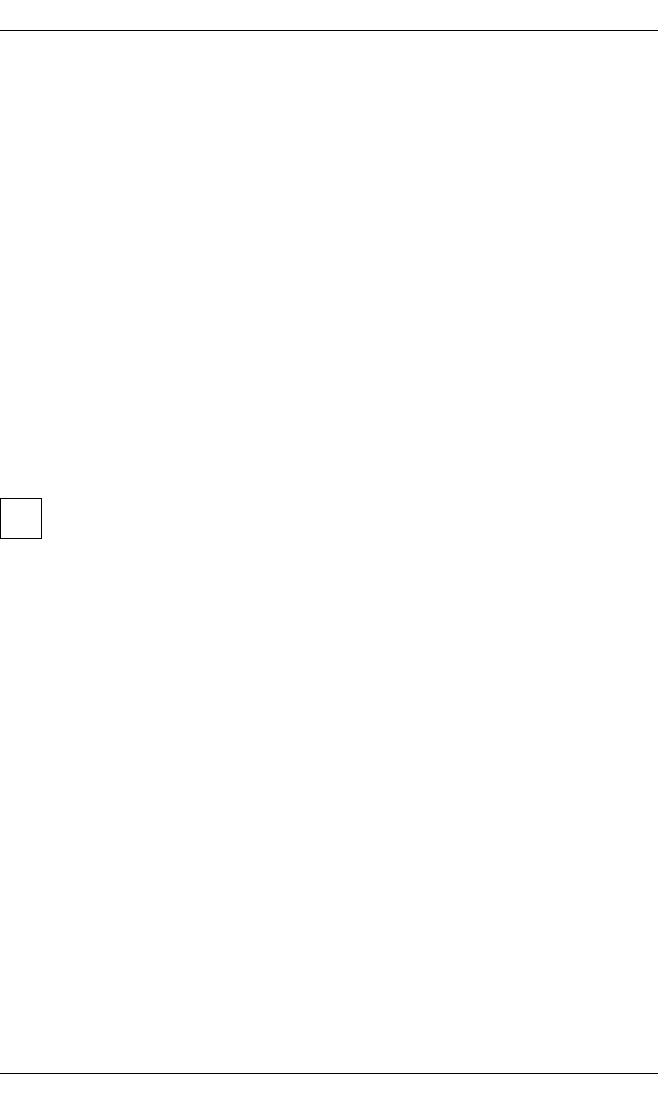
238 U23841-J-Z915-6-76
Installation (new) Installing Xprint V7.0
8.4.1 Installing with cpio
To install Xprint V7.0, you require a minimum of 15 megabytes free storage
space. Also, the Xprint V7.0 database requires additional storage space the size
of which directly depends on the contents of the database (the number of
servers, printers, PCLs etc.).
To install the Xprint V7.0 software, proceed as follows:
● log in as root, change to the /tmp directory and enter the following command:
cpio -icvBd Install < <device>
Where
device represents the path of the device from which you install the
software, i.e. the pathname of the special file of the magnetic tape drive or
of the CD-ROM drive.
● Enter the following command:
/tmp/Install `pwd`
Then the Xprint V7.0 directory is created in which the entire software is going
to be installed.
Xprint V7.0 can also be installed in another directory. In this case you
should create a link between the actual Xprint V7.0 directory and the
/var/spool/Xprint directory.
In the case of installations with cpio, DBinstall must be called manually and
there is no automatic configuration of printers.
8.4.2 Installing with pkgadd
The pkgadd command provides another way of installing Xprint V7.0. In the
case of this command, the installation procedure is menu-driven, you only need
to follow the instructions or select one of the options offered by the program.
Start the installation with the following command:
pkgadd -d <device_name>/Xprint V7.0.pkg
device_name represents the identifier of the device from which you install the
software, i.e. the identifier of the magnetic tape drive or of the CD-ROM drive.
i


















