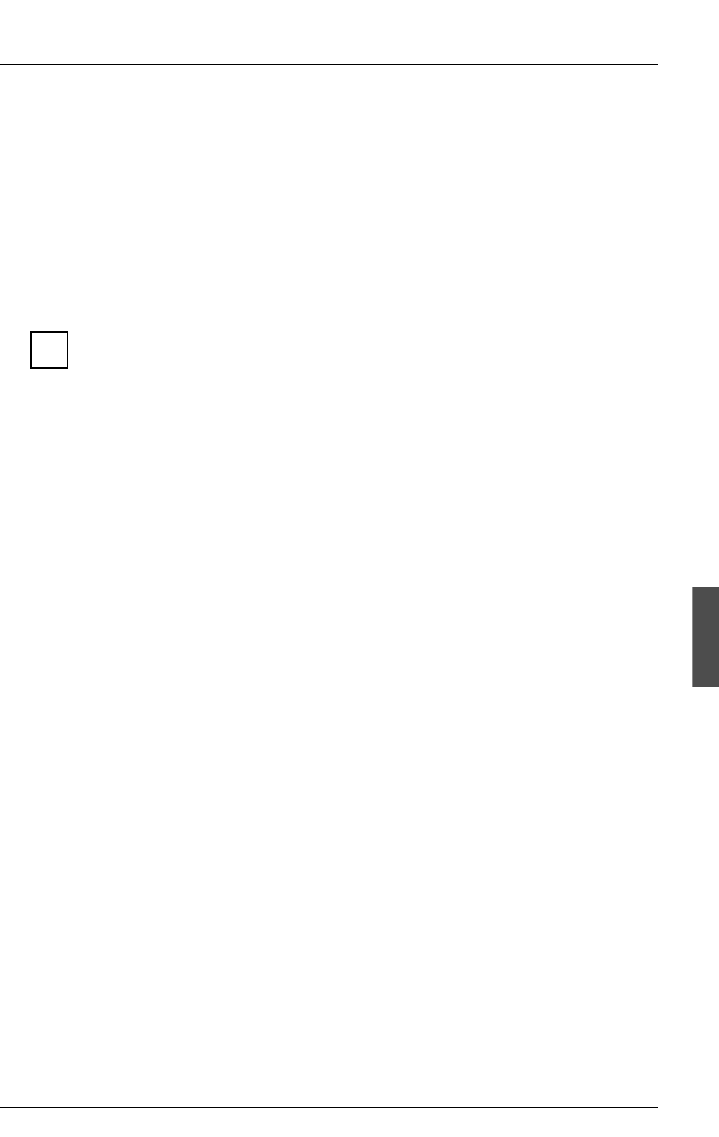
U23841-J-Z915-6-76 153
Configuring Xprint V7.0 Administering fonts
The variable attributes represents a list of various options via which you can
define the attributes of the new font:
-tp typeface, -cs style, -hm horizontal_motion, -vm vertical_motion,
-pq print_quality, -la language, -ca comment_for_administrator,
-ah administration_host, -tm typeface_mandatory, -cu comment_for_user.
The possible values for options -tp, -cs, -hm, -vm, -pq, -la depend on the
PCL of the target printer. The supported values can be displayed with the
xpshow -pcl pcl_name -di LONG command (see section “Displaying infor-
mation on Xprint V7.0 objects” on page 82).
For more detailed information, refer to the description of the xpadd -
fnt command in the “Xprint V7.0 - Reference Manual”.
Defining a font by copying an existing font
An easy way of defining a new font is to copy an existing font with the same or
similar attributes. If you wish, you can modify the font attributes at the same
time.
To create a new font from an existing font by modifying the attributes, proceed
as follows:
● First check whether the PCL of the target printer supports the desired
attributes:
xpshow -pcl pcl_name -di LONG
● Then copy the existing font to the new font and make the desired modifica-
tions:
xpcopy -fnt old_font_name new_font_name modifications
For modifications specify what modifications you wish to make to the font.
Each entry in this attribute list consists of an option of the xpadd -fnt
command and a corresponding value.
Examples
– To define the font generic2 which is to have the typeface SansSerif, the
character pitch 12 cpi and the character set INTERNATIONAL:
xpadd -fnt generic2 -tp SansSerif -hm 12 -la INTERNATIONAL
– To define the typeface my_font on the basis of the GENERIC font, setting the
character pitch to 10 cpi and the print quality to HIGH:
xpcopy -fnt GENERIC my_font -hm 10 -pq HIGH
i


















