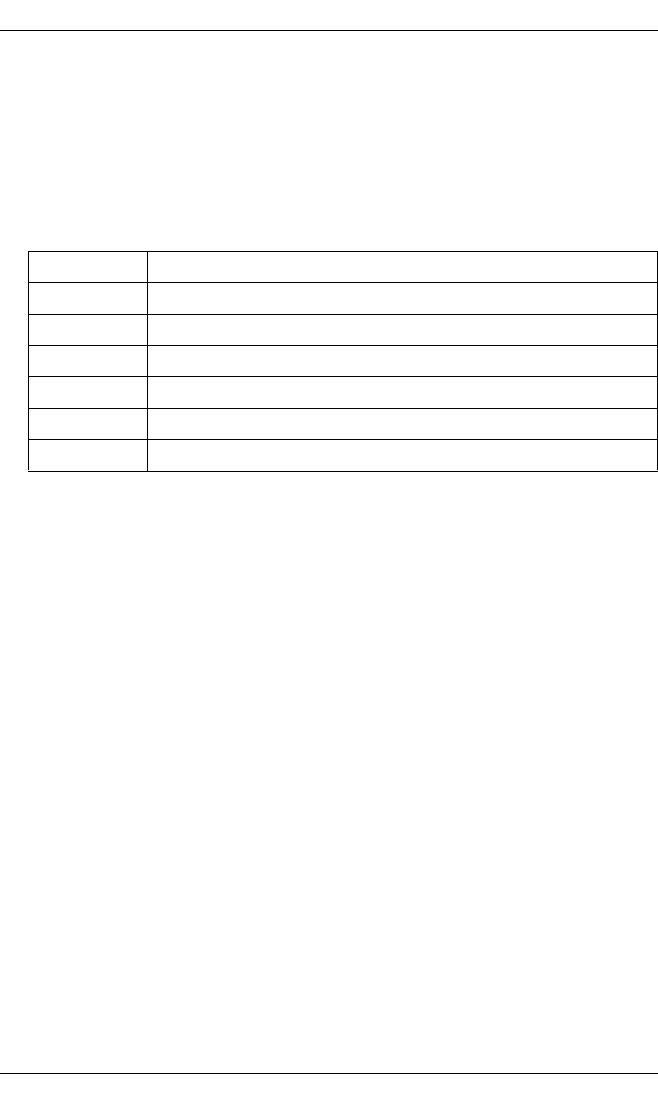
188 U23841-J-Z915-6-76
Administering recovery rules Configuring Xprint V7.0
exception_rule_ID is also optional and, if used, must be specified with the field
maximum_time. It may consist of any combination of letters and digits; blanks
are not allowed. The field must contain a reference to a suitable entry in the
error_code field, which itself specifies an action.
list_of_actions specifies the actions to be taken if a specific error occurs. If
two or more actions are specified, the individual actions must be separated
by blanks. The following actions can be specified:
The following examples illustrate the structure of a typical recovery rule:
In the above example, the rule for stopped is applied if the printer is stopped
(by pressing the STOP/PAUSE key) for longer than 600 seconds. Otherwise
availability of the printer is checked again or the default action for the current
error is used (Retry).
In this example, the rule for stopped is applied if the printer is stopped (by
pressing the STOP/PAUSE key) for longer than 600 seconds. Then availability
of the printer is checked again (Retry) or (due to the * character) the status
of the printer is set to NOT_ACTIVE (Stop) irrespective of the error code.
Action Description
Ignore Ignore error
Retry Repeat polling of printer status until READY is returned
Restart Restart with last printed page
Stop Set device to NOT_ACTIVE and the job to INTERRUPTED
Suspend Stop active job
Respool Print last document again
Table 24: Actions for specific errors
#Key : Time : Code : Action :
Stop : 600 : stopped : Retry :
stopped : : : Stop :
#Key : Time : Exception : Action :
Stop : 600 : stopped : Retry :
stopped : : : Stop :
* : : Stop : Stop :


















