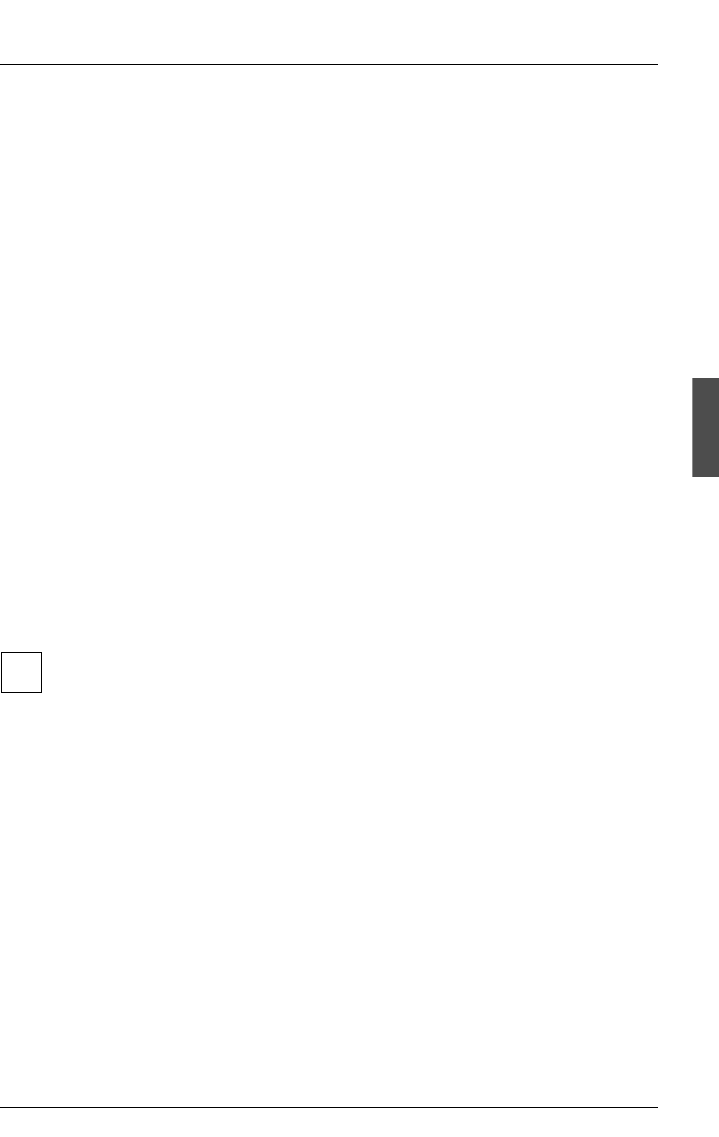
U23841-J-Z915-6-76 61
Managing print jobs Modifying a submitted print job
4.3 Modifying a submitted print job
When a print job is submitted, you can still modify its attributes as long as the
job has not yet been printed. You can, for example, redirect a print job to another
printer or select a different form. You can also redirect a print job to a remote
domain.
● To change the attributes of a submitted job, you can use the xpmod
command:
xpmod [-job] job [modifications]
For job you can specify either a job identifier or a selection criteria list. If you
omit job, all the existing print jobs are modified.
For modifications you can use all the xpadd options except for -dr, -jt, -cp,
-ct, -rm+, -te, -dp, -st, -nv, -sc, -sm and -nf.
Options can be set or reset to the default by appending the suffixes + or - .
There are two possible ways of redirecting print jobs to another printer. You can
either use the xpmod -job command and the -de printer option or you can use
the xprdir command. Using this command you can specify the required values
(old printer, new printer, jobs etc.) either explicitly or via an Xprint V7.0-driven
menu query. For more information on the xprdir command, refer to the Xprint
V7.0 Reference Manual.
When redirecting a print job to another printer, the new printer must
support the data format of the original target printer as no filters can be
specified.
Examples
– A print job with the ID se2:4 is to be redirected to printer1, given priority 15
and printed from string fgh through string str:
xpmod -job se2:4 -de printer1 -pr 15 -fr fgh -to str
– All print jobs you have submitted for printer3 are set to the default priority:
xpmod -job -scl "-de printer3" -pr-
i


















