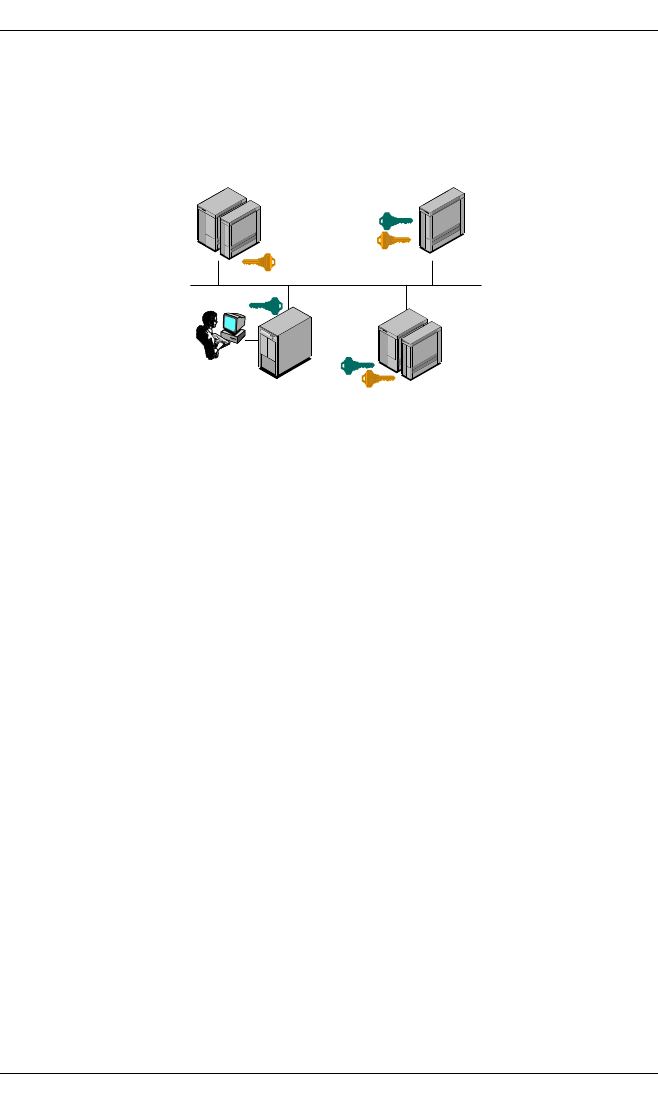
246 U23841-J-Z915-6-76
Installation (users only) Installing Xprint V7.0
Example 2
A site license needs to be installed only once in an Xprint V7.0 domain. It is
propagated throughout the domain by Xprint V7.0’s internal mechanisms.
A site license is available on B, which offers Net Server. This privilege is given
to all the hosts in the domain. No keys are thus needed on A, C and D.
If keys are found locally while a site key is active, Xprint V7.0 increments the site
key locally with any additional privilege: Host C has Net server from the site
license plus the local key Net Server it already had (no advantage), plus R/3 kit.
Host D has Net Server from the site license. Its second key allows up to 256
devices in the domain.
How to install a license key
The keys to be installed consist of one or more strings made up of printable
characters and spaces. Each string ends with a colon (:) in order to clearly
delimit the final character.
The keys are saved in files whose names are prefixed with DPM (standing for
Distributed Printing Manager). The rest of the filename is free. These files are
located in the directory /etc/.OSL_LICENCE on UNIX platforms and in
Xprint/config/data on Windows.
Two methods can be considered in order to install a license key : manually or
using the xpkey command.
Manual installation
Make sure the directory /etc/.OSL_LICENCE exists and give it the access mode
0555. Create A DPM<suffix> file with the license string exactly as provided,
where suffix is any free string allowed in a file name.
Host B
Host C
Host A
Host D
Net Server
+ SAP
256 devices
Site NeT Server


















