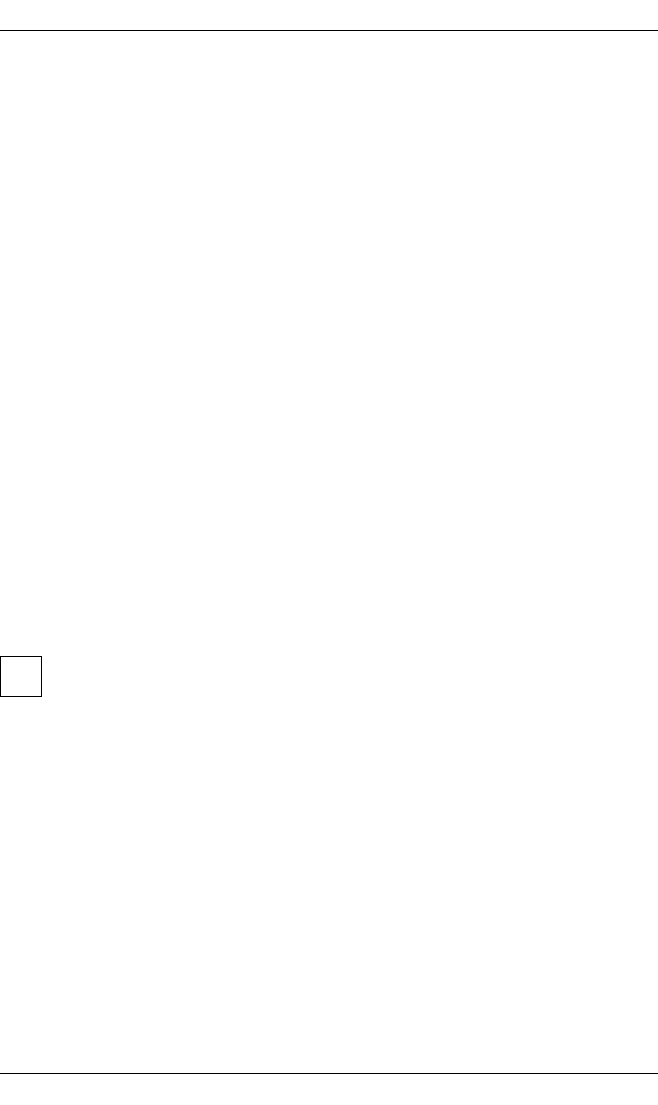
224 U23841-J-Z915-6-76
Gateways Interoperability
Requirements
If a gateway to a DPRINT spooler in a BS2000 system is to be configured, the
software openFT must be installed on the host for which the local gateway is to
be configured. For the openFT root user, OBS, IBR and IBP must be set to the
value 100 (see openFT command ftmoda).
Defining the local gateway
If a local gateway to another Xprint V7.0 domain already exists on a host which
meets the requirements mentioned above, this gateway can also be used for
connections to DPRINT spoolers.
The local gateway is configured in exactly the same way as a gateway to
another Xprint V7.0 domain:
xpadd -gtw local_gw -tp LOCAL -ho local_host \
-ga
gtw_port -np protocol -pp GIP2 [-aa]
This command configures a local gateway named local_gw which administers
the physical connection to the DPRINT spooler. For local_gw any name can be
used; it does make sense, however, to use a name which indicates on which
host the gateway is configured. With the option -ho local_host you specify the
name of the host which is to act as the gateway from the local Xprint V7.0
domain to the DPRINT spooler.
In the case of a TCP/IP connection, the option -ga gtw_port specifies which
TCP/IP port number is to be used. The default is 9999.
The port number is very important as no two gateways with the same port
number can run at the same time on a system.
The option -np protocol defines whether the TCP/IP protocol (TCP) or the ISO
(ISO) protocol is used. The ISO protocol is only available for users. For the
connection to DPRINT spoolers the print protocol must be selected with the
option -pp GIP2. With the -aa option you can define that the gateway is activated
automatically each time Xprint V7.0 is started.
Defining the partner gateway
The partner gateway is defined as follows:
xpadd -gtw dprint_partner -tp PARTNER -ga port -bl local_gw \
-on original_name -oh original_host -op "FT=tns_entry"
i


















