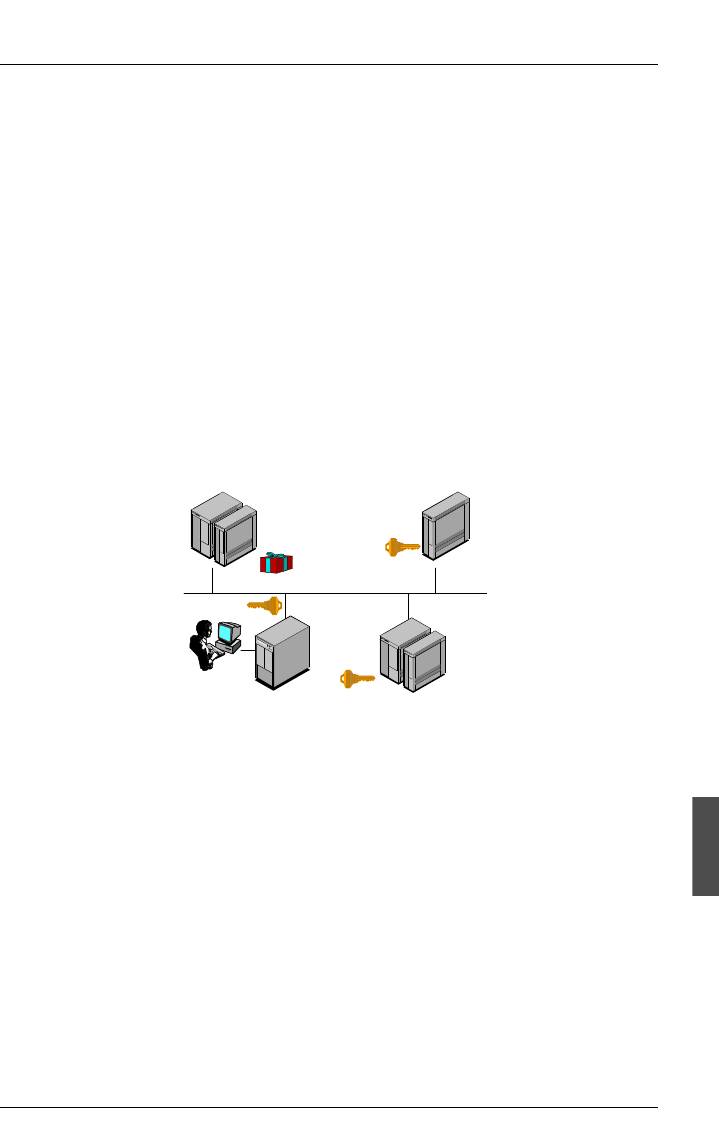
U23841-J-Z915-6-76 245
Installing Xprint V7.0 Installation (users only)
8.5.4 Installing a license key
Where to install a license key
Basic license keys and extra feature keys need to be installed on every host
where Xprint V7.0 functions are to be enabled. Device upgrade licenses and site
licenses are global to a domain: only one such key has to be installed in a
domain.
One key may cover several features, including the maximum number of devices.
But if several keys are found on a host, Xprint V7.0 will merge all the valid ones
to determine which features are enabled.
Two examples will clarify the interpretation of the keys by Xprint V7.0.
Example 1
Host C has a key for Xprint V7.0 Net Server and the Xprint V7.0 R/3 Kit.
Both hosts A and D need a key to start Xprint V7.0, either Net Client or Net
Server. Host D has a second key that allows up to 256 devices. This device limit
is automatically known throughout the Xprint V7.0 domain.
If no key is present, as for example on host B, Xprint V7.0 can be used during a
limited period after software installation. This possibility is offered only once per
version...
Host B
Host C
Host A
Host D
Net Client
Net Server
+ SAP
Net Server
+ 256 devices


















