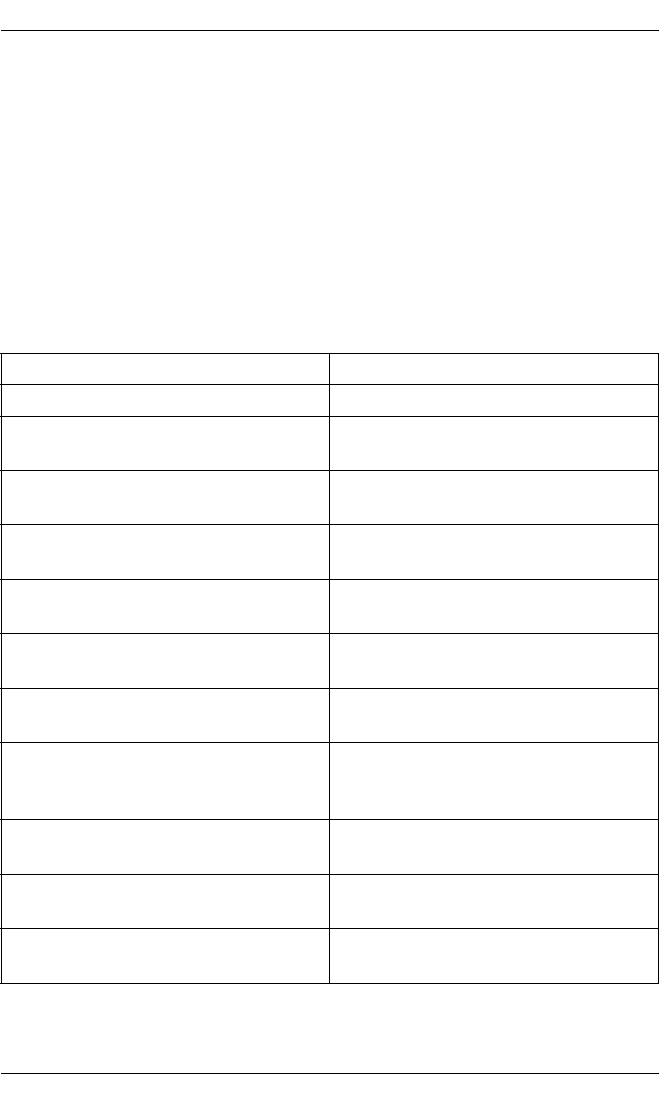
114 U23841-J-Z915-6-76
Administering devices Configuring Xprint V7.0
6.4 Administering devices
This section describes all the steps required for configuring and modifying
printers. It presents simple procedures which allow you to quickly configure
standard situations without referring to the Reference Manual. This section
does not explain how to configure faxes and e-mail outputs. Please consult the
Reference Manual for the particular features of such output devices.
Bear in mind that a number of predefined printers can also be configured with
the xpconf_dev command which is described in the previous section. The
following table serves as a guide through this section and refers you to other
sections containing additional information on printers.
If you want to... Read...
configure a new printer section “Adding a printer” on page 116
deactivate a printer section “Deactivating a printer” on
page 118
activate a printer section “Reactivating a printer” on
page 120
remove a printer section “Removing a printer” on
page 121
connect a printer to another system section “Reconnecting a printer to
another system” on page 122
reconnect a printer to a different port
on the same system
section “Reconnecting a printer to a
different port” on page 122
replace an existing printer with a new
printer
section “Replacing an existing printer
with a new one” on page 123
grant or deny a printer access to a
form
section “Granting or denying specific
printers access to a form” on
page 150
grant or deny specific users access to
a printer
section “Granting or denying specific
users access to a form” on page 149
change the security level of a printer section “Assigning a security level to a
printer” on page 124
assign a filter to a printer section “Assigning a filter to a printer”
on page 169
Table 12: Administering printers


















